9.8.3 Removing the Front Cover
9.8.3 Removing the Front Cover
Remove the front cover before starting maintenance work for the following FRUs, which are accessed from the front of the chassis:
- FANU
- FANBPU
- HDD/SSD
- HDDBPU
- OPNL
- CMUL/CMUU
- BPU
- PSUBP
- Release the slide locks on the left and right sides of the front cover (1 in Figure 9-11). Tilt back the top of the front cover (2 in Figure 9-11), and pull out the front cover to remove it (3 in Figure 9-11).
|
Figure 9-11 Removing the Front Cover
|
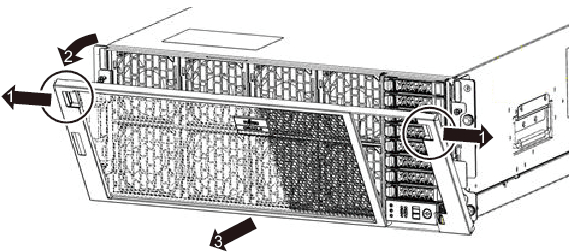
|
| Note - If it is difficult to pull out the front cover at 3 in Figure 9-11, pull out the right side (1 in Figure 9-12) first and then the left side (2 in Figure 9-12) to remove it. |
|
Figure 9-12 Removing the Front Cover (Note)
|
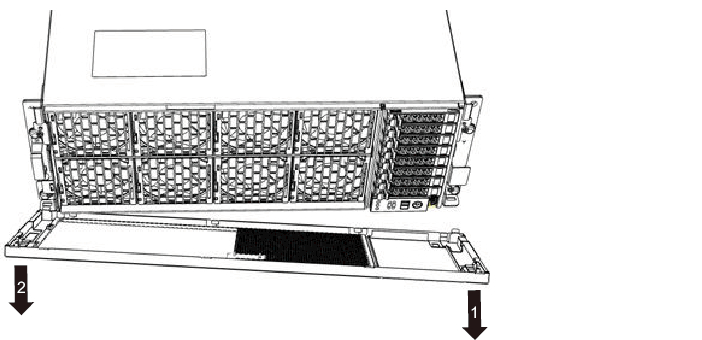
|
< Previous Page | Next Page >