3.4.1 Types of Maintenance for FRU Replacement (SPARC M12-2S in a Multiple-BB Configuration)
3.4.1 Types of Maintenance for FRU Replacement (SPARC M12-2S in a Multiple-BB Configuration)
Table 3-11 lists the replaceable FRUs in the SPARC M12-2S (multiple-BB configuration) and the applicable types of maintenance in the replacement of each FRU.
-: Not applicable |
||||||
|---|---|---|---|---|---|---|
| FRU | Active Replacement | Inactive Replacement | System-Stopped Replacement | |||
| Hot | Cold (*1) | Hot | Cold (*1) | Hot | Cold | |
| XSCFU | OK | OK (*2) | OK | OK (*3) | OK | OK (*4) (*5) |
| PCIe card | OK (*6) | OK | OK | OK | OK | OK (*4) |
| PSU | OK (*7) | OK | OK | OK | OK | OK (*4) |
| FANU | OK (*7) | OK | OK | OK | OK | OK (*4) |
| FANBPU | - | OK | - | OK | - | OK (*4) |
| HDD/SSD | OK (*8) | OK | OK | OK | OK | OK (*4) |
| HDDBPU | - | OK | - | OK | - | OK (*4) |
| OPNL | - | OK | - | OK | - | OK (*4) |
| CMU | - | OK | - | OK | - | OK (*4) |
| Memory | - | OK | - | OK | - | OK (*4) |
| BPU | - | OK | - | OK | - | OK (*4) |
| PSUBP | - | OK | - | OK | - | OK (*4) |
| XBU | - | - | - | OK | - | OK (*4) |
| Crossbar cable | - | - | - | OK | - | OK (*9) |
| XSCF DUAL control cable | - | OK (*10) | - | OK (*10) | - | OK (*9) |
| XSCF BB control cable | - | OK (*10) | - | OK (*10) | - | OK (*9) |
| PCI expansion unit (chassis) | OK (*6) | OK | OK | OK | OK | OK |
| *1 The replacefru(8) command is used for maintenance. For this purpose, select BB in the maintenance menu. *2 If the XSCFU requiring maintenance is not running, perform active/hot replacement. *3 If the XSCFU requiring maintenance is not running, perform inactive/hot replacement. *4 The replacefru(8) command is used for maintenance. For this purpose, select BB in the maintenance menu. Alternatively, without using the replacefru(8) command, you can replace a FRU after placing every SPARC M12-2S in the building block configuration into the cold state. *5 If the XSCFU requiring maintenance is not running, perform system-stopped/hot replacement. Alternatively, place every SPARC M12-2S in the building block configuration into the cold state, and replace the XSCFU. *6 Maintenance is performed using the SR-IOV function, dynamic reconfiguration function for PCIe devices, and PCI Hot Plug function. *7 This is possible only if the target FRU is in a redundant configuration. *8 This is possible only for the mirror volumes (RAID1 and RAID1E) when the HDD/SSD used as the boot device is being replaced. *9 The FRU can be replaced only when every SPARC M12-2S in the building block configuration is in the cold state. *10 The XSCF DUAL control cable or XSCF BB control cable requiring replacement is connected to the XSCFU. If the READY LED of the XSCFU is off, place every SPARC M12-2S in the building block configuration into the cold state, and replace the cable. |
||||||
Active/Hot replacement
Figure 3-25 shows the state of the system during active/hot replacement on the SPARC M12-2S (multiple-BB configuration).
|
Figure 3-25 Active/Hot Replacement in the SPARC M12-2S (Multiple-BB Configuration)
|

|
Active/Cold replacement
Figure 3-26 shows the state of the system during active/cold replacement on the SPARC M12-2S (multiple-BB configuration).
|
Figure 3-26 Active/Cold Replacement in the SPARC M12-2S (Multiple-BB Configuration)
|
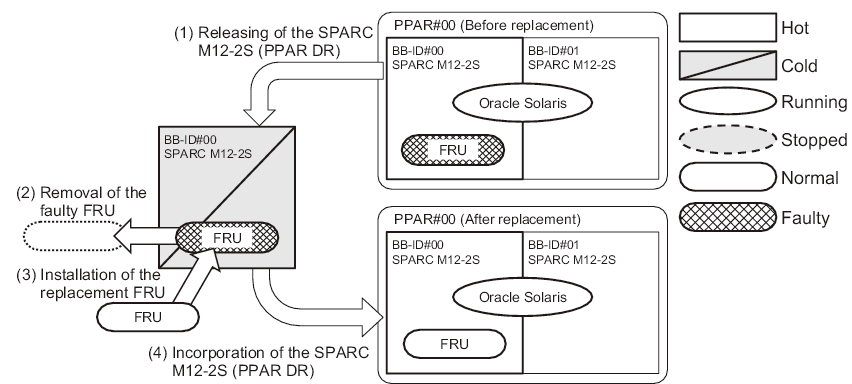
|
Inactive/Hot replacement
Figure 3-27 shows the state of the system during inactive/hot replacement on the SPARC M12-2S (multiple-BB configuration).
|
Figure 3-27 Inactive/Hot Replacement in the SPARC M12-2S (Multiple-BB Configuration)
|
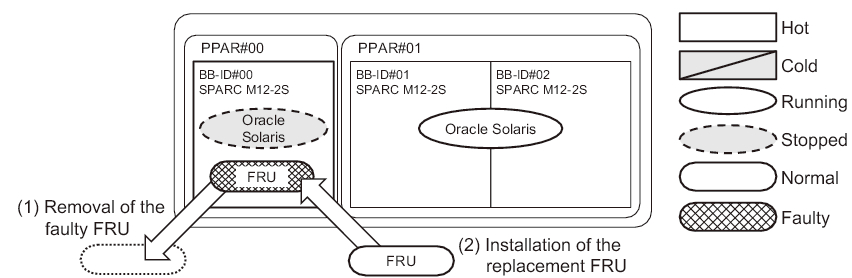
|
Inactive/Cold replacement
Figure 3-28 shows the state of the system during inactive/cold replacement on the SPARC M12-2S (multiple-BB configuration).
|
Figure 3-28 Inactive/Cold Replacement in the SPARC M12-2S (Multiple-BB Configuration)
|
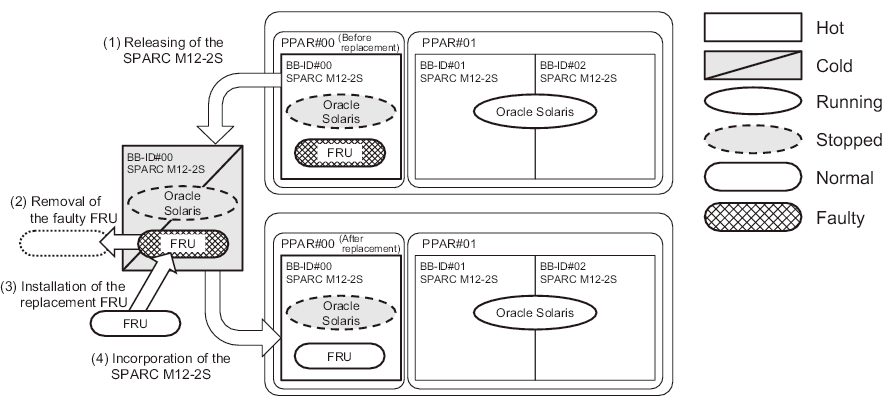
|
System-Stopped/Hot replacement
Figure 3-29 shows the state of the system during system-stopped/hot replacement in the SPARC M12-2S (multiple-BB configuration).
|
Figure 3-29 System-Stopped/Hot Replacement in the SPARC M12-2S (Multiple-BB Configuration)
|
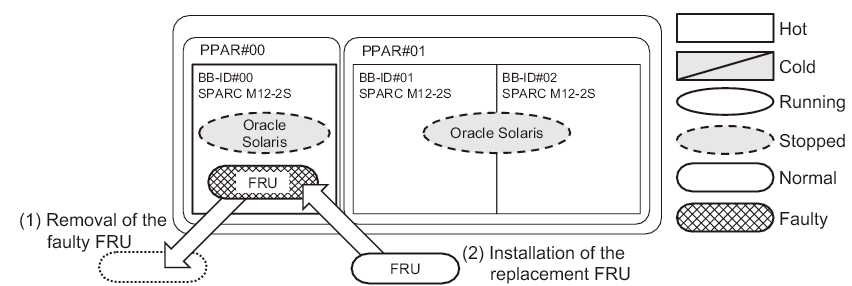
|
System-Stopped/Cold replacement
Figure 3-30 and Figure 3-31 show the state of the system during system-stopped/cold replacement in the SPARC M12-2S (multiple-BB configuration).
|
Figure 3-30 System-Stopped/Cold Replacement in the SPARC M12-2S (Multiple-BB Configuration) (1)
|

|
|
Figure 3-31 System-Stopped/Cold Replacement in the SPARC M12-2S (Multiple-BB Configuration) (2)
|
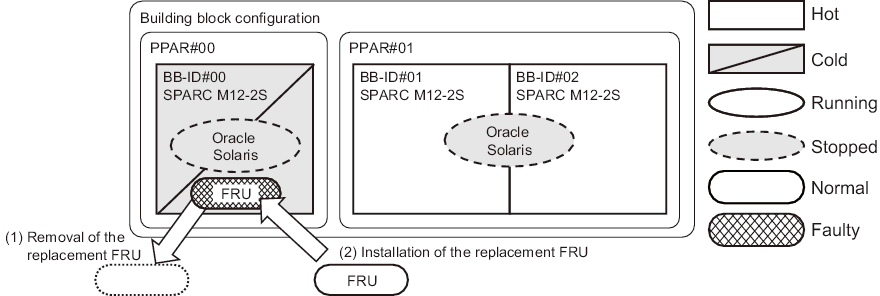
|
< Previous Page | Next Page >