18.5.2 Installing the BPU
18.5.2 Installing the BPU
This section describes the procedure for installing the BPU.
| Note - The system shown in the illustrations provided herein is the SPARC M12-2S. Unless otherwise noted, the locations of the fixing screws and other details are common to the SPARC M12-2. |
- Install the BPU.
Insert the BPU while aligning the guides on the both sides of its bottom to the both sides of the inside of the server.
|
Figure 18-21 Installing the BPU
|
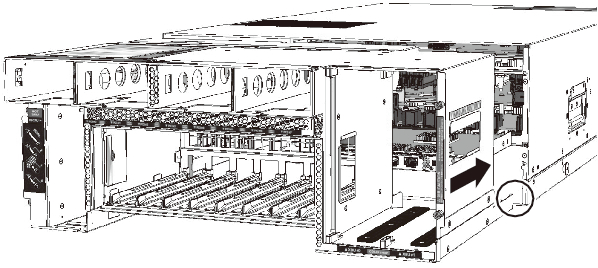
|
|
- Secure the BPU.
Tighten the four fixing screws shown in Figure 18-22 to secure the BPU.
|
Figure 18-22 Securing the BPU
|
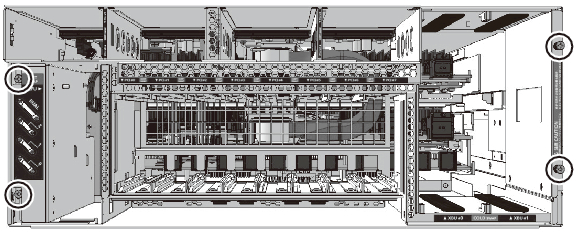
|
< Previous Page | Next Page >
