12.3.2 Removing a PCIe Card or PCIe Card Filler
12.3.2 Removing a PCIe Card or PCIe Card Filler
This section describes the procedure for removing a PCIe card or PCIe card filler mounted in the PCICS.
- Remove the PCIe card cover.
Remove the PCIe card cover by pinching its lock (A in Figure 12-6) with your fingers and lifting the cover while pushing the lock inside.
|
Figure 12-6 Removing the PCIe Card Cover
|
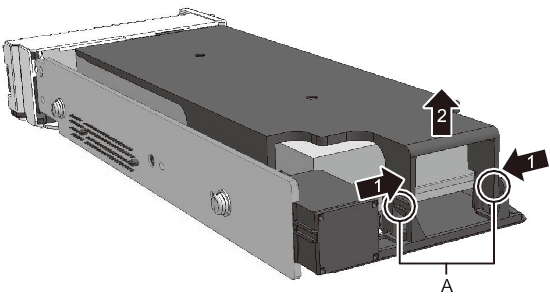
|
- Remove the fixing bracket of the PCIe card.
Remove the screw of the fixing bracket (A in Figure 12-7) of the PCIe card, and then remove the fixing bracket.
|
Figure 12-7 Removing the Fixing Bracket of the PCIe Card
|
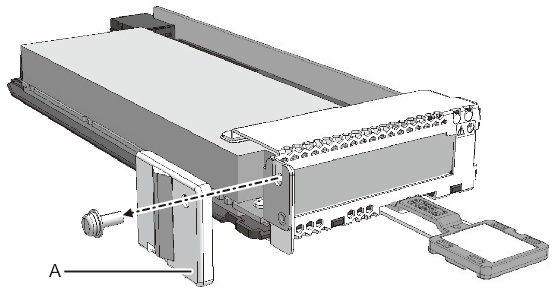
|
| Note - Store the fixing bracket and screw of the PCIe card in a safe place. |
- Remove the PCIe card.
Remove the PCIe card (A in Figure 12-8) or the PCIe card filler (B in Figure 12-8) from the PCICS.
|
Figure 12-8 Removing the PCIe Card
|
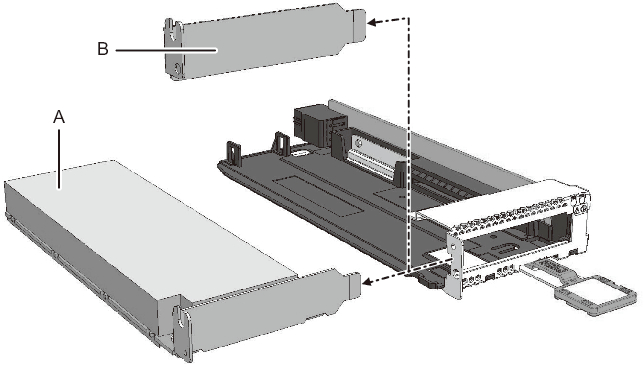
|
| Note - After removing the PCIe card filler, store it in a safe place. |
< Previous Page | Next Page >