15.4.1 Installing an HDD/SSD
15.4.1 Installing an HDD/SSD
- Remove a filler unit.
| Note - If you are replacing an HDD/SSD, this step is not necessary. |
- To add an HDD/SSD, remove the filler unit mounted in the HDDBPU in which to install the HDD/SSD. For the removal procedure, see "15.3.2 Removing a Filler Unit."
- Insert the HDD/SSD into the HDDBPU.
Install the HDD/SSD in the HDDBPU, with the removal lever open.
|
Figure 15-5 Inserting an HDD/SSD
|
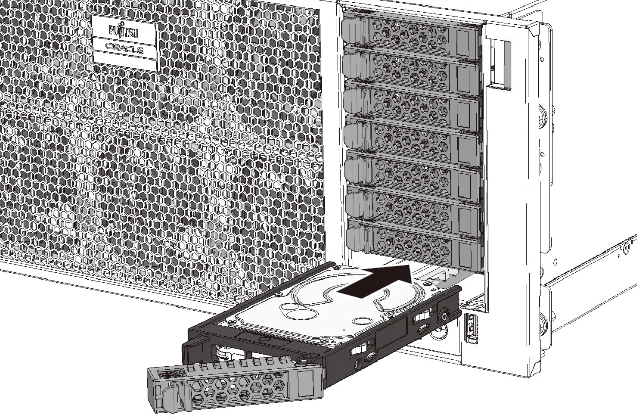
|
- Secure the HDD/SSD.
Secure the HDD/SSD by closing the removal lever.
|
Figure 15-6 Securing an HDD/SSD
|
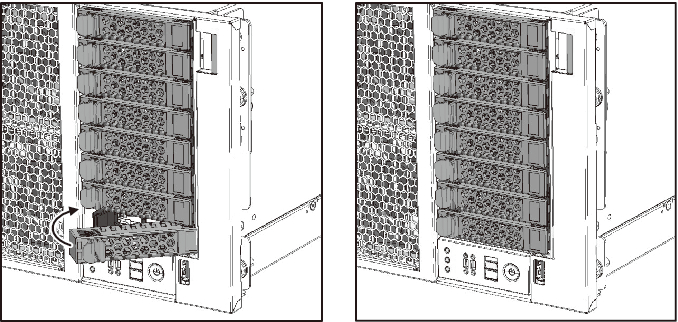
|
< Previous Page | Next Page >