21.3 Removing the XSCF DUAL Control Cable
21.3 Removing the XSCF DUAL Control Cable
This section describes the procedure for removing the XSCF DUAL control cable.
- Make a note of the XSCF DUAL control cable to be replaced.
Log in to the XSCF and execute the showstatus command or showlogs error command. Then, make a note of the ports connected to the XSCF DUAL control cable to be replaced. For details on the commands, see "8.2.2 Identifying a Fault."
- The underlined part in the error example below indicates that an error has been found in the XSCF DUAL control cable connected to BB#00 and BB#01.
| XSCF> showlogs error Date: Jan 30 07:25:35 UTC 2016 Code: 40000000-00b8ff0000ff0000ff-01a100210000000000000000 Status: Warning Occurred: Jan 30 07:25:31.377 UTC 2016 FRU: /BB#00/SCF_DUAL Msg: Board control error (MBC link error) |
- From the above error message and "Appendix A Lists of Cable Connections in a Building Block Configuration," identify the port number at the other end of the connection of the target XSCF DUAL control cable.
In this example, "BB01-DUAL" is the port number at the other end.
- Write the port number on labels.
The replacement XSCF DUAL control cable comes with the labels shown in Figure 21-3. Write the connected port on these labels. For the XSCF DUAL control cable, use LABEL-E. As in the example shown in Figure 21-3, write the port number identified in step 1 on two labels.
|
Figure 21-3 Accompanying Labels and Examples of Label Indications
|
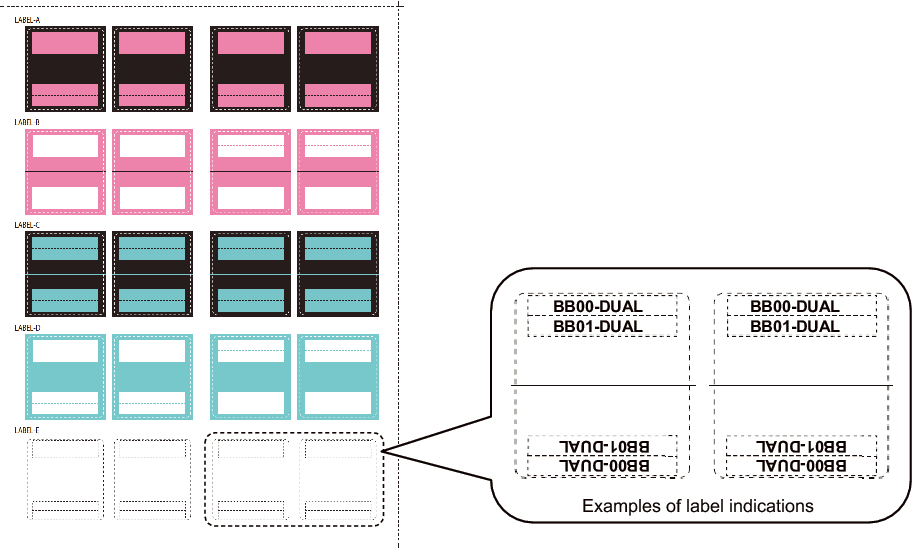
|
- Place the server in the cold state.
To perform maintenance after every SPARC M12-2S was placed in the cold state without using the maintenance menu, remove the power cords of every SPARC M12-2S. For details on handling power cords, see "9.8.2 Removing the Power Cords."
|
Figure 21-4 Removing the Power Cord
|
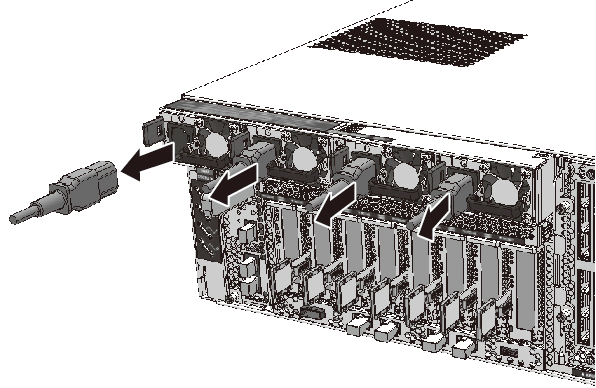
|
- Remove the XSCF DUAL control cable.
Pull out the XSCF DUAL control cable (in the direction of arrow 2 in Figure 21-5) while pushing in the latches on both sides of the cable connector (in the directions of the arrows marked 1 in Figure 21-5).
|
Figure 21-5 Removing the XSCF DUAL Control Cable (SPARC M12-2S)
|
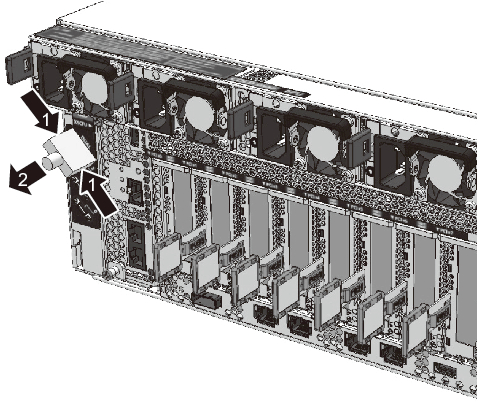
|
|
Figure 21-6 Removing the XSCF DUAL Control Cable (Crossbar Box)
|
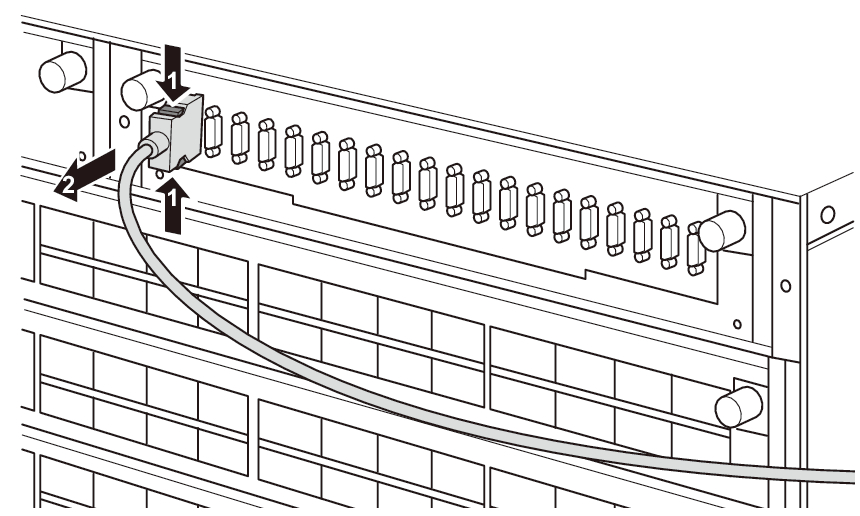
|
|
- Remove the XSCF DUAL control cable from the other chassis.
Pull out the XSCF DUAL control cable (in the direction of arrow 2 in Figure 21-6) while pushing in the latches on both sides of the cable (in the directions of the arrows marked 1 in Figure 21-6).
< Previous Page | Next Page >
