9.3.1 Dynamically Releasing Virtual I/O From a Logical Domain
9.3.1 Dynamically Releasing Virtual I/O From a Logical Domain
The operation of dynamically releasing and removing virtual I/O from a logical domain must be performed from the control domain.
Before removing the virtual I/O, confirm that it is not being used by the logical domain. For details, see the manual for the software being used.
|
Figure 9-1 Removing Virtual I/O
|
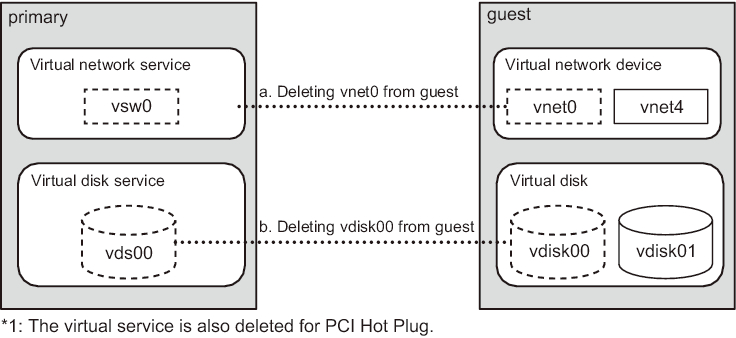
|
Table 9-2 lists the procedure for dynamically releasing virtual I/O.
| Step | Operation Description | Execution Location | Command Used |
|---|---|---|---|
| 1 | Checking the virtual I/O assigned to a logical domain, in Oracle Solaris on the control domain | Control domain | primary# ldm list-bindings <domain-name> |
| 2 | Removing the virtual I/O from the logical domain, in Oracle Solaris on the control domain | Control domain | To remove the virtual network interface primary# ldm remove-vnet <if-name> <domain-name> To remove a virtual disk primary# ldm remove-vdisk <if-name> <domain-name> |
| 3 | Checking the status of the logical domain from which the virtual I/O was removed, in Oracle Solaris on the control domain | Control domain | primary# ldm list-bindings <domain-name> |
The following example executes the commands for removing the virtual network interface and virtual disk assigned to a logical domain guest.
- Check the resources assigned to the logical domain guest.
| primary# ldm list-bindings guest (Omitted) NETWORK NAME SERVICE ID DEVICE MAC MODE PVID VID MTU MAXBW LINKPROP vnet0 primary-vsw0@primary 0 network@0 00:14:4f:f9:58:4e 1 1500 PEER MAC MODE PVID VID MTU MAXBW LINKPROP primary-vsw0@primary 00:14:4f:fb:e1:a8 1 1500 NAME SERVICE ID DEVICE MAC MODE PVID VID MTU MAXBW LINKPROP vnet4 rootdom-vsw4@rootdom 1 network@1 00:14:4f:f9:0d:dd 1 1500 PEER MAC MODE PVID VID MTU MAXBW LINKPROP rootdom-vsw4@rootdom 00:14:4f:f8:42:2f 1 1500 DISK NAME VOLUME TOUT ID DEVICE SERVER MPGROUP vdisk00 vdisk00@primary-vds0 0 disk@0 primary vdisk01 vdisk01@rootdom-vds1 1 disk@1 primary VCONS NAME SERVICE PORT LOGGING guest primary-vcc0@primary 5000 on |
- Release virtual I/O from a logical domain guest.
- a. To release the virtual network interface vnet0
| primary# ldm remove-vnet vnet0 guest |
- b. To release the virtual disk vdisk01
| primary# ldm remove-vdisk vdisk01 guest |
- Check that the virtual I/O has been released from the logical domain guest.
| primary# ldm list-bindings guest (Omitted) NETWORK NAME SERVICE ID DEVICE MAC MODE PVID VID MTU MAXBW LINKPROP vnet0 primary-vsw0@primary 0 network@0 00:14:4f:f9:58:4e 1 1500 PEER MAC MODE PVID VID MTU MAXBW LINKPROP primary-vsw0@primary 00:14:4f:fb:e1:a8 1 1500 DISK NAME VOLUME TOUT ID DEVICE SERVER MPGROUP vdisk00 vdisk00@primary-vds0 0 disk@0 primary VCONS NAME SERVICE PORT LOGGING guest primary-vcc0@primary 5000 on # |
- When removing a PCIe card assigned to virtual services using the PCI Hot Plug function, remove all virtual services that use the PCIe card.
| primary# ldm remove-vsw primary-vsw0 primary# ldm remove-vdsdev vdisk00@primary-vds0 primary# ldm rmove-vds primary-vds0 |
< Previous Page | Next Page >