14.4.1 Installing the FANBPU
14.4.1 Installing the FANBPU
Install the FANBPU when the server is in the cold state.
| Note - If you are replacing only a FANU, this step is not necessary. |
- Insert the FANBPU into the server.
Align the bottom left and right corners of the FANBPU with its slot inside the server, and insert the FANBPU along the slot.
| Note - Make sure that the FANBPU has no FANUs in it when you insert it into the server. |
|
Figure 14-6 Installing the FANBPU
|
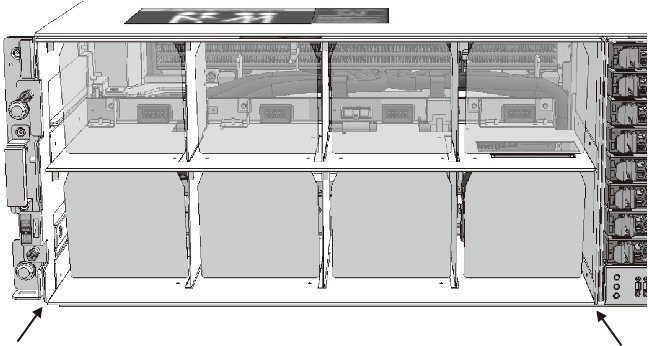
|
- Secure the FANBPU.
Tighten the three fixing screws to secure the FANBPU.
|
Figure 14-7 Securing the FANBPU
|
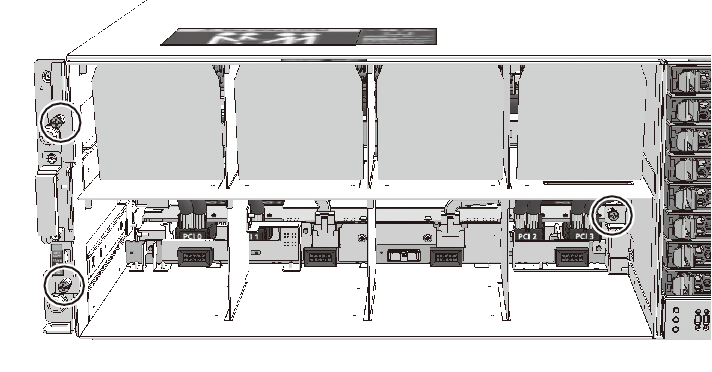
|
|
< Previous Page | Next Page >
