14.3.1 Removing a FANU
14.3.1 Removing a FANU
This section describes the procedure for removing a FANU.
- Remove the front cover.
For the procedure for removing the front cover, see "9.8.3 Removing the Front Cover."
| Note - The serial number of the server is printed on a label affixed on the front cover. Store this cover such that it is not mixed up with the front covers of other SPARC M12 units. |
- Pull up the latch of the FANU.
Pinch the latch of the FANU (A in Figure 14-2) and pull it up.
|
Figure 14-2 Latch of the FANU
|
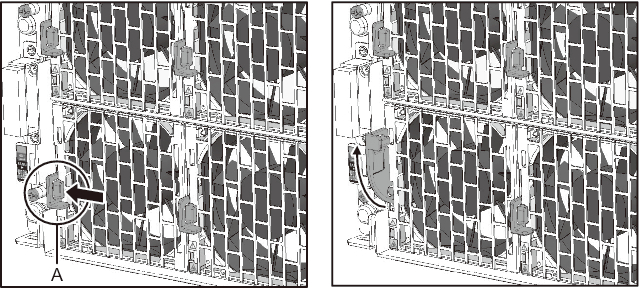
|
- Remove the FANU.
Hold the latch of the FANU, and pull out the FANU from the FANBPU.
|
Figure 14-3 Removing a FANU
|
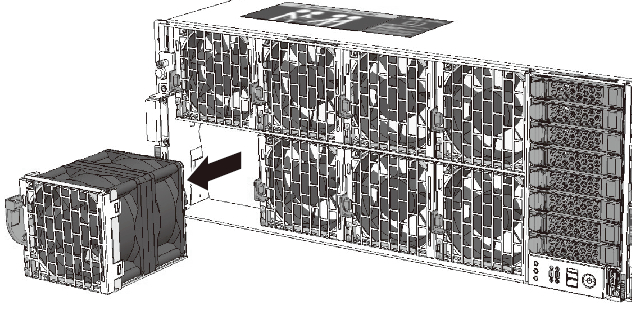
|
< Previous Page | Next Page >