2.4.1 OPNL LEDs
2.4.1 OPNL LEDs
The three OPNL LEDs shown in Figure 2-9 indicate the operation status of the entire system.
In addition, you can check the system status by the combination of LEDs that are on, blinking, or off.
Table 2-13 lists the system operation status indicated by the LEDs, and Table 2-14 lists the system status indicated by the combination of LEDs.
|
Figure 2-9 OPNL LEDs
|
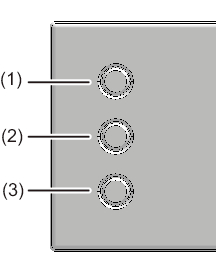
|
| Location No. | Icon | Name | Color | Description |
|---|---|---|---|---|
| 1 | 
|
POWER | Green | Indicates the operation status of the system including the target SPARC M12-2/M12-2S. - On: The system is running. - Off: The system is stopped. - Blinking: The system is being stopped. |
| 2 | 
|
XSCF STANDBY | Green | Indicates the status of the XSCF for the entire system or for each SPARC M12-2/M12-2S. - On: The XSCF is running. - Off: The XSCF is stopped. (This includes the state where it is disconnected from the building block configuration and stopped.) - Blinking: The XSCF is being started. |
| 3 | 
|
CHECK | Amber | Indicates the operation status of the SPARC M12-2/M12-2S. - On: Hardware has detected an error. - Off: The target SPARC M12-2/M12-2S is operating normally. Or no power is being supplied. - Blinking: SPARC M12-2/M12-2S specified when the XSCF command instructing the blinking was executed. This (locator) is used to identify the location of the SPARC M12-2/M12-2S requiring maintenance. |
| LED State | Description | ||
|---|---|---|---|
| POWER | XSCF STANDBY | CHECK | |
| Off | Off | Off | The power is disconnected. |
| Off | Off | On | The XSCF has detected an error before system start or after system stop. |
| Off | Blinking | Off | The XSCF is being initialized. |
| Off | On | Off | The XSCF is in the standby state. Or the system is waiting for power-on of the air conditioning facilities (in the data center). |
| On | On | Off | Warm-up standby processing is in progress. After the end of this processing, the system starts up. Or the system startup processing is in progress. Or the system is in operation. |
| On | On | On | Although the system is operating normally, an error has been detected. |
| Blinking | On | Off | System stop processing is in progress. The FANU stops after the processing ends. |
< Previous Page | Next Page >