2.2.2 Checking Memory Information
2.2.2 Checking Memory Information
Check the type and size of memory by using the showhardconf command of the XSCF firmware.
- Log in to the XSCF shell.
- Execute the showhardconf command.
[Command execution example]
| XSCF> showhardconf SPARC M12-2S; + Serial:PZ51649002; Operator_Panel_Switch:Service; + System_Power:On; System_Phase:Cabinet Power On; Partition#0 PPAR_Status:Running; BB#00 Status:Normal; Role:Master; Ver:3015h; Serial:PZ51649002; + FRU-Part-Number:CA20369-B17X 005AC/7341758 ; + Power_Supply_System: ; + Memory_Size:256 GB; CMUL Status:Normal; Ver:2101h; Serial:PP164804GG ; + FRU-Part-Number:CA07855-D301 A5 /7341541 ; + Memory_Size:128 GB; Type: C ; CPU#0 Status:Normal; Ver:4242h; Serial:00070051; + Freq:4.250 GHz; Type:0x30; + Core:12; Strand:8; MEM#00A Status:Normal; + Code:ce8002M393A2K40BB1-CRC 00-31C04E6E; + Type:83; Size:16 GB; (Omitted) CMUU Status:Normal; Ver:2101h; Serial:PP164804GN ; + FRU-Part-Number:CA07855-D451 A4 /7341568 ; + Memory_Size:128 GB; Type: C ; CPU#0 Status:Normal; Ver:4242h; Serial:00070043; + Freq:4.250 GHz; Type:0x30; + Core:12; Strand:8; MEM#00A Status:Normal; + Code:ce8002M393A2K40BB1-CRC 00-31C04EF7; + Type:83; Size:16 GB; (Omitted) XBU#0 Status:Normal; Ver:1101h; Serial:PP164601DU ; + FRU-Part-Number:CA20369-B18X 004AB/7341570 ; + Type: C ; XBU#1 Status:Normal; Ver:1101h; Serial:PP164601DV ; + FRU-Part-Number:CA20369-B18X 004AB/7341570 ; + Type: C ; XSCFU Status:Normal; Ver:0101h; Serial:PP164603JA ; + FRU-Part-Number:CA20369-B08X 006AC/7341765 ; + Type: A ; (Omitted) XSCF> |
|
Figure 2-7 How to Interpret the Memory Information
|
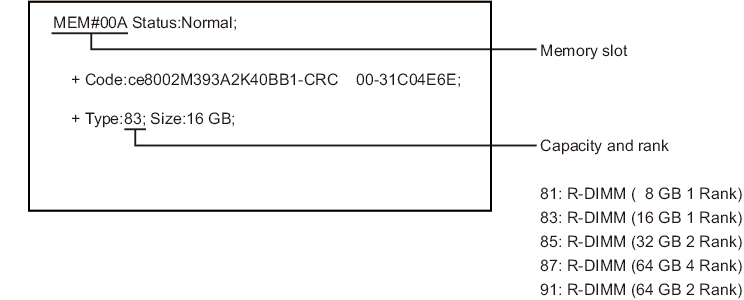
|
< Previous Page | Next Page >