3.3.2 Types of Maintenance for FRU Addition (SPARC M12-2S in the 1BB Configuration)
3.3.2 Types of Maintenance for FRU Addition (SPARC M12-2S in the 1BB Configuration)
Table 3-9 lists the FRUs that can be added to the SPARC M12-2S (1BB configuration) and the applicable types of maintenance in the addition of each FRU.
-: Not applicable |
||||||
|---|---|---|---|---|---|---|
| FRU | Active Addition | Inactive Addition | System-Stopped Addition | |||
| Hot | Cold | Hot | Cold | Hot | Cold | |
| PCIe card | OK | - | - | - | OK | OK |
| HDD/SSD | OK | - | - | - | OK | OK |
| CMUU | - | - | - | - | - | OK |
| Memory | - | - | - | - | - | OK |
| PCI expansion unit (chassis) | OK | - | - | - | OK | OK |
| SPARC M12-2S (*1) | - | OK (*2) | - | OK (*3) | - | OK (*4) |
| *1 The XSCF DUAL control cable, XSCF BB control cable, and crossbar cable need to be connected. *2 When adding a SPARC M12-2S unit by using the PPAR DR function for the physical partition where Oracle Solaris is operating on the existing SPARC M12-2S (1BB configuration) *3 When adding a SPARC M12-2S unit into a physical partition different from the physical partition where Oracle Solaris is operating on the existing SPARC M12-2S (1BB configuration) *4 When adding a SPARC M12-2S unit when the existing physical partition is stopped |
||||||
Active/Hot addition
Figure 3-13 shows the state of the system during active/hot addition in the SPARC M12-2S (1BB configuration).
|
Figure 3-13 Active/Hot Addition in the SPARC M12-2S (1BB Configuration)
|
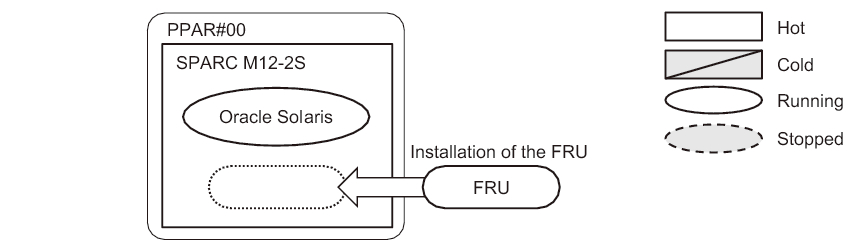
|
Active/Cold addition
Figure 3-14 shows the state of the system during active/cold addition in the SPARC M12-2S (1BB configuration).
|
Figure 3-14 Active/Cold Addition in the SPARC M12-2S (1BB Configuration)
|
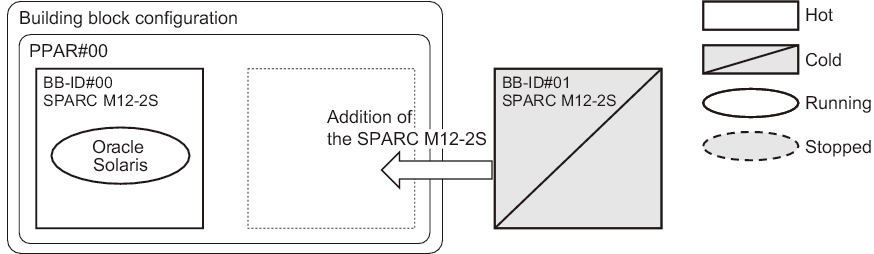
|
Inactive/Cold addition
Figure 3-15 shows the state of the system during inactive/cold addition in the SPARC M12-2S (1BB configuration).
|
Figure 3-15 Inactive/Cold Addition in the SPARC M12-2S (1BB Configuration)
|
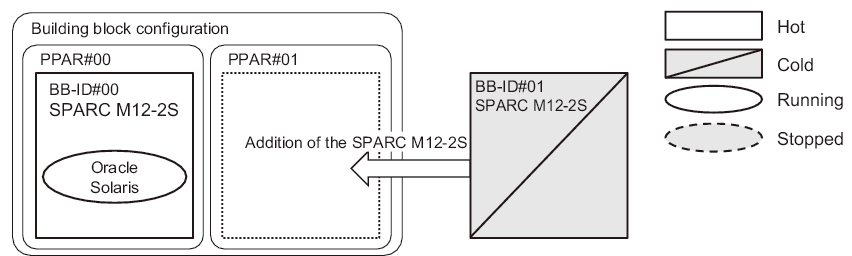
|
System-Stopped/Hot addition
Figure 3-16 shows the state of the system during system-stopped/hot addition in the SPARC M12-2S (1BB configuration).
|
Figure 3-16 System-Stopped/Hot Addition in the SPARC M12-2S (1BB Configuration)
|
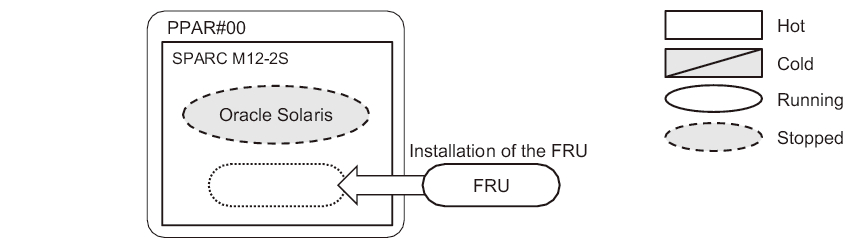
|
System-Stopped/Cold addition
Figure 3-17 to Figure 3-21 show the state of the system during system-stopped/cold addition in the SPARC M12-2S (1BB configuration).
|
Figure 3-17 System-Stopped/Cold Addition in the SPARC M12-2S (1BB Configuration) (1)
|
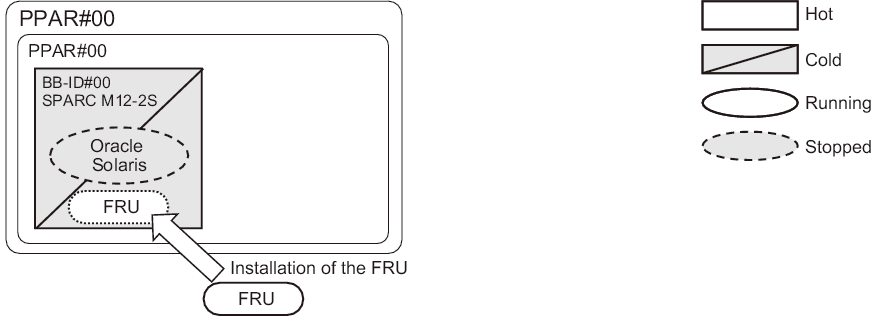
|
|
Figure 3-18 System-Stopped/Cold Addition in the SPARC M12-2S (1BB Configuration) (2)
|
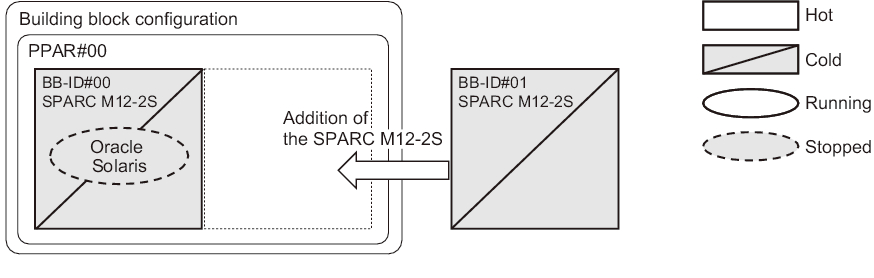
|
|
Figure 3-19 System-Stopped/Cold Addition in the SPARC M12-2S (1BB Configuration) (3)
|
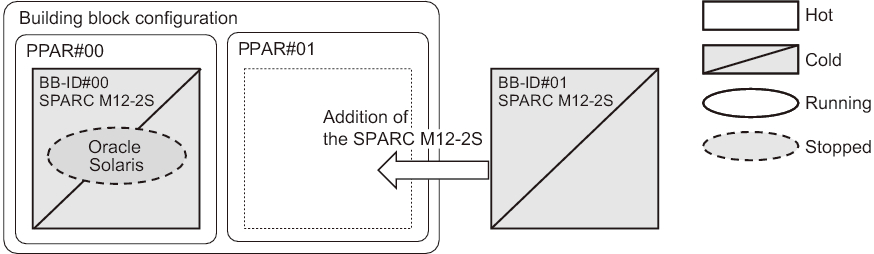
|
|
Figure 3-20 System-Stopped/Cold Addition in the SPARC M12-2S (1BB Configuration) (4)
|
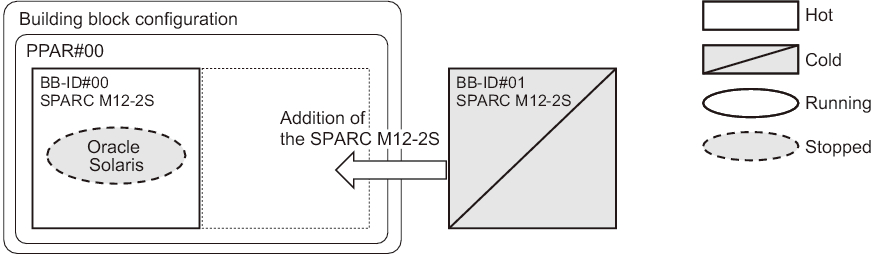
|
|
Figure 3-21 System-Stopped/Cold Addition in the SPARC M12-2S (1BB Configuration) (5)
|
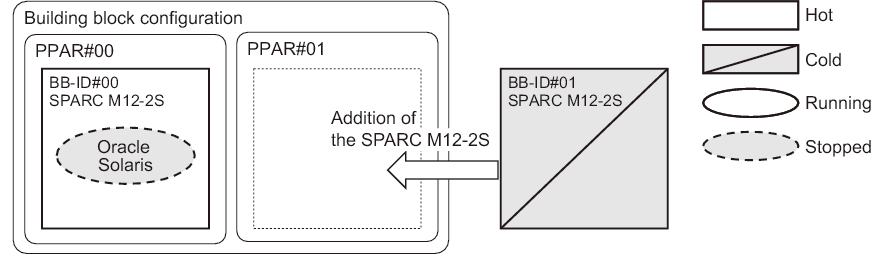
|
< Previous Page | Next Page >