16.3.2 Removing the HDDBPU
16.3.2 Removing the HDDBPU
This section describes the procedure for removing the HDDBPU.
- Loosen the three fixing screws of the HDDBPU.
|
Figure 16-4 Fixing Screws of the HDDBPU
|
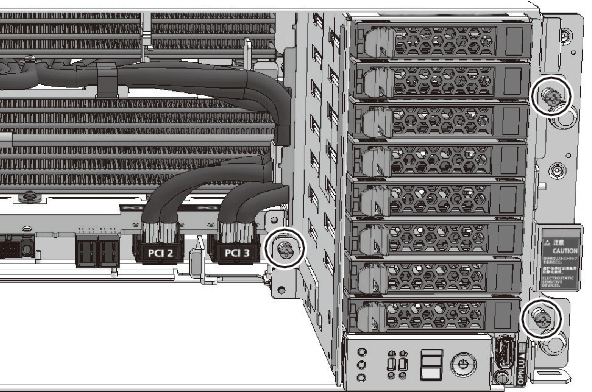
|
|
- Remove the HDDBPU.
Pull down the removal lever of the HDDBPU toward you, and pull out the HDDBPU while holding its handle (A in Figure 16-5).
| Note - When pulling out the HDDBPU, put your hand under it to prevent it from falling. |
|
Figure 16-5 Removing the HDDBPU
|
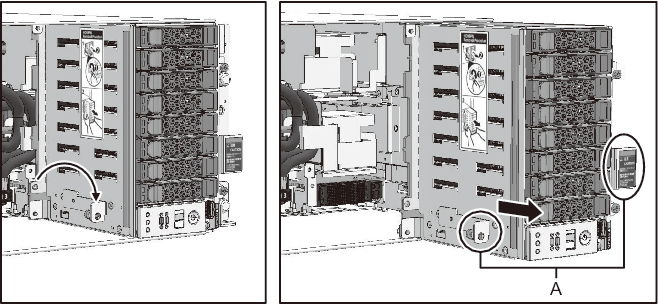
|
< Previous Page | Next Page >
