11.5.1 Removing an SD Card
11.5.1 Removing an SD Card
- Remove the SD card protection cover.
Remove the fixing screw (A in Figure 11-7) of the protection cover, and remove the cover from the XSCFU.
|
Figure 11-7 Removing the SD Card Protection Cover
|
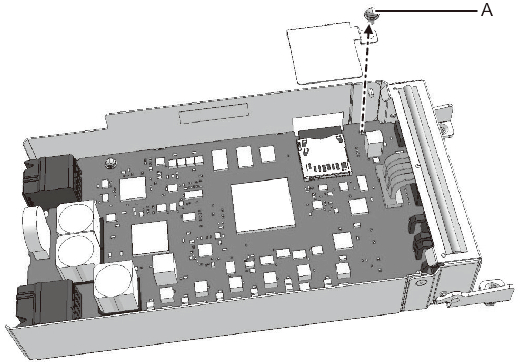
|
| Note - Be careful not to drop the fixing screw of the protection cover onto the board. Also, store the protection cover and the fixing screw in a safe place. |
- Remove the SD card.
Release the lock by pressing the SD card (1 in Figure 11-8), and then remove the card from the XSCFU (2 in Figure 11-8).
|
Figure 11-8 Removing the SD Card
|
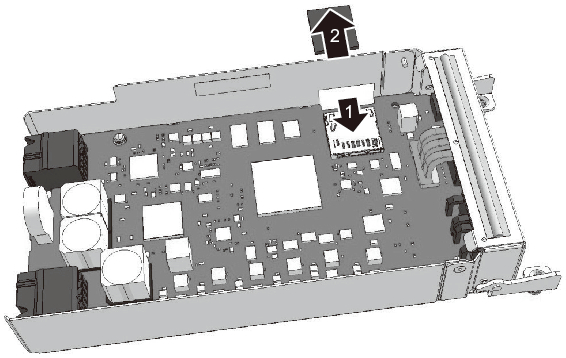
|
| Note - Be careful not to mix up the removed SD card with the SD card installed in the replacement part. |
< Previous Page | Next Page >