16.4.2 Installing the HDDBPU in the Server
16.4.2 Installing the HDDBPU in the Server
This section describes the procedure for installing the HDDBPU to the server, with the OPNL mounted in it.
- Insert the HDDBPU into the server.
Fit the HDDBPU to the positioning guide (A in Figure 16-13), and insert it into the server.
|
Figure 16-13 Inserting the HDDBPU
|
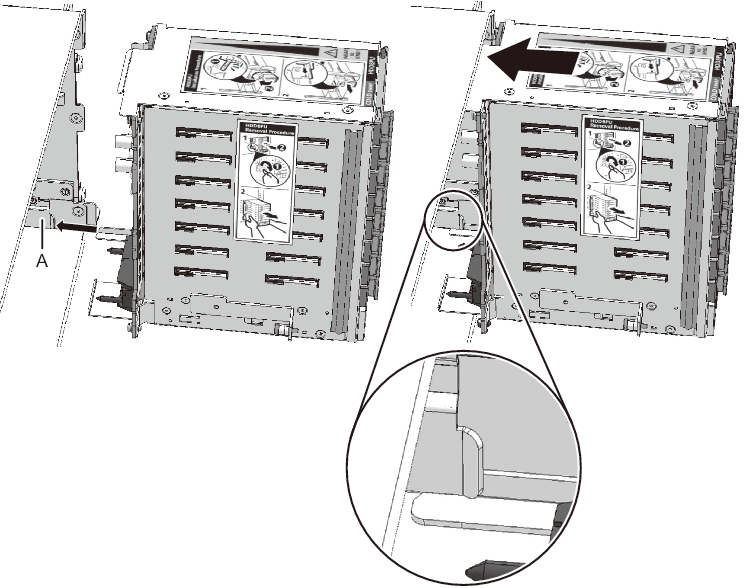
|
|
- Secure the HDDBPU to the server.
Return the removal lever of the HDDBPU to the state it was in before the HDDBPU was removed. Then, tighten the three fixing screws shown in A in Figure 16-14 to secure the HDDBPU.
|
Figure 16-14 Securing the HDDBPU
|
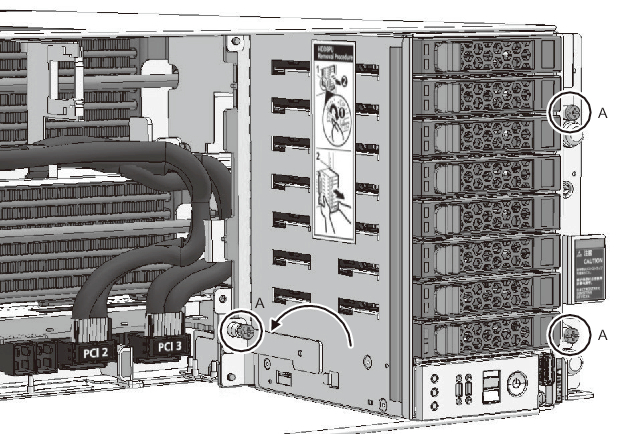
|
< Previous Page | Next Page >
