21.4 Installing the XSCF DUAL Control Cable
21.4 Installing the XSCF DUAL Control Cable
This section describes the procedure for installing the XSCF DUAL control cable.
- Affix labels to the XSCF DUAL control cable.
Affix the labels filled out in step 2 of "21.3 Removing the XSCF DUAL Control Cable" to the XSCF DUAL control cable (Figure 21-7).
|
Figure 21-7 Label Affixing Positions on the XSCF DUAL Control Cable
|
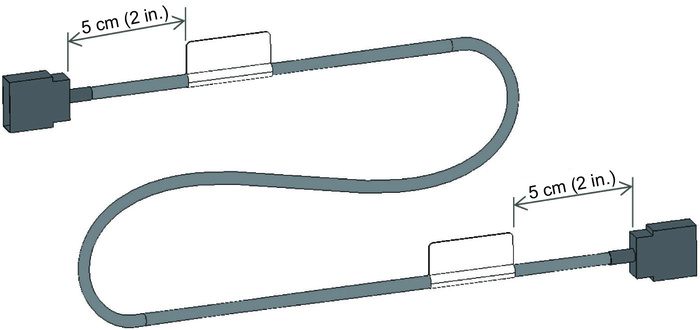
|
| Note - Affix a label 5 cm (2 in.) away from the XSCF DUAL control cable connector. |
- Connect the XSCF DUAL control cable.
|
Figure 21-8 Connecting the XSCF DUAL Control Cable
|
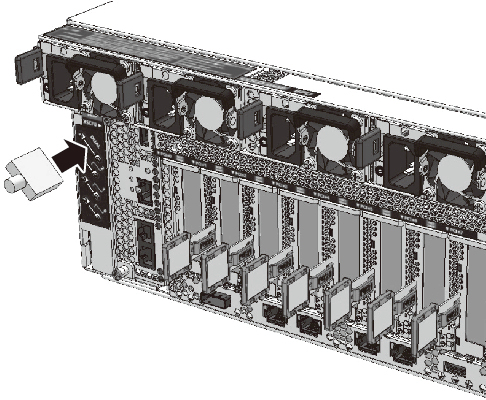
|
- Place the server in the hot state.
To perform maintenance after every SPARC M12-2S was placed in the cold state without using the maintenance menu, install the power cords of every SPARC M12-2S. For details on installing the power cord on the PSU, see "10.1.1 Installing a Power Cord."
|
Figure 21-9 Installing the Power Cord
|
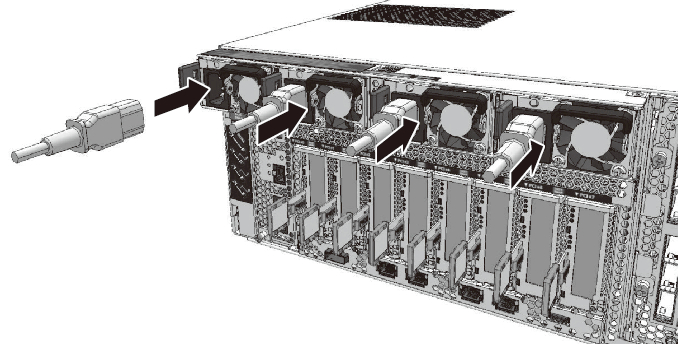
|
< Previous Page | Next Page >