9.8.1 Lowering the Cable Support
9.8.1 Lowering the Cable Support
Lower the cable support before starting maintenance work for the following FRUs, which are accessed from the rear of the SPARC M12-2/M12-2S:
- XSCFU
- PCIe card
- CMU
- Memory
- BPU
- PSUBP
- XBU (SPARC M12-2S only)
- Loosen the left- and right-side screws securing the cable support (A in Figure 9-6).
|
Figure 9-6 Cable Support Screw Locations
|
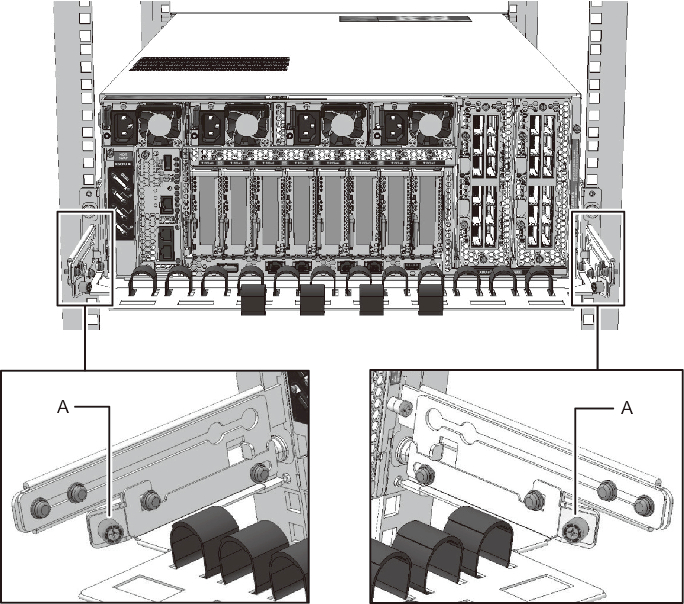
|
- Lift the cable support to release the hook (B in Figure 9-7), and pull the cable support toward you.
|
Figure 9-7 Releasing the Cable Support
|
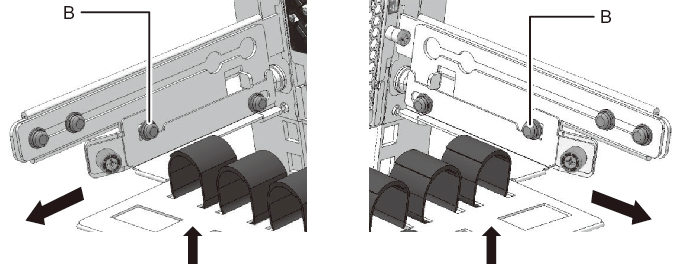
|
- Lower the cable support.
|
Figure 9-8 Manipulating the Cable Support
|
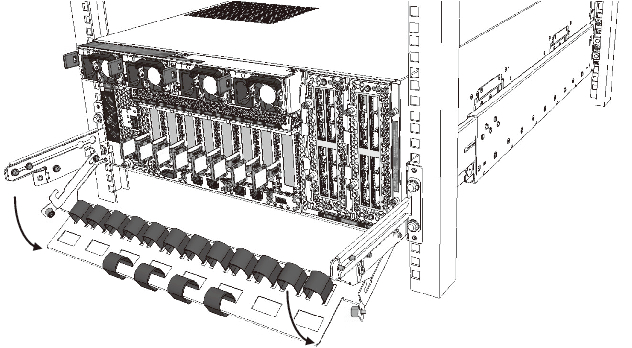
|
< Previous Page | Next Page >