8.2.3 Gathering XSCF Log Information
8.2.3 Gathering XSCF Log Information
XSCF log information includes the system operation status, such as detailed error information for hardware and the firmware operation history. Use the snapshot command of the XSCF shell to gather the log information.
Depending on the system failure status, our service engineer may request you to gather XSCF log information. Follow the procedure below when gathering XSCF log information.
Of the two methods of gathering XSCF log information, one saves the information to USB memory, and the other saves the information to the ftp server in the server installation environment. For details, see "12.1.16 Saving a Log to a Local USB Device," "12.1.17 Saving the Log via the Network on the Terminals That Use XSCF Web," or "12.1.18 Saving the Log via the Network, on the Servers Specified With Snapshot" in the Fujitsu SPARC M12 and Fujitsu M10/SPARC M10 System Operation and Administration Guide.
| Note - By collecting XSCF log information in USB memory, you are deleting all the data previously collected in USB memory. |
When collecting data in USB memory
- Connect the USB memory to the USB port on the XSCFU.
|
Figure 8-2 Connecting the USB Memory
|
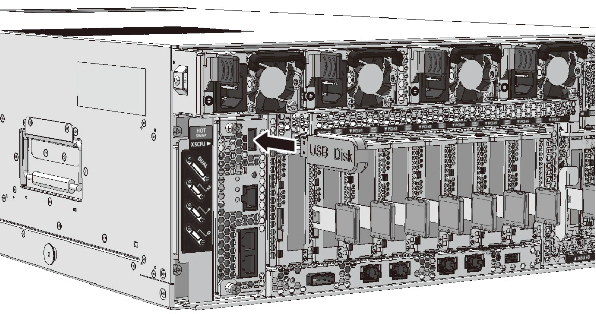
|
- Execute the snapshot command to collect XSCF log information.
The following example collects all the XSCF log information for a building block configuration.
| XSCF> snapshot -d usb0 -L F -r -a -v Testing writability of USB device....SUCCESS About to remove all files from device 'usb0'. Continue? [Y|N] : y BB#00: start to execute snapshot BB#01: start to execute snapshot . . Collecting data into /media/usb_msd/<hostname>_<ipaddress>_<date>.zip Data collection complete. |
When collecting information on the SSH server
- Execute the snapshot command to collect XSCF log information.
Note that the content of the message may differ depending on the firmware version.
| XSCF> snapshot -t <a>root@ssh_server:/home/snapshot/ -L F -v -a Downloading Public Key from 'ssh_server'... Enter ssh password for user 'root' on host 'ssh_server': Setting up ssh connection to <a>root@ssh_server... Collecting data into root@ssh_server:/home/snapshot/M12-2S_192.168.1.100_2016-09-12T06-53-39.zip BB#00: start to execute snapshot BB#01: start to execute snapshot (Omitted) BB#15: skip to execute snapshot BB#14: skip to execute snapshot BB#00: finish to execute snapshot Sending README File Sending script file Collecting file: /ssd/snapshot_col/00/BB#00_M12-2S_192.168.1.100_2016-09-12T06-53-43.zip - Status: ok Collecting file: /ssd/snapshot_col/00/BB#00.log - Status: ok Completing ZIP archive Closing SSH Target Data collection complete Finished with 0 collection errors XSCF> |
< Previous Page | Next Page >