3.4.3 Types of Maintenance for FRU Removal (SPARC M12-2S in the Multiple-BB Configuration)
3.4.3 Types of Maintenance for FRU Removal (SPARC M12-2S in the Multiple-BB Configuration)
Table 3-13 lists the FRUs that can be removed from the SPARC M12-2S (multiple-BB configuration) and the applicable types of maintenance in the removal of each FRU.
-: Not applicable |
||||||
|---|---|---|---|---|---|---|
| FRU | Active Removal | Inactive Removal | System-Stopped Removal | |||
| Hot | Cold | Hot | Cold | Hot | Cold | |
| HDD/SSD | OK | OK | OK | OK | OK | OK |
| PCIe card | OK | OK | OK | OK | OK | OK |
| CMUU | - | OK | - | OK | - | OK |
| Memory | - | OK | - | OK | - | OK |
| PCI expansion unit (chassis) | OK | OK | OK | OK | OK | OK |
| SPARC M12-2S (*1) | - | OK (*2) | - | OK (*2) | - | OK (*2) |
| *1 The XSCF DUAL control cable, XSCF BB control cable, and crossbar cable need to be connected. *2 Use the initbb command to remove a SPARC M12-2S when every connected SPARC M12-2S is in the hot state. After the SPARC M12-2S initialized by the initbb command enters the cold state, remove it from the system. |
||||||
Active/Hot removal
Figure 3-41 shows the state of the system during active/hot removal in the SPARC M12-2S (multiple-BB configuration).
|
Figure 3-41 Active/Hot Removal in the SPARC M12-2S (Multiple-BB Configuration)
|
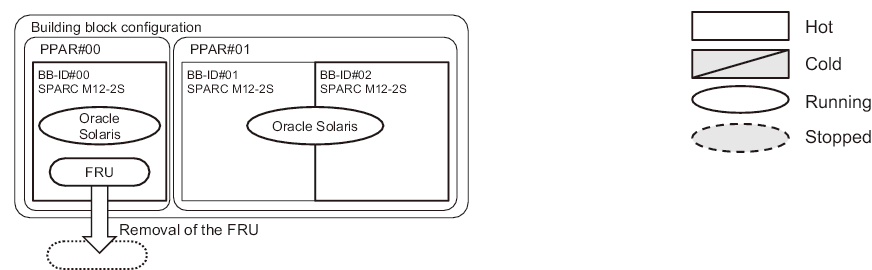
|
Active/Cold removal
Figure 3-42 and Figure 3-43 show the state of the system during active/cold removal in the SPARC M12-2S (multiple-BB configuration).
|
Figure 3-42 Active/Cold Removal in the SPARC M12-2S (Multiple-BB Configuration) (1)
|
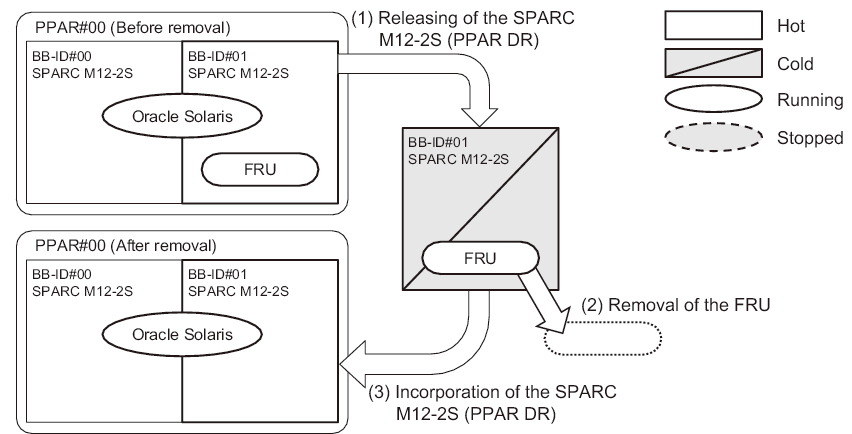
|
|
Figure 3-43 Active/Cold Removal in the SPARC M12-2S (Multiple-BB Configuration) (2)
|
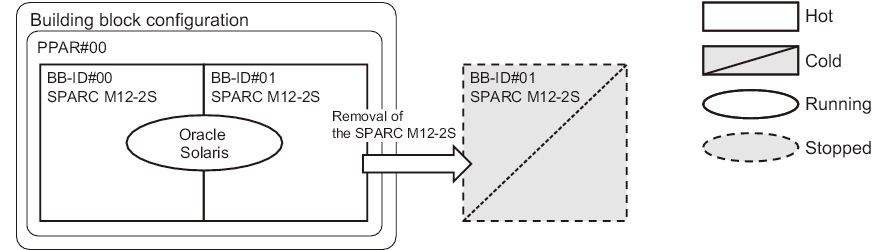
|
Inactive/Hot removal
Figure 3-44 shows the state of the system during inactive/hot removal in the SPARC M12-2S (multiple-BB configuration).
|
Figure 3-44 Inactive/Hot Removal in the SPARC M12-2S (Multiple-BB Configuration)
|
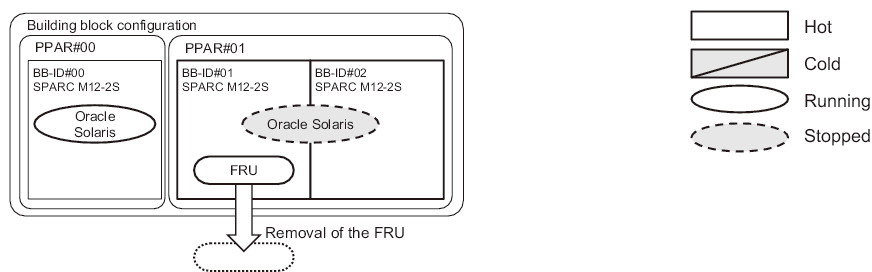
|
Inactive/Cold removal
Figure 3-45 and Figure 3-46 show the state of the system during inactive/cold removal in the SPARC M12-2S (multiple-BB configuration).
|
Figure 3-45 Inactive/Cold Removal in the SPARC M12-2S (Multiple-BB Configuration) (1)
|
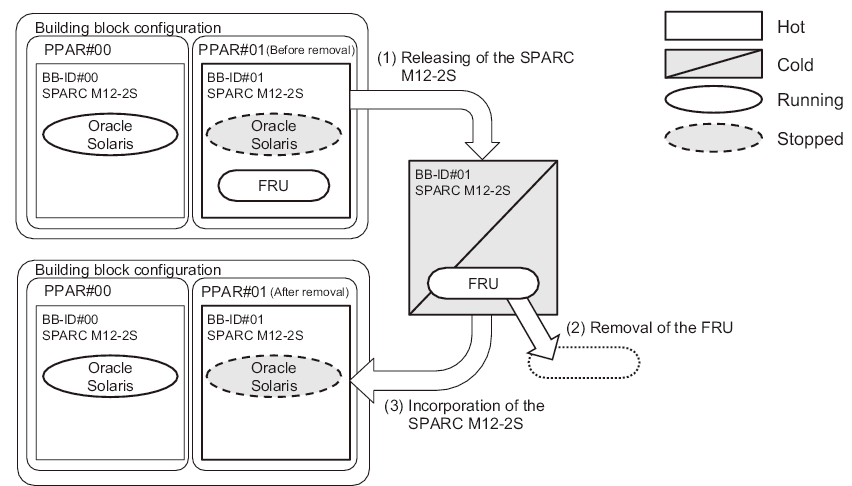
|
|
Figure 3-46 Inactive/Cold Removal in the SPARC M12-2S (Multiple-BB Configuration) (2)
|
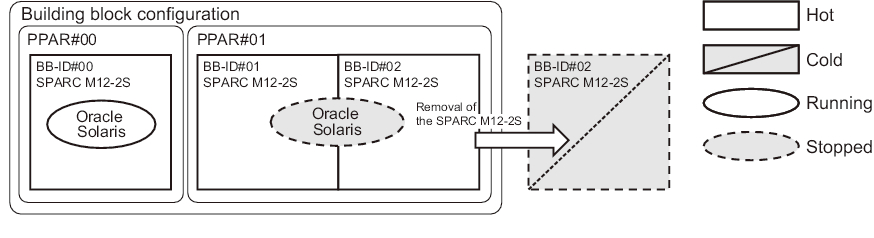
|
System-Stopped/Cold removal
Figure 3-47 shows the state of the system during system-stopped/cold removal in the SPARC M12-2S (multiple-BB configuration).
|
Figure 3-47 System-Stopped/Cold Removal in the SPARC M12-2S (Multiple-BB Configuration)
|
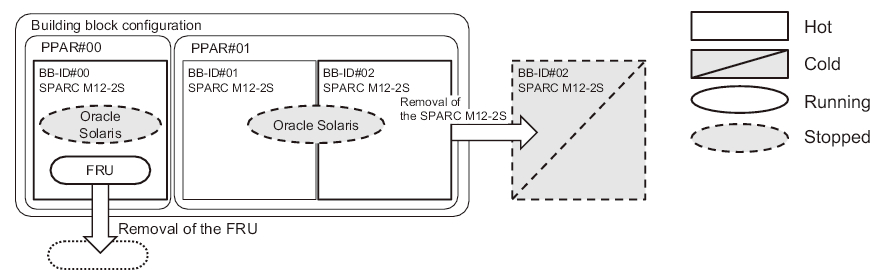
|
< Previous Page | Next Page >