8.15.2 Details on Resource Reduction Policies
8.15.2 Details on Resource Reduction Policies
This section describes the details on each resource reduction policy.
fj_ppar_dr_policy = auto
This PPAR DR policy setting is one for automatically using the latest policy. When "auto" is set for the system with Oracle VM Server for SPARC 3.4, the system operates in the same way as when "ratio" is set. The "auto" setting is the default policy.
This PPAR DR policy setting is one for automatically using the latest policy. When "auto" is set for the system with Oracle VM Server for SPARC 3.4, the system operates in the same way as when "ratio" is set. The "auto" setting is the default policy.
fj_ppar_dr_policy = ratio
This policy is functional on systems with Oracle VM Server for SPARC 3.4 or later, when all the logical domains in the physical partition are running Oracle Solaris 11.3 or later, and when XCP 2271 or later has been applied to the system. Otherwise, the system operates in the same way as when "targeted" is set.
Suppose you set the resource reduction policy to "ratio" and perform the deleteboard operation when the free resources on the remaining building blocks are not sufficient to move resources from the building block (system board) to be deleted, and resources are reduced by the automatic release of resources from all the existing domains.
In this situation, resources are automatically freed according to the proportion of resources assigned to the existing domains. Because resources are busy or due to other reasons, exact proportional reduction does not always work. The proportional reduction is on a best effort basis.
This policy also supports a memory block splitting feature which automatically divides a large memory block into smaller memory blocks. Memory block splitting eliminates the requirement to have sufficient free contiguous memory regions on the destination building block for each relocated memory block from the building block being removed with PPAR DR. The deleteboard operation splits up memory blocks in the domain to fit into available free regions on the remaining building blocks.
If unable to secure enough free resources from the move-destination building block because resources are in use or for other reasons, the deleteboard command fails with an error message displayed. In this case, identify the cause of the error from the error message output by the deleteboard command and the Oracle Solaris message, and take appropriate action. For details on error messages output by the deleteboard command, see "C.1.2 deleteboard" in the Fujitsu SPARC M12 and Fujitsu M10/SPARC M10 Domain Configuration Guide. That being said, you may need to power off or restart the physical partition, depending on the details of the error that occurred.
This policy is functional on systems with Oracle VM Server for SPARC 3.4 or later, when all the logical domains in the physical partition are running Oracle Solaris 11.3 or later, and when XCP 2271 or later has been applied to the system. Otherwise, the system operates in the same way as when "targeted" is set.
Suppose you set the resource reduction policy to "ratio" and perform the deleteboard operation when the free resources on the remaining building blocks are not sufficient to move resources from the building block (system board) to be deleted, and resources are reduced by the automatic release of resources from all the existing domains.
In this situation, resources are automatically freed according to the proportion of resources assigned to the existing domains. Because resources are busy or due to other reasons, exact proportional reduction does not always work. The proportional reduction is on a best effort basis.
This policy also supports a memory block splitting feature which automatically divides a large memory block into smaller memory blocks. Memory block splitting eliminates the requirement to have sufficient free contiguous memory regions on the destination building block for each relocated memory block from the building block being removed with PPAR DR. The deleteboard operation splits up memory blocks in the domain to fit into available free regions on the remaining building blocks.
If unable to secure enough free resources from the move-destination building block because resources are in use or for other reasons, the deleteboard command fails with an error message displayed. In this case, identify the cause of the error from the error message output by the deleteboard command and the Oracle Solaris message, and take appropriate action. For details on error messages output by the deleteboard command, see "C.1.2 deleteboard" in the Fujitsu SPARC M12 and Fujitsu M10/SPARC M10 Domain Configuration Guide. That being said, you may need to power off or restart the physical partition, depending on the details of the error that occurred.
The concept of memory deletion when "ratio" is set is described in Figure 8-6.
|
Figure 8-6 Concept of Memory Deletion (When Using fj_ppar_dr_policy = ratio)
|
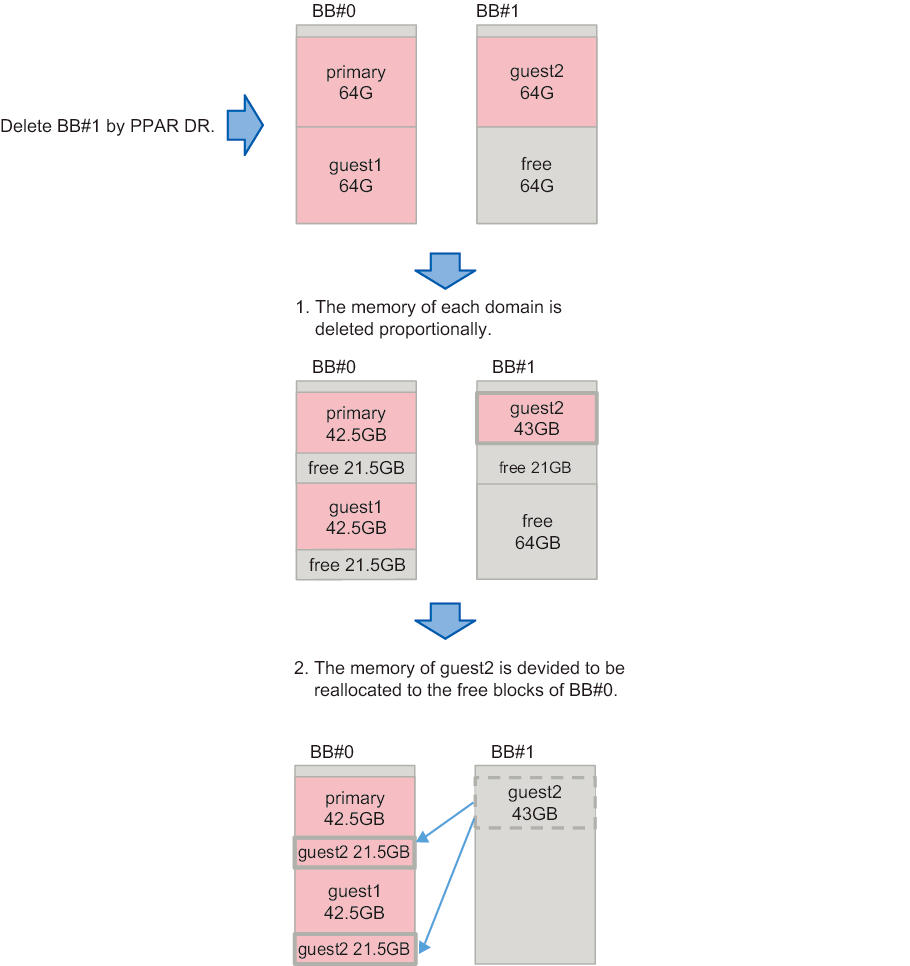
|
fj_ppar_dr_policy = targeted
"Targeted" policy will be used for all versions earlier than Oracle VM Server for SPARC 3.4. If free resources are not available with this policy, resources are released from each logical domain that has the CPU/memory on the building block to be deleted first.
If free resources are not sufficient even after this deletion operation, resources are released from each logical domain that has the CPU/memory on a remaining building block. The order of logical domains from which resources are released is determined by "failure-policy." This order in this policy is the default logical domain (no specification), logical domain specified as master, I/O domain, root domain, and control domain. The order among domains with the same role is alphabetical order.
For details of the "failure-policy" and "master" domains, see "Configuring Domain Dependencies" in the Oracle VM Server for SPARC Administration Guide.
If unable to secure free resources in the move-destination system board, the deleteboard command fails with an error message displayed. In this case, identify the cause of the error from the error message output by the deleteboard command and the Oracle Solaris message, and take appropriate action. However, you may need to power off or restart the physical partition, depending on the details of the error that occurred.
"Targeted" policy will be used for all versions earlier than Oracle VM Server for SPARC 3.4. If free resources are not available with this policy, resources are released from each logical domain that has the CPU/memory on the building block to be deleted first.
If free resources are not sufficient even after this deletion operation, resources are released from each logical domain that has the CPU/memory on a remaining building block. The order of logical domains from which resources are released is determined by "failure-policy." This order in this policy is the default logical domain (no specification), logical domain specified as master, I/O domain, root domain, and control domain. The order among domains with the same role is alphabetical order.
For details of the "failure-policy" and "master" domains, see "Configuring Domain Dependencies" in the Oracle VM Server for SPARC Administration Guide.
If unable to secure free resources in the move-destination system board, the deleteboard command fails with an error message displayed. In this case, identify the cause of the error from the error message output by the deleteboard command and the Oracle Solaris message, and take appropriate action. However, you may need to power off or restart the physical partition, depending on the details of the error that occurred.
|
Figure 8-7 Concept of Memory Deletion (When Using fj_ppar_dr_policy = targeted)
|
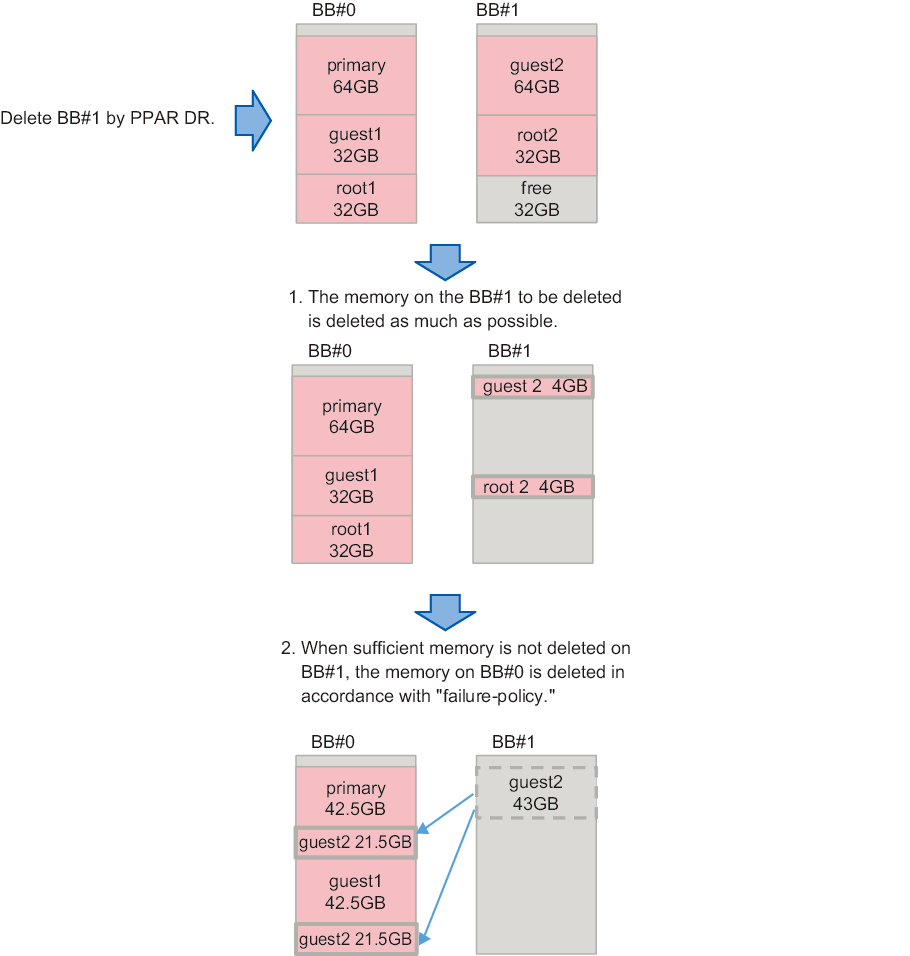
|
< Previous Page | Next Page >