8.14.6 Removing the Resources Associated With the CPU Socket From the Control Domain
8.14.6 Removing the Resources Associated With the CPU Socket From the Control Domain
Use the ldm shrink-socket command to remove the resources in CPU socket #4 from a control domain.
The following example shows the removal of virtual CPUs and memory in CPU socket #4 from the control domain.
The following example shows the removal of virtual CPUs and memory in CPU socket #4 from the control domain.
| # ldm shrink-socket cores=16 socket_id=4 primary # ldm shrink-socket memory=31488M socket_id=4 primary |
| Note - The ldm shrink-socket command may fail to remove the target resource if the resource is busy. If so, stop the logical domain, and retry the ldm shrink-socket command. If the domain is the control domain, use delayed reconfiguration and try again. |
Use the ldm list-socket command to list the resources of each CPU socket. You can confirm that the memory in CPU socket#4 has been removed from the control domain.
| # ldm list-socket CONSTRAINTS SOCKET TENANT VCPUS CORES SOCKET_ID GROUP primary 32 16 0 /BB0 primary 32 16 1 /BB0 primary 32 16 2 /BB0 primary 32 16 3 /BB0 primary 32 16 5 /BB1 primary 32 16 6 /BB1 primary 32 16 7 /BB1 FREE VCPUS CORES SOCKET_ID GROUP 32 16 4 /BB1 MEMORY PA SIZE SOCKET_ID BOUND 0x700000000000 64G 7 primary 0x720000000000 64G 6 primary 0x740000000000 64G 5 primary 0x760050000000 31488M 4 0x780000000000 64G 3 primary 0x7a0000000000 64G 2 primary 0x7c0000000000 64G 1 primary 0x7e0080000000 62G 0 primary --- Omitted --- |
Figure 8-4 shows the physical partition configuration after the ldm shrink-socket command is executed in the physical partition configured with two SPARC M10-4S units (BB#0 and BB#1).
|
Figure 8-4 Resources After Execution of the ldm shrink-socket Command
|
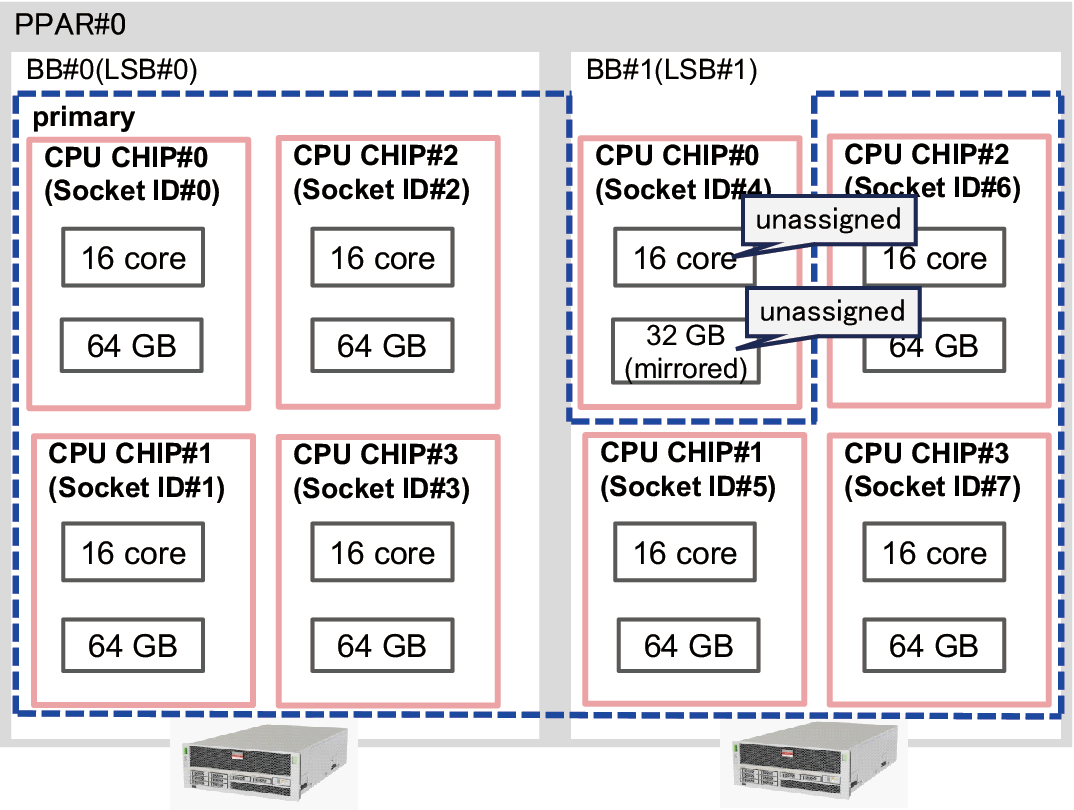
|
< Previous Page | Next Page >