14.2.1 Basics of Hardware RAID
14.2.1 Basics of Hardware RAID
Hardware RAID is technology that accelerates the data access speed and increases the reliability of data protection by collectively managing at least two internal disk drives.
The SPARC M12/M10 provides hardware RAID through the Integrated RAID function of the built-in on-board SAS controller. Of the hardware RAID types, RAID0, RAID1, RAID10, and RAID1E are supported. You can configure up to two RAID volumes per SAS controller.
The SPARC M12/M10 provides hardware RAID through the Integrated RAID function of the built-in on-board SAS controller. Of the hardware RAID types, RAID0, RAID1, RAID10, and RAID1E are supported. You can configure up to two RAID volumes per SAS controller.
| Model | Number of SAS Controllers per Chassis |
Supported RAID Type |
|---|---|---|
| SPARC M12-1 | 1 | RAID0/RAID1/RAID10/RAID1E |
| SPARC M12-2/M12-2S | 2 | RAID0/RAID1/RAID10/RAID1E |
| SPARC M10-1/M10-4/M10-4S | 1 | RAID0/RAID1/RAID1E |
In the SPARC M12/M10, you can configure up to two RAID volumes per chassis for the SPARC M10, or up to four RAID volumes for the SPARC M12 by combining the above RAID types.
| Note - You cannot configure a RAID volume spanning SAS controllers in the SPARC M12-2/M12-2S or in multiple SPARC M12-2S/M10-4S units. |
Supported Disk Drives
To configure hardware RAID in the SPARC M12/M10, use disk drives of the same capacity and speed for each RAID volume in the configuration.
Solid state drives (SSDs) are not supported. Also, external disk drives connected to the SAS port are not supported.
Solid state drives (SSDs) are not supported. Also, external disk drives connected to the SAS port are not supported.
Next, mechanisms of RAID0, RAID1, RAID10, and RAID1E are described.
- RAID0 (striping)
In this technique, data writing and reading are decentralized to multiple internal disk drives to process them in parallel. RAID0 increases the data access speed, so it is used for work requiring disk acceleration.
In the SPARC M12/M10, you can configure a RAID0 volume using two to eight disk drives.
| Model | Number of Disk Drives to Configure |
|---|---|
| SPARC M12-1/M10-1/M10-4/M10-4S | 2 to 8 |
| SPARC M12-2/M12-2S | 2 to 4 |
|
Figure 14-1 Mechanism of RAID0
|
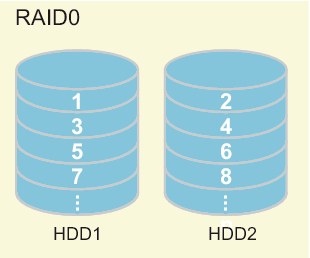
|
| Note - Since RAID0 has no redundancy, a failure of only one disk drive making up RAID0 causes the RAID volume to fail, resulting in the loss of all data. If a RAID volume failure occurs, it is necessary to reconfigure the RAID volume and then restore it from backup data. |
- RAID1 (mirroring)
This technique duplicates internal disk drives and writes the same data to the duplicated drives to increase data fault tolerance. Even if one of the internal disk drives fails, operation can continue by using the other drive. Moreover, the failed internal disk drive can be replaced while operation continues. However, the disk capacity for saving data is halved.
In the SPARC M12/M10, you can configure a RAID1 volume using two disk drives.
| Model | Number of Disk Drives to Configure |
|---|---|
| SPARC M12-1/M12-2/M12-2S/M10-1/M10-4/M10-4S | 2 |
|
Figure 14-2 Mechanism of RAID1
|
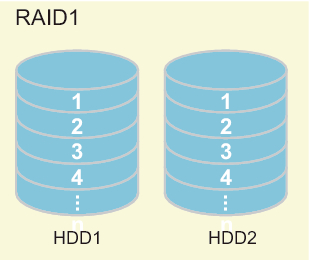
|
| Note - With RAID1, even when one disk drive fails, the system operation continues in the degraded state. However, a failure of both the disk drives causes a RAID volume failure, resulting in the loss of all data. If the RAID volume enters the degraded state, replace the failed disk drive as soon as possible and recover redundancy. |
- RAID10 (mirroring + striping)
This technique duplicates internal disk drives and splits the data to be written to multiple duplicated groups. RAID10 enables use of four or more internal disk drives.
In the SPARC M12, you can configure a RAID10 volume using four, six, or eight disk drives.
The SPARC M10 does not support RAID10.
| Note - With RAID10, even when one of the mirrored disk drives fails, system operation continues in the degraded state. However, a failure of both the mirrored disk drives causes a RAID volume failure, resulting in the loss of all data. If the RAID volume enters the degraded state, replace the failed disk drive as soon as possible and recover redundancy. |
| Model | Number of Disk Drives to Configure |
|---|---|
| SPARC M12-1 | 4, 6, or 8 |
| SPARC M12-2/M12-2S | 4 |
|
Figure 14-3 Mechanism of RAID10
|
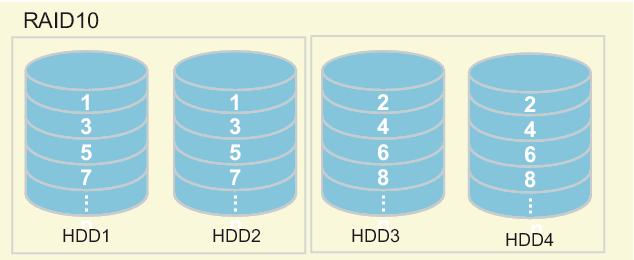
|
- RAID1E (extended mirroring)
This technique splits and duplicates data, and then writes the data to multiple internal storage units. RAID1E is an extended type of RAID1, enabling use of three or more internal disk drives.
In the SPARC M12/M10, you can configure a RAID1E volume using three, five, or seven disk drives.
| Model | Number of Disk Drives to Configure |
|---|---|
| SPARC M12-2/M12-2S | 3 |
| SPARC M12-1/M10-1/M10-4/M10-4S | 3, 5, or 7 |
|
Figure 14-4 Mechanism of RAID1E
|
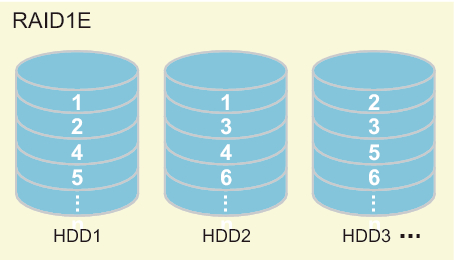
|
| Note - With RAID1E, even when one disk drive fails, system operation continues in the degraded state. However, a failure of two or more disk drives causes a RAID volume failure, resulting in the loss of all data. If the RAID volume enters the degraded state, replace the failed disk drive as soon as possible and recover redundancy. |
< Previous Page | Next Page >