7.2.1 CPU Mounted on a Physical Partition and CPU Operational Mode
7.2.1 CPU Mounted on a Physical Partition and CPU Operational Mode
In the SPARC M10-4S, you can configure the system as a physical partition that has both SPARC M10-4S with SPARC64 X+ processor and a SPARC M10-4S with the SPARC64 X processor.
When the CPU operational mode of the setpparmode command of XSCF firmware is set and the type of CPU operation is specified by physical partition, at the next activation of Oracle Solaris, the system automatically judges if it should operate using the function of a SPARC64X+ processor or SPARC64X processor.
When the CPU operational mode of the setpparmode command of XSCF firmware is set and the type of CPU operation is specified by physical partition, at the next activation of Oracle Solaris, the system automatically judges if it should operate using the function of a SPARC64X+ processor or SPARC64X processor.
Types of CPU Operation
There are two types of CPU operation as follows:
- Operating using SPARC64 X+ function
All CPUs on the physical partition operate using the enhanced function of the SPARC64 X+ processor.
This applies only when CPU operational mode (cpumode) is set to "auto" with the setpparmode command, and all CPUs on the physical partition are configured with the SPARC64 X+ processor. - Operating using SPARC64 X function
All CPUs on the physical partition operate with the SPARC64 X processor function.
When CPU operational mode (cpumode) is set to "compatible" with the setpparmode command, all CPUs of any type mounted on the physical partition operate with the SPARC64 X processor function.
In addition, when CPU operational mode is set to "auto" with the setpparmode command, all CPUs operate with the SPARC64 X processor function if the SPARC64 X processor is mounted on the physical partition.
| Note - For the XCP firmware to support the CPU operational mode setting and the Oracle Solaris version, see the Fujitsu M10/SPARC M10 Systems Product Notes for the latest XCP version (XCP 2210 or later). |
CPU Configuration and Operational Mode of Physical Partitions
As shown in PPAR#2 in Figure 7-1, you can configure one physical partition to have both the SPARC64 X+ processor and the SPARC64 X processor in a SPARC M10-4S system.
|
Figure 7-1 Example of Configuration of Processors and Physical Partitions Mounted on a SPARC M10-4S System
|
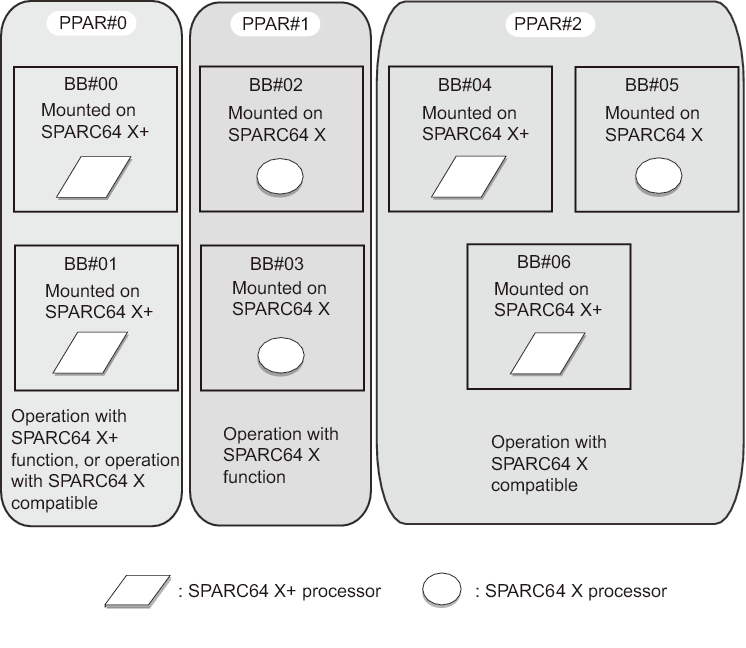
|
Table 7-1 lists the CPU configurations of physical partitions, CPU operational mode setting values, and CPU operating types on Oracle Solaris.
| CPU Configuration of PPAR | CPU operational mode (CPU Mode) value of setpparmode command | CPU Operating Type of Oracle Solaris |
|---|---|---|
| SPARC64 X+ | auto | Operation with SPARC64 X+ function |
| SPARC64 X+ | compatible | Operation with SPARC64 X compatible |
| SPARC64 X+/X | "auto" or "compatible" | SPARC64 X+ operation with SPARC64 X compatible SPARC64 X operation with SPARC64 X function |
| SPARC64 X | "auto" or "compatible" | Operation with SPARC64 X function |
For details of the CPU configuration of physical partitions at the PPAR DR operation time and the CPU operating types on Oracle Solaris, see "2.6 Considerations When Using the SPARC64 X+ Processor" in the Fujitsu SPARC M12 and Fujitsu M10/SPARC M10 Domain Configuration Guide.
Checking the Applied CPU Operating Type
To check the currently applied CPU operating type, execute the prtdiag or psrinfo command of Oracle Solaris. When the CPU of the physical partition is operating with the SPARC64 X+ function, "SPARC64-X+" is output on the System Processor Mode line. On the other hand, when it is operating with the SPARC64 X function, "SPARC64-X" is displayed on the System Processor Mode line.
- On the targeted physical partition, execute the prtdiag or psrinfo command of Oracle Solaris with the -pv option to check the currently applied CPU operating type.
In this case, the SPARC64 X+ function is used for operation.
The following example shows the prtdiag command execution results.
| primary# prtdiag System Configuration: Oracle Corporation sun4v SPARC M10-4S Memory size: 391168 Megabytes ================================ Virtual CPUs =============================== CPU ID Frequency Implementation Status ------ --------- ---------------------- ------- 0 3700 MHz SPARC64-X+ on-line |
The following example shows the psrinfo -pv execution results.
| primary# psrinfo -pv The physical processor has 12 cores and 24 virtual processors (0-23) The core has 2 virtual processors (0 1) The core has 2 virtual processors (2 3) The core has 2 virtual processors (4 5) The core has 2 virtual processors (6 7) The core has 2 virtual processors (8 9) The core has 2 virtual processors (10 11) The core has 2 virtual processors (12 13) The core has 2 virtual processors (14 15) The core has 2 virtual processors (16 17) The core has 2 virtual processors (18 19) The core has 2 virtual processors (20 21) The core has 2 virtual processors (22 23) SPARC64-X+ (chipid 0, clock 3700 MHz) |
Checking the Setting Status of CPU Operational Mode
Use the showpparmode command of the XSCF firmware to check the setting status of the CPU operational mode. Execute the command with a user account that has the platadm or fieldeng privilege. You can also execute it with a user account that has the pparadm privilege for the target physical partition.
| Note - With the showpparmode command, the latest setting information set with the setpparmode command is displayed. There are cases that do not correspond to the currently applied CPU operating type. This is because the setting information set with the setpparmode command is reflected when the physical partition is restarted. For example, if the CPU operational mode is set to "auto" and the CPU operational mode is set to "compatible" for a physical partition that operates with the SPARC64 X+ function using the setpparmode command, "compatible" is output with the showpparmode command. However, it operates with the SPARC64 X+ function until the physical partition is restarted. |
| XSCF> showpparmode -p ppar_id |
For ppar_id, specify the PPAR ID of the physical partition. You can specify a numeric value from 0 to 15.
- In the targeted physical partition, execute the showpparmode command of XSCF firmware, and check the CPU operational mode set with the setpparmode command.
In this case, it is checked against PPAR-ID 00.
| XSCF> showpparmode -p 0 Host-ID :0f010f10 Diagnostic Level :min Message Level :normal Alive Check :on Watchdog Reaction :reset Break Signal :on Autoboot(Guest Domain) :on Elastic Mode :off IOreconfigure :true CPU Mode :auto PPAR DR(Current) :off PPAR DR(Next) :off |
Changing the CPU Operational Mode
The default CPU operational mode of the setpparmode command is set to "auto". When it is set to "auto", whenever a physical partition is started, the CPU operating type on Oracle Solaris is automatically selected depending on the type of CPU mounted on the physical partition.
When the CPU operational mode is changed from "auto" to "compatible" with the setpparmode command, regardless of the type of mounted CPU, at the next activation of the physical partition, the CPU operates with the SPARC64 X function.
When the CPU operational mode is changed from "auto" to "compatible" with the setpparmode command, regardless of the type of mounted CPU, at the next activation of the physical partition, the CPU operates with the SPARC64 X function.
Use the setpparmode command of the XSCF firmware to change the CPU operational mode. Execute the command with a user account that has the platadm privilege. You can also execute it with a user account that has the pparadm privilege for the target physical partition.
| XSCF> setpparmode -p ppar_id -m cpumode=mode |
For ppar_id, specify the PPAR ID of the physical partition. You can specify a numeric value from 0 to 15. For mode, specify the CPU operational mode. You can specify "auto" when the CPU is operated with the SPARC64 X+ function, and "compatible" when it is operated with the SPARC64 X function. The default is "auto".
| Note - To change the CPU operational mode, it is necessary to power off the target physical partition. |
- Execute the poweroff command to power off the targeted physical partition.
The following example powers off PPAR-ID 00.
| XSCF> poweroff -p 0 PPAR-IDs to power off:00 Continue? [y|n] :y 00 : Powering off *Note* This command only issues the instruction to power-off. The result of the instruction can be checked by the "showpparprogress". XSCF> |
- Execute the showpparmode command to confirm the current setting of the CPU operational mode (CPU mode).
In the following example, the CPU operational mode is set to "auto".
| XSCF> showpparmode -p 0 Host-ID :0f010f10 Diagnostic Level :min Message Level :normal Alive Check :on Watchdog Reaction :reset Break Signal :on Autoboot(Guest Domain) :on Elastic Mode :off IOreconfigure :true CPU Mode :compatible PPAR DR(Current) :off PPAR DR(Next) :off |
- Execute the setpparmode command to change the CPU operational mode.
In the following example, the CPU operational mode is changed from "auto" to "compatible".
| XSCF> setpparmode -p 0 -m cpumode=compatible Diagnostic Level :max -> - Message Level :normal -> - Alive Check :on -> - Watchdog Reaction :reset -> - Break Signal :on -> - Autoboot(Guest Domain) :on -> - Elastic Mode :off -> - IOreconfigure :true -> - CPU Mode :auto -> compatible PPAR DR :off -> - The specified modes will be changed. Continue? [y|n] :y configured. Diagnostic Level :max Message Level :normal Alive Check :on (alive check:available) Watchdog Reaction :reset (watchdog reaction:reset) Break Signal :on (break signal:non-send) Autoboot(Guest Domain) :on Elastic Mode :on IOreconfigure :false CPU Mode :compatible PPAR DR :off |
- Execute the showpparmode command to confirm the current setting of the CPU operational mode (CPU mode).
In the following example, the CPU operational mode is set to "compatible".
| XSCF> showpparmode -p 0 Host-ID :0f010f10 Diagnostic Level :min Message Level :normal Alive Check :on Watchdog Reaction :reset Break Signal :on Autoboot(Guest Domain) :on Elastic Mode :off IOreconfigure :true CPU Mode :compatible PPAR DR(Current) :off PPAR DR(Next) :off |
- Execute the poweron command to power on the targeted physical partition.
The following example powers on PPAR-ID 00.
| XSCF> poweron -p 0 PPAR-IDs to power on:00 Continue? [y|n] :y 00 :Powering on *Note* This command only issues the instruction to power-on. The result of the instruction can be checked by the "showpparprogress". XSCF> |
< Previous Page | Next Page >
