K.4.1 Flow and Procedure for XCP 2330 and Later
K.4.1 Flow and Procedure for XCP 2330 and Later
Operation Flow for XCP 2330 and Later
The operation flow is as follows.
- Confirm that additional CPU cores are required, and start the process of purchasing required CPU Activations.
- Enable a CPU Activation Interim Permit.
- Register the obtained CPU Activation keys with the system.
- Disable the CPU Activation Interim Permit.
Configuration Example
The description in "Operation Procedure for XCP 2330 and Later" uses the following configuration as an example.
- A single CPU socket SPARC M10-1 with 16 physical CPU cores is used.
- CPU Activations to activate 4 CPU cores have been purchased and registered in the system.
- The system consists of two logical domains and they are running.
- - Two CPU cores are assigned to the control domain (primary domain).
- - Two CPU cores are assigned to the guest domain (dm0).
- To respond to a load increase, the guest domain (dm0) requires six more CPU cores.
|
Figure K-1 Configuration Example for XCP 2330 or Later (SPARC M10-1)
|
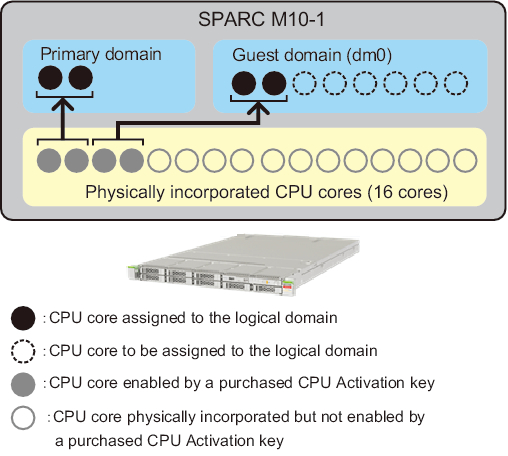
|
| Note - CPU Activation keys registered in the system enable a definite number of CPU cores. They do not enable CPU cores by specifying the CPU socket and physical location of each CPU core. For the purpose of easy understanding, specific CPU cores are enabled and assigned to the logical domains in Figure K-1. |
| Note - In a SPARC M12-2S/M10-4S system, a CPU Activation Interim Permit is enabled/disabled for each PPAR. |
Operation Procedure for XCP 2330 and Later
The operation procedure is as follows.
- Confirm that additional CPU cores are required, and start the process of purchasing required CPU Activations.
Confirm the following before starting the purchase process.
- a. Determine whether additional CPU cores are required based on a load analysis or estimate that you perform for the entire system in the case of a SPARC M12-1/M12-2/M10-1/M10-4 system, or for the target physical partition (PPAR) in the case of a SPARC M12-2S/M10-4S system.
- b. A CPU Activation Interim Permit can be used for 30 days. We recommend confirming in advance how many days it will take for you to receive CPU Activation keys in your region. For this information, contact your local sales representative.
- Enable a CPU Activation Interim Permit.
Perform the following.
- a. Execute the showinterimpermitusage command of the XSCF to check the current usage of the CPU cores of the system.
| XSCF> showinterimpermitusage PPAR-ID: 0 Installed Cores: 16 Purchased Cores Assigned to PPAR: 4 Cores In Use by Ldoms: 4 Interim Assignable Cores: 0 In Use Interim Cores: 0 Note: Please confirm the value of "Cores In Use by Ldoms" using the Oracle VM Server for SPARC ldm command. The XSCF may take up to 20 minutes to reflect the "Cores In Use by Ldoms" of logical domains. |
- In the case of the SPARC M12-1/M12-2/M10-1/M10-4, only information for PPAR-ID 0 is displayed. In the case of SPARC M12-2S/M10-4S, information for all PPARs or a specified PPAR is displayed. Check the usage of CPU cores of the target PPAR for which the CPU Activation Interim Permit is used.
- Table K-3 lists the meanings of values displayed by the showinterimpermitusage command.
| Column Display | Description | Meaning of Values of Command Example |
|---|---|---|
| Installed Cores | Number of physical CPU cores mounted on the system or PPAR | "16": The system has 16 physical CPU cores. |
| Purchased Cores Assigned to PPAR | Number of CPU Activations assigned to the PPAR | 4: CPU Activations to activate 4 CPU cores are assigned to the system. |
| Cores In Use by Ldoms | Number of CPU core resources currently used in the logical domains | 4: 4 CPU cores are currently used in the logical domains. |
| Interim Assignable Cores | Number of additional CPU cores made available when a CPU Activation Interim Permit is enabled | "0": No additional CPU cores have been made available yet. Reference - 12: 12 additional CPU cores have been made available. |
| In Use Interim Cores | Number of CPU cores currently used in the logical domains out of additional CPU cores made available when a CPU Activation Interim Permit is enabled | "0": No additional CPU cores made available are used in the logical domains. |
- If the number of "Purchased Cores Assigned to PPAR" is equal to or greater than that of "Installed Cores," then it indicates that CPU Activation keys for all physically incorporated CPU cores have been registered. In this case, the CPU Activation Interim Permit is not required. Do not enable the function.
- b. Execute the setinterimpermit command of the XSCF to enable the CPU Activation Interim Permit.
In the case of the SPARC M12-1/M12-2/M10-1/M10-4, the PPAR-ID specified by the setinterimpermit command is fixed at 0. All CPU cores in CPU chips mounted in the physical partition (fixed to PPAR 0) are made available by executing this command.
In the case of a SPARC M12-2S/M10-4S system, enable the CPU Activation Interim Permit by specifying a physical partition (PPAR). In this case, all CPU cores in all CPU chips mounted in each building block (SPARC M12-2S/M10-4S) composing the specified PPAR are made available.
| XSCF> setinterimpermit -p 0 -c enable Note: Please add CPU Activation(s) within 30 days of enabling the Interim Permit. The Interim Permit for the PPAR will be changed to enabled. Continue? [y|n] :y Completed. |
- c. Execute the showinterimpermitusage command of the XSCF to check the number of additional CPU cores that are made available by the use of the CPU Activation Interim Permit.
| XSCF> showinterimpermitusage PPAR-ID: 0 Installed Cores: 16 Purchased Cores Assigned to PPAR: 4 Cores In Use by Ldoms: 4 Interim Assignable Cores: 12 In Use Interim Cores: 0 Note: Please confirm the value of "Cores In Use by Ldoms" using the Oracle VM Server for SPARC ldm command. The XSCF may take up to 20 minutes to reflect the "Cores In Use by Ldoms" of logical domains. |
- This example shows that "Interim Assignable Cores" is "12", which means that 12 additional CPU cores have been made available by enabling the CPU Activation Interim Permit. In this case, up to 12 additional CPU cores can be used in the logical domains for 30 days.
- Rather than using all the additional CPU cores that have been made available, only assign CPU cores corresponding to the number of CPU Activations you plan to purchase to logical domains.
- For example, if you want to purchase and add two CPU cores, we strongly recommend assigning only two additional CPU cores to logical domains. If you assign four CPU cores to logical domains and then purchase a CPU Activation to activate only two additional CPU cores, the total will be reduced by two CPU cores. This may cause a performance problem after you disable a CPU Activation Interim Permit.
- d. If you execute the showcodusage command of the XSCF without options at this point, the following output appears.
| XSCF> showcodusage Resource In Use Installed CoD Permitted Status -------- ------ --------- ------------- ------ PROC 4 16 4 OK: 0 cores available PPAR-ID/Resource In Use Installed Assigned ---------------- ------ --------- -------------- 0 - PROC 4 16 4 cores Unused - PROC 0 0 0 cores |
- Note that, if you execute the showcodusage command of the XSCF at this point, the display content does not change between before and after enabling the CPU Activation Interim Permit, even though the number of available CPU cores has increased through the use of the function.
- Table K-4 lists the meanings of values displayed by the showcodusage command.
| Column Display | Description | Meaning of Values of Command Example |
|---|---|---|
| In Use | Number of CPU cores currently used in the logical domains of the entire system or each PPAR out of available CPU cores in the case where they are managed through the number of purchased CPU Activations | "4": 4 CPU cores are currently used in the logical domains of the entire system and PPAR 0. |
| Installed | Number of physical CPU cores mounted on the entire system or each PPAR | "16": 16 physical CPU cores are mounted on the entire system and PPAR 0. |
| CoD Permitted | Number of CPU Activations purchased and registered in the system | 4: CPU Activations to activate 4 CPU cores are assigned to the system. |
| Status | Number of CPU Activations that are not currently used in the logical domains of the system (all PPARs) (difference between "CoD Permitted" and "In Use") | "OK": The value obtained by subtracting the value of "In Use" from the value of "CoD Permitted" is 0 or greater, which means no violation. Reference - "VIOLATION": The value obtained by subtracting the value of "In Use" from the value of "CoD Permitted" is less than 0, which means a violation. |
| Unused- Assigned | Number of CPU Activations that are not currently used in the logical domains of the system (all PPARs). A negative value indicates that the number of CPU cores that are currently used in violation. | "0": CPU cores corresponding to the number of CPU Activations assigned to the system (all PPARs) are currently used. Reference - "-12": 12 more CPU cores than the number of assigned CPU Activations are currently used, which means a violation. |
- The showcodusage command is used to manage the number of CPU cores currently used in logical domains and the number of registered (purchased) CPU Activations. Therefore, the content displayed by the showcodusage command is not affected by whether a CPU Activation Interim Permit is enabled/disabled. The "CoD Permitted" field, which is for the number of purchased and registered CPU Activations, and "In Use," which is for the number of CPU cores used in logical domains, display the current values as they are.
- In this example, no additional CPU cores have been assigned to the logical domains yet. The value of "CoD Permitted," which shows the number of CPU Activations registered in the system, is "4", and the value of "Installed," which shows the number of physical CPU cores, is "16". This means that there is a lack of CPU Activations for 12 physical CPU cores. However, the 12 CPU cores can be used for 30 days because the CPU Activation Interim Permit is enabled.
- If, for example, you assign the 12 CPU cores to logical domains while the CPU Activation Interim Permit is enabled, "Status" displays "VIOLATION: 12 cores in excess." In this case, "VIOLATION" does not indicate urgency. It alerts that a CPU Activation violation will occur when the CPU Activation Interim Permit expires or is disabled.
- In the Assigned field of the Unused row, you can confirm the number of CPU cores that have not yet been used in the logical domains of the system (all physical partitions (PPARs)) against the purchased CPU Activations. These unused CPU cores are used by the CPU automatic replacement function in the event of a failure of a CPU core in use.
- e. Execute the showinterimpermit command of the XSCF to confirm the status of the CPU Activation Interim Permit.
The following example shows that the CPU Activation Interim Permit is enabled and there are 29 days left before the expiration.
| XSCF> showinterimpermit -p 0 Interim permit for PPAR 0: enabled [29 days remaining] |
- f. To start using additional CPU cores in one or more logical domains, execute the ldm add-core command from the control domain (primary domain). The following example shows that six CPU cores are added to the logical domain.
| # ldm add-core 6 dm0 |
- g. Execute the showcodusage command of the XSCF.
The following example shows that the value of "In Use" increased from "4" to "10" because six CPU cores were added and used in the logical domains. Since the difference between "In Use" and "CoD Permitted" is six, "VIOLATION: 6 cores in excess" is displayed, which means that six CPU cores are temporarily in violation. As mentioned above, this "VIOLATION" does not indicate urgency.
| XSCF> showcodusage -p resource Resource In Use Installed CoD Permitted Status -------- ------ --------- ------------- ------ PROC 10 16 4 VIOLATION: 6 cores in excess |
| Note - It takes up to 20 minutes to reflect information on the CPU core usage of logical domains. Therefore, the showcodusage command may not display the change as a result of the use of the ldm command for up to 20 minutes. |
- h. If you want to confirm the number of CPU cores used in logical domains immediately after changing the assignment of CPU cores, execute the ldm list-permits command from the control domain.
| # ldm list-permits CPU CORE PERMITS (PERMANENT) IN USE REST 16 (16) 10 0 |
- i. If the CPU Activation Interim Permit is enabled while all logical domains are powered off, the ldm command may not be required for adding CPU cores to the logical domains.
If executing the showdomainconfig command of the XSCF displays "factory-default" in "Booting config" as shown below, all available CPU cores will be automatically used in the control domain (primary domain) the next time the domain is powered on. This is because, in the case where the control domain is in factory default mode (shown as factory-default), all available hardware resources are assigned to the domain when the power is turned on.
| XSCF> showdomainconfig -p 0 PPAR-ID :0 Booting config (Current) :factory-default (Next) :factory-default |
- If "Booting config" is not "factory-default," execute the ldm command to assign additional CPU cores after the control domain is booted. After executing the ldm command, save the changed domain configuration information by using the "ldm add-spconfig" command. This ensures that the latest logical domain configuration information is used later when the domain is rebooted.
- We strongly recommend using a name different from the currently used one as the logical domain configuration name, as shown in the following example.
| XSCF> showdomainconfig -p 0 PPAR-ID :0 Booting config (Current) :before-IPermit (Next) :IPermit-enabled |
- j. Execute the showinterimpermitusage command of the XSCF to check the current usage of CPU core resources.
| XSCF> showinterimpermitusage PPAR-ID: 0 Installed Cores: 16 Purchased Cores Assigned to PPAR: 4 Cores In Use by Ldoms: 10 Interim Assignable Cores: 12 In Use Interim Cores: 6 Note: Please confirm the value of "Cores In Use by Ldoms" using the Oracle VM Server for SPARC ldm command. The XSCF may take up to 20 minutes to reflect the "Cores In Use by Ldoms" of logical domains. |
- This example shows that "Cores In Use by Ldoms" displays "10", which means that the number of CPU cores currently used in the logical domains changed from 4 to 10. In addition, "In Use Interim Cores" displays "6", which means that 6 out of 12 available CPU cores in "Interim Assignable Cores" are additionally used in the logical domains at present.
- Register the obtained CPU Activation keys with the system.
Perform the following.
- a. After receiving newly purchased CPU Activation keys, register them with the system by using the addcodactivation command from the XSCF.
| XSCF> addcodactivation Product: SPARC M10-1 SequenceNumber: 1 Cpu: noExpiration 2 Text-Signature-SHA256-RSA2048: U1VOVyxTUEFSQy1FbnRlcnByaXNlAA........ Above Key will be added, Continue?[y|n]: y XSCF> |
- b. Set the number of CPU Activations for the physical partition by using the setcod command.
| XSCF> setcod -p 0 -s cpu -c set 10 PROC Permits assigned for PPAR 1 : 4 -> 10 PROC Permits assigned for PPAR will be changed. Continue? [y|n] :y Completed. |
- c. Confirm the status of CPU cores by using the showcodusage command.
- The following example shows that ten CPU cores are available in total because six new CPU Activations are registered and added to four CPU Activations and settings are made for the physical partition.
| XSCF> showcodusage Resource In Use Installed CoD Permitted Status -------- ------ --------- ------------- ------ PROC 10 16 10 OK: 0 cores available PPAR-ID/Resource In Use Installed Assigned ---------------- ------ --------- -------------- 0 - PROC 10 16 10 cores Unused - PROC 0 0 0 cores |
- d. Execute the showinterimpermitusage command of the XSCF to check the current usage of CPU core resources.
| XSCF> showinterimpermitusage PPAR-ID: 0 Installed Cores: 16 Purchased Cores Assigned to PPAR: 10 Cores In Use by Ldoms: 10 Interim Assignable Cores: 6 In Use Interim Cores: 0 Note: Please confirm the value of "Cores In Use by Ldoms" using the Oracle VM Server for SPARC ldm command. The XSCF may take up to 20 minutes to reflect the "Cores In Use by Ldoms" of logical domains. |
- You will disable the CPU Activation Interim Permit in step 4. Therefore, carefully confirm that "In Use Interim Cores" is "0", which means that the additional CPU core resources made available by the CPU Activation Interim Permit are not used in the logical domains.
- If the number displayed in the "Cores In Use by Ldoms" field is greater than that in the "Purchased Cores Assigned to PPAR" field, the system detects a CPU core violation. For details on system operation when a violation is detected after a CPU Activation Interim Permit expires or is disabled, see "K.4.3 Case Where the Function Has Expired or is Disabled."
- Disable the CPU Activation Interim Permit.
Perform the following.
- a. Execute the setinterimpermit command from the XSCF to disable the CPU Activation Interim Permit.
| XSCF> setinterimpermit -p 0 -c disable Interim permit will be disabled. Continue?[y|n] :y Completed. |
- b. Execute the showcodusage command to check the current usage of CPU cores.
- Confirm that the Status field is OK, which means that all CPU cores in use are permitted to be used through the purchased CPU Activations.
| XSCF> showcodusage -p resource Resource In Use Installed CoD Permitted Status -------- ------ --------- ------------- ------ PROC 10 16 10 OK: 0 cores available |
- c. Execute the showinterimpermitusage command of the XSCF to check the current usage of CPU core resources.
- This example shows that "Interim Assignable Cores" is "0", which means that no additional CPU cores are made available by the CPU Activation Interim Permit.
| XSCF> showinterimpermitusage PPAR-ID: 0 Installed Cores: 16 Purchased Cores Assigned to PPAR: 10 Cores In Use by Ldoms: 10 Interim Assignable Cores: 0 In Use Interim Cores: 0 Note: Please confirm the value of "Cores In Use by Ldoms" using the Oracle VM Server for SPARC ldm command. The XSCF may take up to 20 minutes to reflect the "Cores In Use by Ldoms" of logical domains. |
Enabling a CPU Activation Interim Permit More Than Once
With XCP 2330 or later, a CPU Activation Interim Permit can be used more than once. To enable the CPU Activation Interim Permit more than once, however, all of the following conditions must be met.
Condition 1. Disable the CPU Activation Interim Permit even if it is enabled. (setinterimpermit(8))
Condition 2. Register an additionally purchased CPU Activation key with the system. (addcodactivation(8))
Condition 3. Assign the CPU core resources to be added to physical partition (PPAR). (setcod(8))
If the registration of the additional CPU Activations and the addition settings for the PPAR have not been performed since the last time the CPU Activation Interim Permit was enabled, you cannot enable the CPU Activation Interim Permit again.
| Note - In addition, the validity period of 30 days will not be extended even when conditions 2 and 3 above are met. Disable the CPU Activation Interim Permit once here. |
These conditions can be confirmed as follows by executing the showinterimpermit-v command.
- If the CPU Activation Interim Permit is currently enabled, it is necessary to execute setinterimpermit(8) to disable it for now. After the execution, the "Status" displayed by execution of show the interimpermit-v command will be changed to "Interim Permit cannot be enabled again (until more Purchased CPU Activations are installed and Purchased cores are assigned to the PPAR)".
- It is necessary that the number of purchased CPU Activation keys registered in the system has increased. It can be increased by executing addcodactivation(8).
It is necessary that the value of "Registered CPU Activation Keys (in units of cores)" of "Current CPU Activation Information" displayed by executing the showinterimpermit-v command is greater than the value of "Registered CPU Activation Keys (in units of cores)" of "CPU Activation Information from the last time Interim Permit was enabled."
- The number of CPU core resources for the PPAR (for the SPARC M12-2S/M10-4S system) / the system (for the SPARC M12-1/M12-2/M10-1/M10-4 system) where you would like to re-enable the CPU Activation Interim Permit must be increased. It can be increased by executing setcod(8).
It is necessary that the value of "Purchased Cores Assigned to PPAR" of "Current CPU Activation Information" displayed by executing the showinterimpermit-v command is greater than the value of "Purchased Cores Assigned to PPAR" of "CPU Activation Information from the last time the Interim Permit was enabled."
The following example shows that the value of "Registered CPU Activation Keys (in units of cores)" of "Current CPU Activation Information" increased by 16 and "Purchased Cores Assigned to PPAR" of "Current CPU Activation Information" by 8, and therefore, "can be enabled" is displayed. This means that the CPU Activation Interim Permit can be reused.
| XSCF> showinterimpermit -v -p 0 PPAR-ID: 0 Status: Interim Permit is disabled (can be enabled) CPU Activation Information from the last time Interim Permit was enabled: Registered CPU Activation Keys (in units of cores): 16 Purchased Cores Assigned to PPAR: 8 Current CPU Activation Information: Registered CPU Activation Keys (in units of cores): 32 Purchased Cores Assigned to PPAR: 16 |
To reuse the CPU Activation Interim Permit, register additional CPU Activations and add them to the PPAR by performing the same operation described in step 3 in Operation Procedure for XCP 2330 and Later.
Then, perform the same operation described in step 2 in "Operation Procedure for XCP 2330 and Later" to enable the CPU Activation Interim Permit.
< Previous Page | Next Page >