13.2 Switching the Operating Mode
13.2 Switching the Operating Mode
To switch the operating mode in the SPARC M12/M10 systems, use the Mode switch on the operation panel.
|
Figure 13-1 Operation Panel Mode Switch (SPARC M12-1/M10-1)
|

|
| No. | Component |
|---|---|
| 1 | Mode switch |
| 2 | Locked mode |
| 3 | Service mode |
|
Figure 13-2 Operation Panel Mode Switch (SPARC M12-2/M10-4)
|
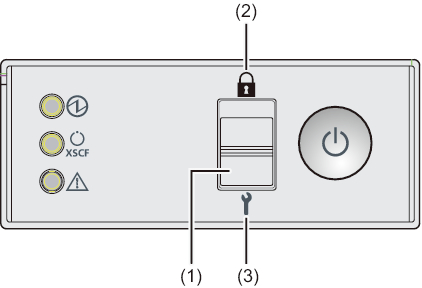
|
| No. | Component |
|---|---|
| 1 | Mode switch |
| 2 | Locked mode |
| 3 | Service mode |
|
Figure 13-3 Operation Panel Mode Switch (SPARC M12-2S/M10-4S)
|
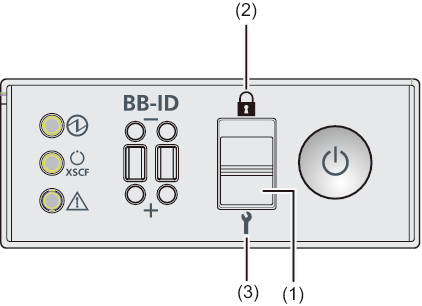
|
| No. | Component |
|---|---|
| 1 | Mode switch |
| 2 | Locked mode |
| 3 | Service mode |
For each SPARC M12-2S or SPARC M10-4S in a building block configuration, switch the mode by sliding the Mode switch on the operation panel of the SPARC M12-2S or SPARC M10-4S that has the master XSCF or standby XSCF. If the configuration has no crossbar boxes, the set master XSCF is BB#00 or BB#01. If the configuration has crossbar boxes, the set master XSCF is XBBOX#80 or XBBOX#81.
| Note - For the SPARC M12-2S or SPARC M10-4S in a building block configuration, set the Mode switches of the master XSCF and standby XSCF to the same mode. If the master XSCF and the XSCF in the standby state are switched using the switchscf command when the settings are different, the status of the service switch that recognizes each SPARC M12-2S or SPARC M10-4S chassis is changed. To report this state, an asterisk (*), indicating a failed component, is shown in the showhardconf and showstatus command output. |
The procedures described below show how to switch from Locked mode to Service mode and from Service mode to Locked mode.
Switching to Service Mode
To perform cold system maintenance work or make the initial XSCF settings on the SPARC M12/M10 system, set Service mode.
The procedure for switching from Locked mode to Service mode is described below.
The procedure for switching from Locked mode to Service mode is described below.
- Move the Mode switch on the operation panel to Service (
 ).
).
Switching to Locked Mode
The procedure for switching from Service mode to Locked mode on the SPARC M12/M10 systems is described below.
- Move the Mode switch on the operation panel to Locked (
 ).
).
< Previous Page | Next Page >