2.1.3 Connection With an XSCF-LAN Port
2.1.3 Connection With an XSCF-LAN Port
An XSCF-LAN connection is the form of connection with a LAN cable to an XSCF-LAN port. In a building block configuration, connect the LAN cable to the SPARC M12-2S, SPARC M10-4S, or crossbar box that has the master XSCF or standby XSCF.
After the LAN cable is connected, configure the XSCF network settings and connect the system management terminal via the SSH service or Telnet service to display the login screen for the master XSCF.
After the LAN cable is connected, configure the XSCF network settings and connect the system management terminal via the SSH service or Telnet service to display the login screen for the master XSCF.
|
Figure 2-9 XSCF-LAN Ports (SPARC M12-1)
|
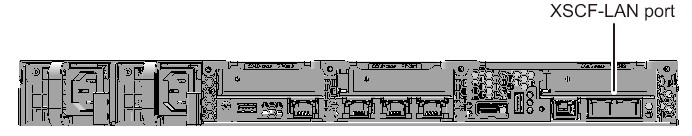
|
|
Figure 2-10 XSCF-LAN Ports (SPARC M12-2)
|
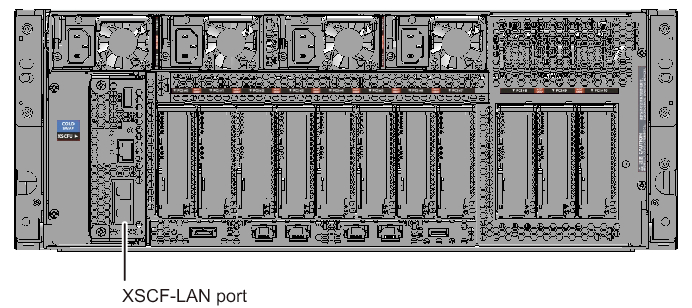
|
|
Figure 2-11 XSCF-LAN Ports (SPARC M12-2S)
|
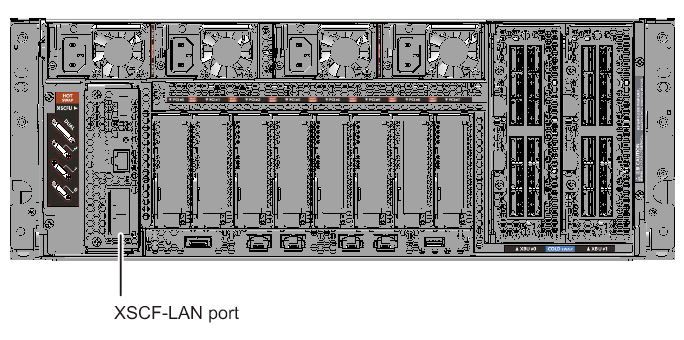
|
|
Figure 2-12 XSCF-LAN Ports (SPARC M10-1)
|
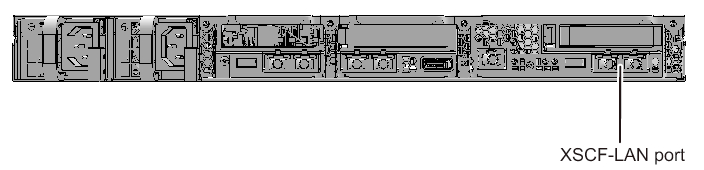
|
|
Figure 2-13 XSCF-LAN Ports (SPARC M10-4)
|
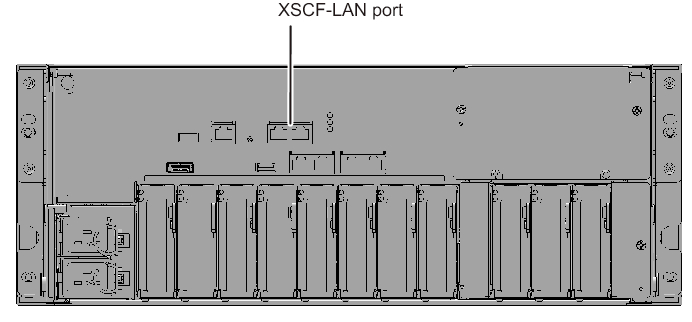
|
|
Figure 2-14 XSCF-LAN Ports (SPARC M10-4S)
|
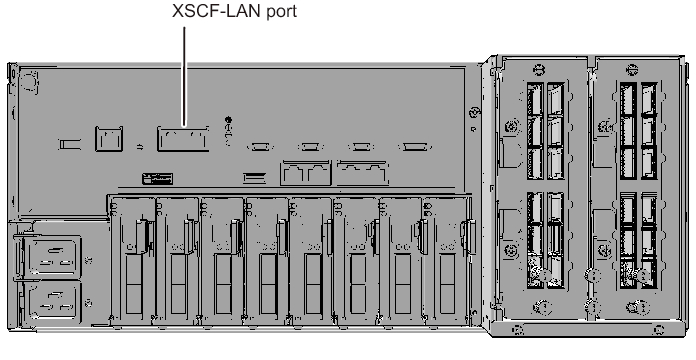
|
You can use the XSCF shell on the system management terminal with the connection to the XSCF-LAN port. Also, by configuring a Web browser, you can use XSCF Web. You can configure the system settings by using either XSCF commands or XSCF Web.
With the XSCF network configured and the system management terminal connected to the XSCF-LAN port, you can use the following functions that require a network environment:
With the XSCF network configured and the system management terminal connected to the XSCF-LAN port, you can use the following functions that require a network environment:
- E-mail notification
- SNMP
- Remote maintenance service
- External NTP server connection and synchronization
- Remote XSCF monitoring and management
Two XSCF-LAN ports have been prepared in each system. You can use one of the ports only, use both ports, or split the use of the ports, such as using one port for an intranet and the other for the Internet, depending on the system operation.
After logging in to the XSCF, you can use the XSCF shell. Use XSCF commands to monitor and manage the server. If you need to monitor or manage a logical domain, you can switch from the XSCF shell to the control domain console. For the switching method, see "8.3 Switching to the Control Domain Console From the XSCF Shell."
To make a LAN connection, the following preparations must already be completed.
After logging in to the XSCF, you can use the XSCF shell. Use XSCF commands to monitor and manage the server. If you need to monitor or manage a logical domain, you can switch from the XSCF shell to the control domain console. For the switching method, see "8.3 Switching to the Control Domain Console From the XSCF Shell."
To make a LAN connection, the following preparations must already be completed.
- Preparation of a LAN cable
A LAN cable of Category 5 or higher is required. - Configuration of the XSCF network
The XSCF network and the SSH, Telnet, and other services must be configured. For details, see "3.9 Configuring the XSCF Network." - Preparation of a Web browser (to use XSCF Web)
Prepare a Web browser. For the supported Web browsers, see the latest Product Notes for your server. - Preparation of terminal software
When you use XSCF shell, set TERM=vt100 for the terminal software.
< Previous Page | Next Page >