4.6.1 What is Remote Storage?
4.6.1 What is Remote Storage?
Remote storage is a function for accessing the storage in terminals, such as the system management terminal or a user PC, via the XSCF-LAN. Remote storage supports only reading from storage to the SPARC M12/M10. Figure 4-6 is a conceptual diagram showing how the remote storage function is used from OpenBoot PROM or Oracle Solaris to access media in a terminal.
|
Figure 4-6 Conceptual Diagram of Remote Storage
|
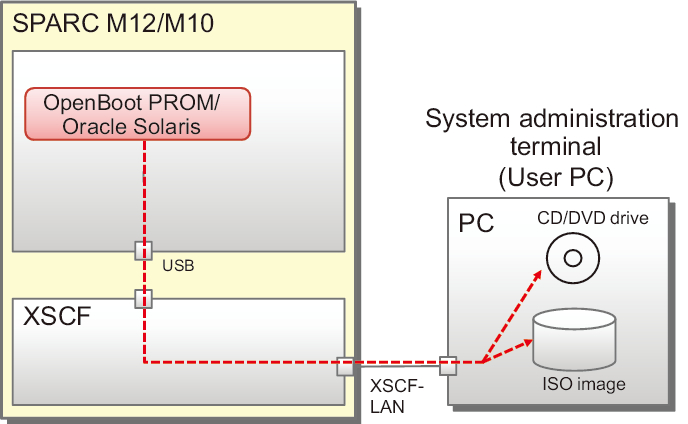
|
Remote storage enables connections from logical domains to the following media:
- Media inserted into the CD/DVD drive mounted on/connected to a terminal
- ISO image on a terminal
Also, if all of the following environments are in place, you can use remote storage through the required settings with the XSCF:
The Java Runtime Environment software can be used.
- Environment required for the SPARC M12/M10 system
- The XSCF-LAN network can be used.
- The HTTPS service is enabled and XSCF Web can be used. (In case of settings from XSCF Web.)
- Environment required for terminals
The Java Runtime Environment software can be used.
For details on the XSCF network settings, see "3.9 Configuring the XSCF Network." For details of the XSCF Web operating requirement and the procedure for enabling the XSCF HTTPS service, see "3.8 Configuring the HTTPS Service for Login to the XSCF." Also, for details on the operating requirements of the Java Runtime Environment software on terminals, see the latest Product Notes for your server.
As Seen From Oracle Solaris
When media in terminals are accessible from logical domains using remote storage, the remote storage devices are recognized as USB devices from OpenBoot PROM and Oracle Solaris, as shown below.
- An example of Oracle Solaris
| # cfgadm -al Ap_Id Type Receptacle Occupant Condition ... usb1/3 usb-storage connected configured ok |
- An example of OpenBoot PROM
| {0} ok show-disks a) /pci@8000/pci@4/pci@0/pci@1/pci@0/usb@4,1/storage@3/disk b) /pci@8000/pci@4/pci@0/pci@0/scsi@0/disk ... Enter Selection, q to quit: |
For details on how to connect media, see "4.6.12 Connecting to Media When Using Remote Storage." For details on how to access media, see "4.6.13 Using Remote Storage From Oracle Solaris."
< Previous Page | Next Page >