A.3.2 For a 2-CPU Configuration at the Initial Installation Time
A.3.2 For a 2-CPU Configuration at the Initial Installation Time
Device paths for a 2-CPU configuration at initial installation and the hardware block diagram corresponding to device paths are as follows.
| Note - If you disable I/O bus reconfiguration (ioreconfigure) by using the setpparmode command, the following device paths also apply to cases of removal that reduce a 2-CPU configuration to a 1-CPU configuration. In this case, you do not need to reconfigure the logical domains, reinstall Oracle Solaris, and set it again. If you enable I/O bus reconfiguration (ioreconfigure) and reduce a 2-CPU configuration to a 1-CPU configuration, the device paths change to the 1-CPU configuration (Table A-6) at the time of PPAR reset. At this time, the system changes to the factory-default configuration. In this case, the logical domains need to be reconfigured. In addition, you may need to reinstall Oracle Solaris or set it again. If you want to keep the logical domain configuration, disable I/O bus reconfiguration and reduce the configuration. |
I/O Device Paths in the SPARC M12-2S Chassis
| Instance Priority | Device | Device Path | Number in Diagram | |
|---|---|---|---|---|
| 1 | LSB#0 | Internal LAN#0(*1) | /pci@8000/pci@4/pci@0/pci@0/network@0 | 1 |
| 2 | Internal LAN#1(*1) | /pci@8000/pci@4/pci@0/pci@0/network@0,1 | 2 | |
| 3 | PCI#2 | /pci@8000/pci@4/pci@0/pci@11/****@0 | 3 | |
| 4 | Internal SAS#0 | /pci@8100/pci@4/pci@0/pci@0/scsi@0 | 4 | |
| - | Internal HDD#0 | /pci@8100/pci@4/pci@0/pci@0/scsi@0/disk@p0 | 5 | |
| - | Internal HDD#1 | /pci@8100/pci@4/pci@0/pci@0/scsi@0/disk@p1 | 6 | |
| - | Internal HDD#2 | /pci@8100/pci@4/pci@0/pci@0/scsi@0/disk@p2 | 7 | |
| - | Internal HDD#3 | /pci@8100/pci@4/pci@0/pci@0/scsi@0/disk@p3 | 8 | |
| - | External SAS | /pci@8100/pci@4/pci@0/pci@0/scsi@0/disk@p5xx | 9 | |
| 5 | Internal USB port (rear:USB3.0) |
/pci@8100/pci@4/pci@0/pci@1/usb@0/hub@1/****@1 | 10 | |
| 6 | Internal USB port (rear:USB2.0/1.1) |
/pci@8100/pci@4/pci@0/pci@1/usb@0/hub@5/****@1 | 11 | |
| 7 | Internal USB port (front:USB3.0/2.0/1.1) (*2) |
/pci@8100/pci@4/pci@0/pci@1/usb@0/****@6 | 12 | |
| 8 | Remote storage | /pci@8100/pci@4/pci@0/pci@1/usb@0/storage@7 | 13 | |
| 9 | PCI#0 | /pci@8100/pci@4/pci@0/pci@11/****@0 | 14 | |
| 10 | PCI#7 | /pci@8200/pci@4/pci@0/pci@8/****@0 | 15 | |
| 11 | PCI#5 | /pci@8300/pci@4/pci@0/pci@8/****@0 | 16 | |
| 12 | Internal LAN#2(*1) | /pci@8400/pci@4/pci@0/pci@0/network@0 | 17 | |
| 13 | Internal LAN#3(*1) | /pci@8400/pci@4/pci@0/pci@0/network@0,1 | 18 | |
| 14 | PCI#6 | /pci@8400/pci@4/pci@0/pci@1/****@0 | 19 | |
| 15 | Internal SAS#1 | /pci@8500/pci@4/pci@0/pci@0/scsi@0 | 20 | |
| - | Internal HDD#4 | /pci@8500/pci@4/pci@0/pci@0/scsi@0/disk@p4 | 21 | |
| - | Internal HDD#5 | /pci@8500/pci@4/pci@0/pci@0/scsi@0/disk@p5 | 22 | |
| - | Internal HDD#6 | /pci@8500/pci@4/pci@0/pci@0/scsi@0/disk@p6 | 23 | |
| - | Internal HDD#7 | /pci@8500/pci@4/pci@0/pci@0/scsi@0/disk@p7 | 24 | |
| 16 | PCI#4 | /pci@8500/pci@4/pci@0/pci@1/****@0 | 25 | |
| 17 | PCI#3 | /pci@8600/pci@4/pci@0/pci@10/****@0 | 26 | |
| 18 | PCI#1 | /pci@8700/pci@4/pci@0/pci@10/****@0 | 27 | |
| *1 For the SPARC M12 without on-board LAN, no internal LAN device path is displayed. *2 Even if a USB 3.0 device is used, it works as USB 2.0. |
||||
|
Figure A-5 SPARC M12-2S Block Diagram
|
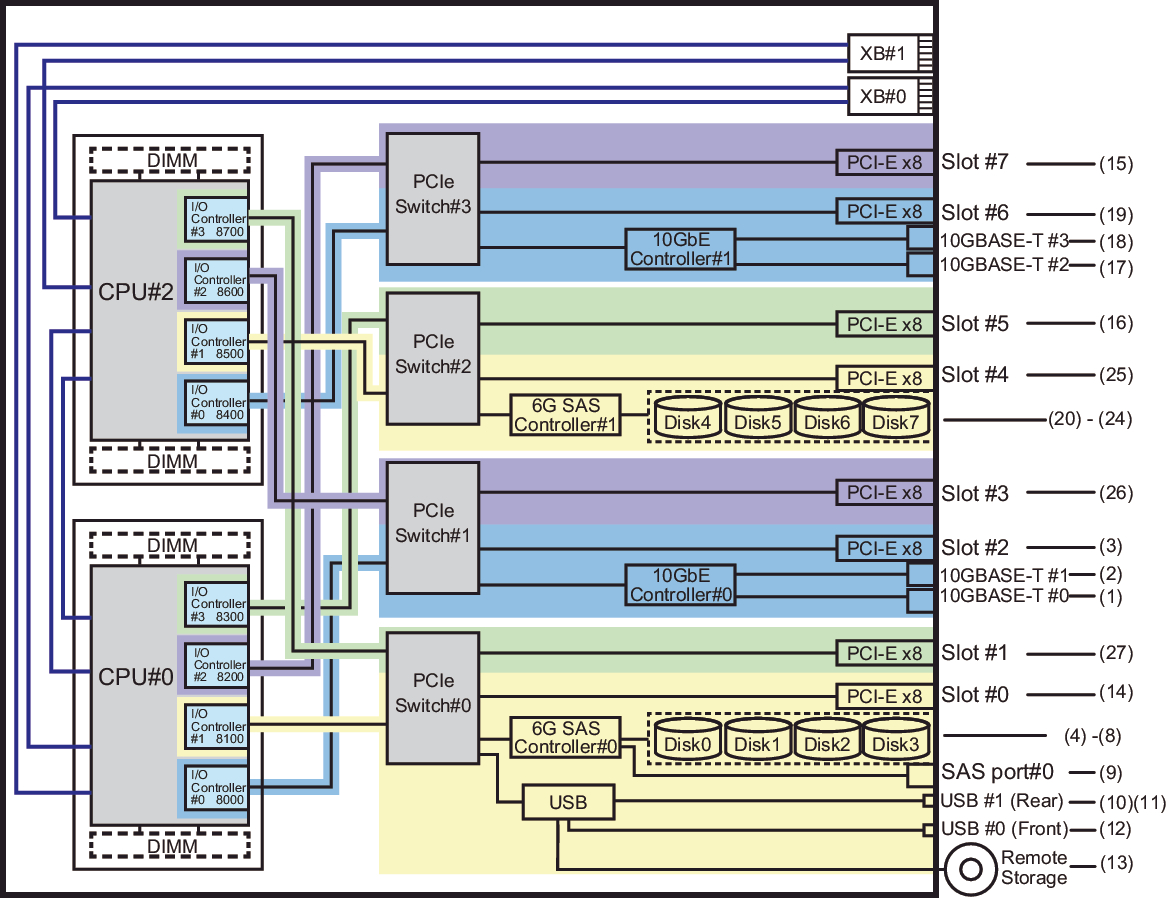
|
I/O Device Paths on the PCI Expansion Unit Side
If the server PCI slot having a link card connected to the PCI expansion unit is PCI#X, the following device paths are created with the corresponding vvvv and u shown in the PCI#X device path /pci@vvvv/pci@4/pci@0/pci@u/****@0 in Table A-9.
| Instance Priority | Device | Device Path |
|---|---|---|
| PCI expansion units under PCI#X | ||
| 1 | PCI#1 | /pci@vvvv/pci@4/pci@0/pci@u/pci@0/pci@0/pci@0/pci@1/pci@0/pci@0/****@0 |
| 2 | PCI#2 | /pci@vvvv/pci@4/pci@0/pci@u/pci@0/pci@0/pci@0/pci@1/pci@0/pci@1/****@0 |
| 3 | PCI#3 | /pci@vvvv/pci@4/pci@0/pci@u/pci@0/pci@0/pci@0/pci@1/pci@0/pci@8/****@0 |
| 4 | PCI#4 | /pci@vvvv/pci@4/pci@0/pci@u/pci@0/pci@0/pci@0/pci@1/pci@0/pci@10/pci@0/pci@0/****@0 |
| 5 | PCI#5 | /pci@vvvv/pci@4/pci@0/pci@u/pci@0/pci@0/pci@0/pci@1/pci@0/pci@10/pci@0/pci@1/****@0 |
| 6 | PCI#6 | /pci@vvvv/pci@4/pci@0/pci@u/pci@0/pci@0/pci@0/pci@1/pci@0/pci@10/pci@0/pci@10/****@0 |
| 7 | PCI#7 | /pci@vvvv/pci@4/pci@0/pci@u/pci@0/pci@0/pci@0/pci@1/pci@0/pci@10/pci@0/pci@11/****@0 |
| 8 | PCI#8 | /pci@vvvv/pci@4/pci@0/pci@u/pci@0/pci@0/pci@0/pci@1/pci@0/pci@11/pci@0/pci@0/****@0 |
| 9 | PCI#9 | /pci@vvvv/pci@4/pci@0/pci@u/pci@0/pci@0/pci@0/pci@1/pci@0/pci@11/pci@0/pci@1/****@0 |
| 10 | PCI#10 | /pci@vvvv/pci@4/pci@0/pci@u/pci@0/pci@0/pci@0/pci@1/pci@0/pci@11/pci@0/pci@10/****@0 |
| 11 | PCI#11 | /pci@vvvv/pci@4/pci@0/pci@u/pci@0/pci@0/pci@0/pci@1/pci@0/pci@11/pci@0/pci@11/****@0 |
I/O Device Paths of Logical System Boards
Device paths for LSB#1 to LSB#15 have the instance priority in ascending order of LSB# like LSB#0. The device nodes (/pci@vvvv in Table A-10) at the beginning become those shown in Table A-11. The other device nodes are the same as in Table A-10.
As an example, for LSB#1, interpret the node values in Table A-11 as shown below. Also interpret the node values for LSB#2 to LSB#15 in the same way.
/pci@8000->/pci@8800, /pci@8100->/pci@8900, /pci@8200->/pci@8a00, /pci@8300->/pci@8b00
/pci@8400->/pci@8c00, /pci@8500->/pci@8d00, /pci@8600->/pci@8e00, /pci@8700->/pci@8f00
As an example, for LSB#1, interpret the node values in Table A-11 as shown below. Also interpret the node values for LSB#2 to LSB#15 in the same way.
/pci@8000->/pci@8800, /pci@8100->/pci@8900, /pci@8200->/pci@8a00, /pci@8300->/pci@8b00
/pci@8400->/pci@8c00, /pci@8500->/pci@8d00, /pci@8600->/pci@8e00, /pci@8700->/pci@8f00
| LSB No. | Device Path |
|---|---|
| LSB#1 | /pci@8800/ ... /pci@8900/ ... /pci@8a00/ ... /pci@8b00/ ... /pci@8c00/… /pci@8d00/… /pci@8e00/… /pci@8f00/... |
| LSB#2 | /pci@9000/ ... /pci@9100/ ... /pci@9200/ ... /pci@9300/ ... /pci@9400/… /pci@9500/… /pci@9600/… /pci@9700/... |
| LSB#3 | /pci@9800/ ... /pci@9900/ ... /pci@9a00/ ... /pci@9b00/ ... /pci@9c00/… /pci@9d00/… /pci@9e00/… /pci@9f00/... |
| LSB#4 | /pci@a000/ ... /pci@a100/ ... /pci@a200/ ... /pci@a300/ ... /pci@a400/… /pci@a500/… /pci@a600/… /pci@a700/... |
| LSB#5 | /pci@a800/ ... /pci@a900/ ... /pci@aa00/ ... /pci@ab00/ ... /pci@ac00/… /pci@ad00/… /pci@ae00/… /pci@af00/... |
| LSB#6 | /pci@b000/ ... /pci@b100/ ... /pci@b200/ ... /pci@b300/ ... /pci@b400/… /pci@b500/… /pci@b600/… /pci@b700/... |
| LSB#7 | /pci@b800/ ... /pci@b900/ ... /pci@ba00/ ... /pci@bb00/ ... /pci@bc00/… /pci@bd00/… /pci@be00/… /pci@bf00/... |
| LSB#8 | /pci@c000/ ... /pci@c100/ ... /pci@c200/ ... /pci@c300/ ... /pci@c400/… /pci@c500/… /pci@c600/… /pci@c700/... |
| LSB#9 | /pci@c800/ ... /pci@c900/ ... /pci@ca00/ ... /pci@cb00/ ... /pci@cc00/… /pci@cd00/… /pci@ce00/… /pci@cf00/... |
| LSB#10 | /pci@d000/ ... /pci@d100/ ... /pci@d200/ ... /pci@d300/ ... /pci@d400/… /pci@d500/… /pci@d600/… /pci@d700/... |
| LSB#11 | /pci@d800/ ... /pci@d900/ ... /pci@da00/ ... /pci@db00/ ... /pci@dc00/… /pci@dd00/… /pci@de00/… /pci@df00/... |
| LSB#12 | /pci@e000/ ... /pci@e100/ ... /pci@e200/ ... /pci@e300/ ... /pci@e400/… /pci@e500/… /pci@e600/… /pci@e700/... |
| LSB#13 | /pci@e800/ ... /pci@e900/ ... /pci@ea00/… /pci@eb00/… /pci@ec00/… /pci@ed00/… /pci@ee00/… /pci@ef00/... |
| LSB#14 | /pci@f000/… /pci@f100/… /pci@f200/… /pci@f300/… /pci@f400/… /pci@f500/… /pci@f600/… /pci@f700/... |
| LSB#15 | /pci@f800/… /pci@f900/… /pci@fa00/… /pci@fb00/… /pci@fc00/… /pci@fd00/… /pci@fe00/… /pci@ff00/... |
< Previous Page | Next Page >