4.6.9 Flow for Using Remote Storage
4.6.9 Flow for Using Remote Storage
This section describes the flow for using remote storage. We recommend you perform operations from XSCF Web when using remote storage.
Before Using Remote Storage
To use remote storage, the following advance preparations are required.
Once you have completed the above preparations, perform basic operations.
- Referring to "4.6.2 Remote Storage Network Configuration" and "4.6.10 Configuring the XSCF-LAN Used with Remote Storage," make the XSCF network settings of the master/standby XSCF. The network settings of the master XSCF are a necessity for using XSCF Web.
- When you use XSCF Web, see "3.8 Configuring the HTTPS Service for Login to the XSCF," and enable the HTTPS service. Also, satisfy the requirements and settings in "4.6.4 Operating Requirement of Terminals and Browsers."
- Referring to "4.6.5 Oracle Solaris Settings," make the required settings for Oracle Solaris.
- When you start XSCF Remote Storage Server with the Java command from a terminal, you need to obtain the archive file of the XSCF Remote Storage Server first and extract it on the terminal. You can obtain this archive file from the XCP firmware download site.
Also, the archive file is compatible between the SPARC M12 and SPARC M10. In both the model series, you can use the file with all XCP firmware versions supporting the remote storage function.
Also, the archive file is compatible between the SPARC M12 and SPARC M10. In both the model series, you can use the file with all XCP firmware versions supporting the remote storage function.
Once you have completed the above preparations, perform basic operations.
Basic Operation Flow
To use remote storage, perform the basic operations shown in Figure 4-17.
|
Figure 4-17 Basic Remote Storage Operations
|
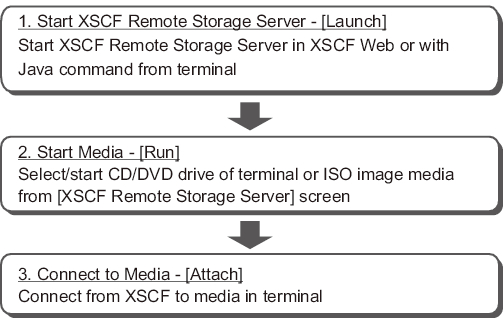
|
The following overview describes the basic operations.
- Starting XSCF Remote Storage Server - [Launch]
Start XSCF Remote Storage Server from the remote storage menu of XSCF Web or with the Java command from the terminal (Launch).
Starting XSCF Remote Storage Server will open the [XSCF Remote Storage Server] screen for selecting/starting media on the terminal. From this screen, select/start media and display the status of media.
| Note - XSCF Remote Storage Server starts with the Java Runtime Environment. Therefore, none of the XSCF shell commands starts XSCF Remote Storage Server. |
- Starting media - [Run]
After displaying the [XSCF Remote Storage Server] screen, select the CD/DVD drive or ISO image of the terminal to start the media. This operation allows the use of the network port used with the remote storage of this terminal and sets the wait state for connection from the XSCF. - Connecting to media - [Attach]
Connect to the target media of a terminal from XSCF Web or the XSCF shell (Attach). At this time, specify the XSCF-LAN interface and the terminal IP address. These operations enable the use of the target media from OpenBoot PROM and Oracle Solaris.
- At this point, when accessing the media via a slave XSCF, you can make XSCF network settings from XSCF Web or the XSCF shell. An XSCF reboot is not required at this time.
- Use the setremotestorage and showremotestorage commands for the connections to media from the XSCF shell and for the network settings of the slave XSCF. Both commands are XSCF commands. For details of each command, see the man page of the command or the Fujitsu SPARC M12 and Fujitsu M10/SPARC M10 XSCF Reference Manual.
For details on each setting, see "4.6.12 Connecting to Media When Using Remote Storage."
< Previous Page | Next Page >