2.1.1 Connection With the Serial Port
2.1.1 Connection With the Serial Port
A serial connection is the form of connection with a serial cable to the serial port on the server. If the SPARC M12-2S or SPARC M10-4S is in a building block configuration, connect a serial cable to the chassis that has the master XSCF. The environment is secure because the system management terminal has a 1-to-1 connection with the master XSCF. When the system management terminal is connected by means of a serial connection, the login screen for the master XSCF appears.
|
Figure 2-1 Serial Port (SPARC M12-1)
|
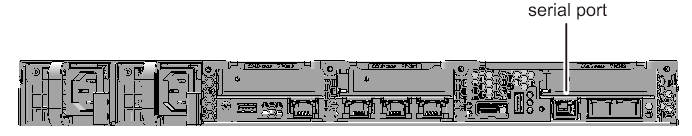
|
|
Figure 2-2 Serial Port (SPARC M12-2)
|
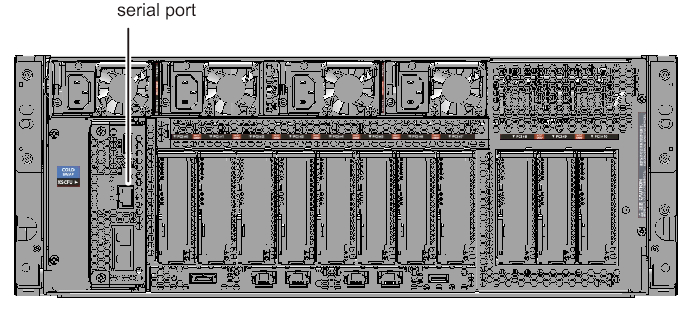
|
|
Figure 2-3 Serial Port (SPARC M12-2S)
|
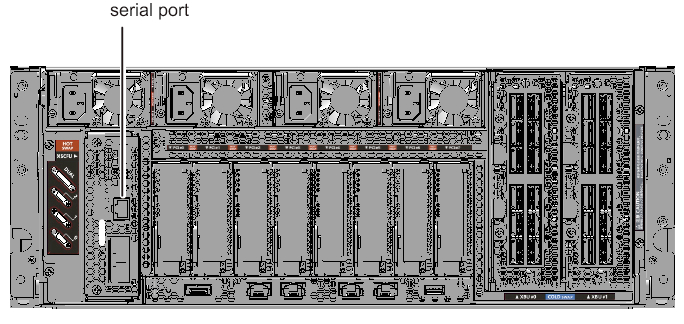
|
|
Figure 2-4 Serial Port (SPARC M10-1)
|
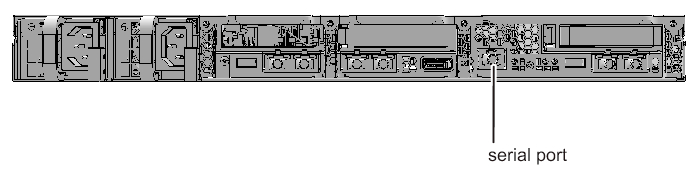
|
|
Figure 2-5 Serial Port (SPARC M10-4)
|
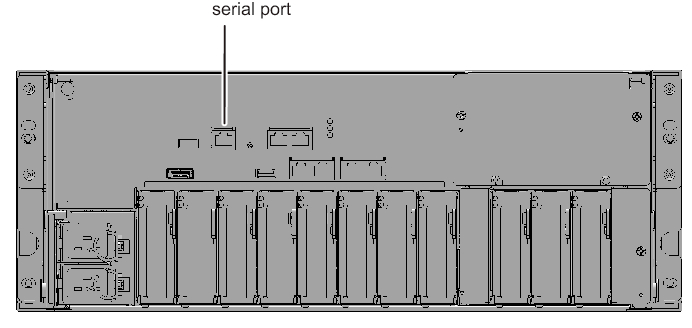
|
|
Figure 2-6 Serial Port (SPARC M10-4S)
|
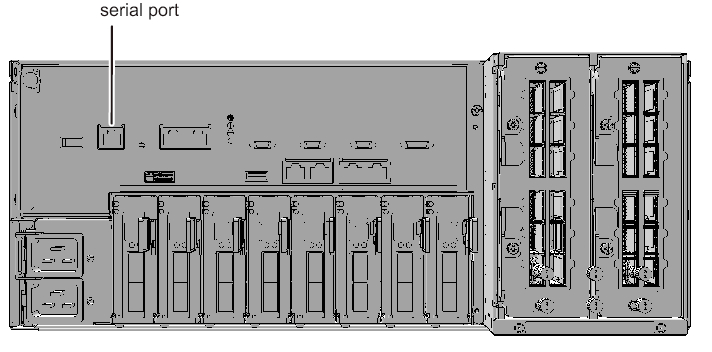
|
After logging in to the XSCF, you can use the XSCF shell. Use XSCF commands to monitor and manage the system. If you need to monitor or manage a logical domain, you can switch from the XSCF shell to the control domain console. For the switching method, see "8.3 Switching to the Control Domain Console From the XSCF Shell."
To connect the serial port, the following preparations must already be completed.
To connect the serial port, the following preparations must already be completed.
- Preparation of a serial cable
Have the supplied D-Sub 9-pin RS-232C cable at hand. If the terminal being used has no serial port, an RJ-45/RS-232C conversion cable, a conversion connector, or a USB/serial conversion cable is required.
|
Figure 2-7 RC-232C D-Sub 9-pin Connector
|
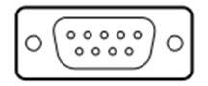
|
- Preparation of terminal software for connection
When you use XSCF shell, set TERM=vt100 for the terminal software. - Confirmation of the recognized serial port
Connect the serial cable to the terminal, and confirm that the serial port is recognized. Specify the recognized serial port as the port for the serial connection with the XSCF.
The serial port in the following example is the port recognized as COM6.
|
Figure 2-8 Serial Port Confirmation (With Device Manager)
|
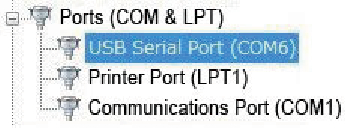
|
< Previous Page | Next Page >