6.1.1 Flow From Input Power-on to System Start
6.1.1 Flow From Input Power-on to System Start
This section describes the flow from power-on to logical domain start.
|
Figure 6-1 Flow From Input Power-on to System Start
|
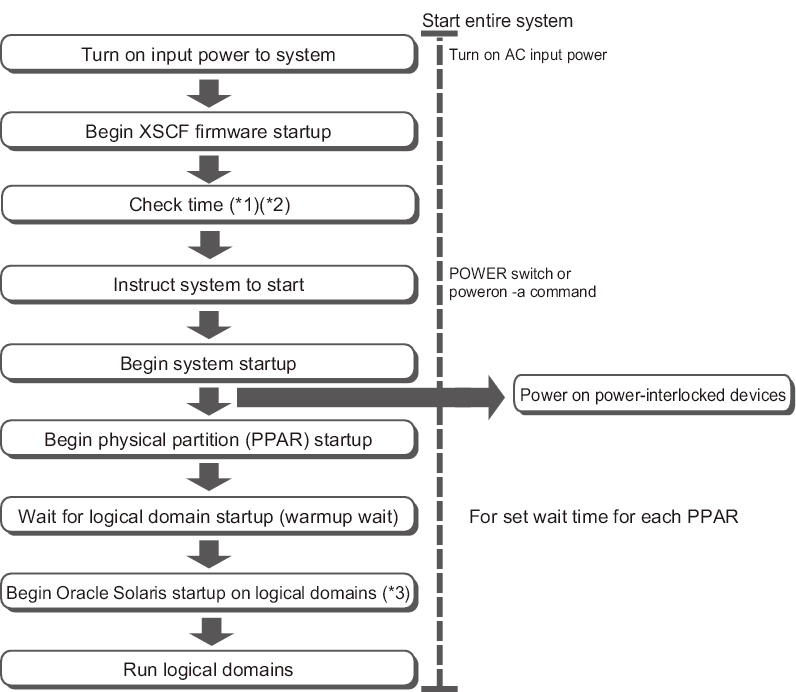
|
*1 For details on how to check the XSCF time, see "6.1.2 Setting the XSCF Time Before System Startup."
*2 For a logical domain configuration, if the logical domain configuration information was not saved in XSCF at the last time the physical partition stopped, the logical domain time may shift when the physical partition starts. (See "6.2 Stopping the System.")
With XCP 2350 or later, or XCP 3050 or later, you can check logical domains for a time deviation from the XSCF. To do so, execute the showdateinfo(8) command before starting the physical partition.
The logical domain information may not have been saved on the XSCF when the physical partition was stopped, or the logical domain time may have shifted. As required, set the logical domain time before beginning the work.
*2 For a logical domain configuration, if the logical domain configuration information was not saved in XSCF at the last time the physical partition stopped, the logical domain time may shift when the physical partition starts. (See "6.2 Stopping the System.")
With XCP 2350 or later, or XCP 3050 or later, you can check logical domains for a time deviation from the XSCF. To do so, execute the showdateinfo(8) command before starting the physical partition.
The logical domain information may not have been saved on the XSCF when the physical partition was stopped, or the logical domain time may have shifted. As required, set the logical domain time before beginning the work.
*3 To suppress starting Oracle Solaris, see "6.4 Suppressing Starting Oracle Solaris at Power-on."
The two methods for specifying the system start instruction are listed below. With either method, perform their operations on the chassis that has the master XSCF.
- Use the POWER switch on the operation panel (see "6.1.3 Using the POWER Switch").
- Use the poweron command of the XSCF firmware (see "6.1.4 Using the poweron Command").
< Previous Page | Next Page >