9.5.2 Removing a CPU memory unit from the chassis
9.5.2 Removing a CPU memory unit from the chassis
This section describes the procedure for removing a CPU memory unit.
| Note - To install or remove a CPU memory unit upper, it is necessary to remove the CPU memory unit from the chassis. |
- Loosen the one screw securing the lever of the CPU memory unit (rear left side) and then lower the right and left levers of the CPU memory unit to the horizontal position.
|
Figure 9-6 Locations of the screw and the levers of the CPU memory unit
|
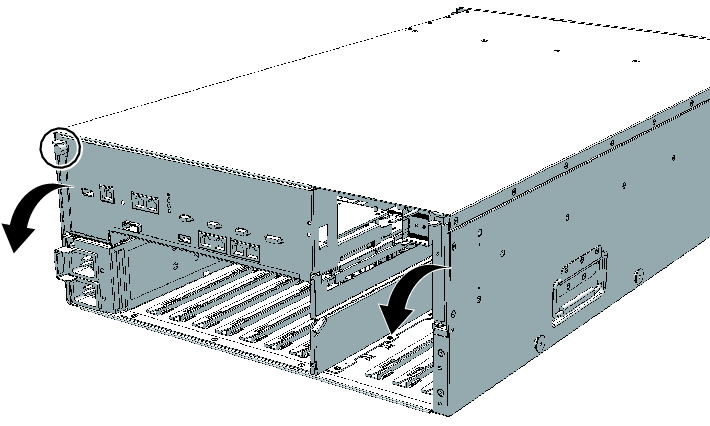
|
- Hold the right and left levers of the CPU memory unit and pull out the CPU memory unit about 10 cm (3.9 in.)
|
Figure 9-7 Pulling out the CPU memory unit
|
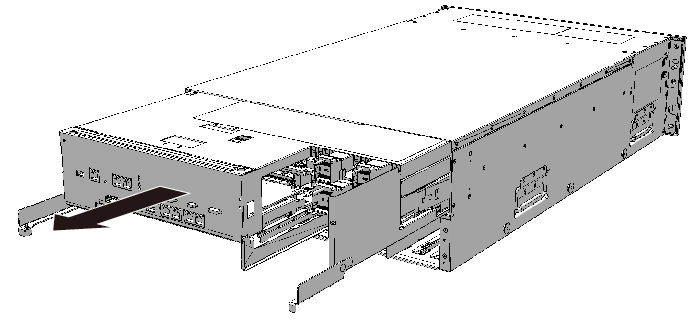
|
- With your hands at Handling Position on both sides of the CPU memory unit, hold and remove the CPU memory unit.
< Previous Page | Next Page >