7.4.1 Active removal
7.4.1 Active removal
This section describes the workflows for active/hot and active/cold FRU removal. References to detailed descriptions are written in the workflow. See any of them as required. You can perform active/cold removal only for a system with a building block configuration.
Active removal has the following patterns:
Active/hot removal (for a PCIe card)
Active/hot removal can be performed on a PCIe card. Perform the following procedure to remove the unit.
|
Figure 7-23 Active/hot removal flow (for a PCIe card)
|
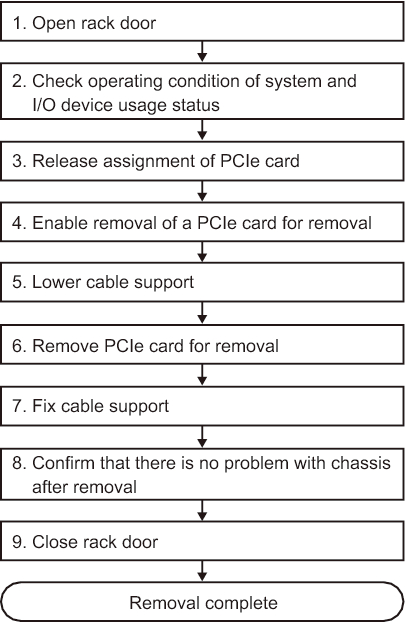
|
| Item | Work procedure | Reference |
|---|---|---|
| 1 | Opening the rack door | |
| 2 | Checking the operating condition of the system and the I/O device usage status | "5.3 Checking the Operating Condition and Resource Usage Status" |
| 3 | Releasing the assignment of a PCIe card | "5.4.1 Releasing the assignment of I/O devices" |
| 4 | Enabling the removal of a PCIe card for removal | "Enabling the removal of a PCI Express card" in "5.4.2 Enabling the removal of an I/O device" |
| 5 | Lowering the cable support | "5.9.2 Lowering the cable support" |
| 6 | Removing the PCIe card for removal | "8.3 FRU Removal and Installation Flow" |
| 7 | Fixing the cable support | "6.1.2 Fixing the cable support" |
| 8 | Confirming that there is no problem with the chassis after the removal | "6.3.3 Checking the FRU status after maintenance" |
| 9 | Closing the rack door | |
Active/hot removal (for an internal disk)
Active/hot removal can be performed on an internal disk. Perform the following procedure to remove the unit.
|
Figure 7-24 Active/hot removing flow (for an internal disk)
|
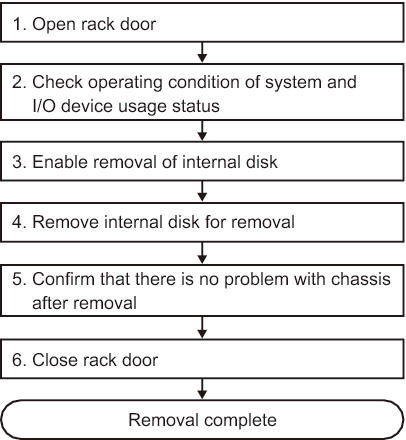
|
| Item | Work procedure | Reference |
|---|---|---|
| 1 | Opening the rack door | |
| 2 | Checking the operating condition of the system and the I/O device usage status | "5.3 Checking the Operating Condition and Resource Usage Status" |
| 3 | Enabling the removal of an internal disk | "Enabling the removal of an internal disk" in "5.4.2 Enabling the removal of an I/O device" |
| 4 | Removing an internal disk for removal | "10.3 FRU Removal and Installation Flow" |
| 5 | Confirming that there is no problem with the chassis after the removal | "6.3.3 Checking the FRU status after maintenance" |
| 6 | Closing the rack door | |
| Note - You can perform the active/hot removal work for an internal disk only in a RAID configuration. |
Active/cold removal (building block configuration only)
Active/cold removal can be performed on the CPU memory unit upper, a PCI Express card, memory, and an internal disk in a building block configuration. Perform the following procedure to remove the unit.
|
Figure 7-25 Active/cold removal flow (building block configuration only)
|
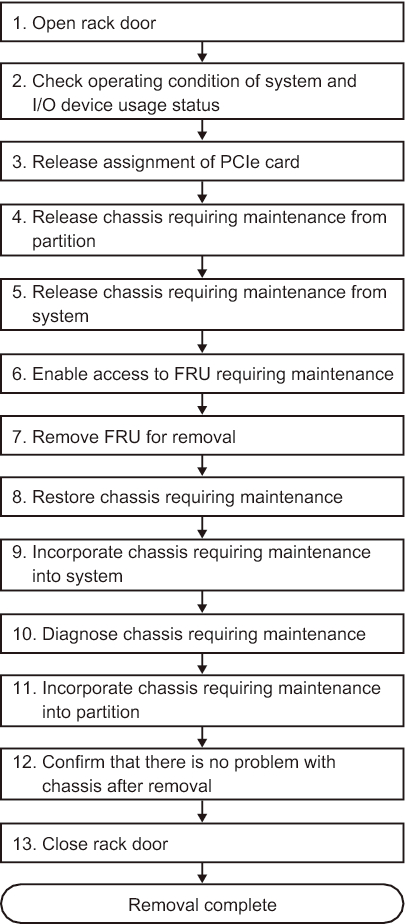
|
| Item | Work procedure | Reference |
|---|---|---|
| 1 | Opening the rack door | |
| 2 | Checking the operating condition of the system and the I/O device usage status | "5.3 Checking the Operating Condition and Resource Usage Status" |
| 3 | Releasing the assignment of a PCIe card | "5.4.1 Releasing the assignment of I/O devices" |
| 4 | Releasing the chassis requiring maintenance from the partition | "5.4.3 Releasing a chassis requiring maintenance from the physical partition" |
| 5 | Releasing the chassis requiring maintenance from the system | "5.8.1 Releasing of the SPARC M10-4S chassis (possible only in a system with a building block configuration)" |
| 6 | Enabling access to the FRU requiring maintenance | "5.9 Accessing a FRU" |
| 7 | Removing a FRU for removal | See the removal procedure for each FRU "8.3 FRU Removal and Installation Flow" "9.4 FRU Removal and Installation Flow" "10.3 FRU Removal and Installation Flow" |
| 8 | Restoring the chassis requiring maintenance | "6.1 Restoring the Chassis" |
| 9 | Incorporating the chassis requiring maintenance into the system | "6.2.1 Incorporation of the SPARC M10-4S chassis (possible only in a system with a building block configuration)" |
| 10 | Diagnosing the chassis requiring maintenance | "6.3.1 Diagnosing the system board" (*1) "6.3.2 Diagnosing the crossbar unit and crossbar cables" |
| 11 | Incorporating the chassis requiring maintenance into a partition | "6.5.1 Incorporating a chassis into a physical partition" |
| 12 | Confirming that there is no problem with the chassis after the removal | "6.3.3 Checking the FRU status after maintenance" |
| 13 | Closing the rack door | |
| *1 Normally, the testsb command is executed during replacefru command processing. However, if that is canceled, diagnose the system board before incorporating the chassis requiring maintenance into the physical partition. | ||
< Previous Page | Next Page >