5.9.3 Lowering the cable support (if it is a new model)
5.9.3 Lowering the cable support (if it is a new model)
To perform maintenance on the following FRUs from the rear of the chassis, lower the cable support before starting the work:
- PCI Express card
- CPU memory unit
- Memory
- PSU backplane unit
- Operation panel
- Crossbar unit
- Loosen the right and left screws (A in Figure 5-7) securing the cable support.
|
Figure 5-7 Locations of screws holding the cable support
|
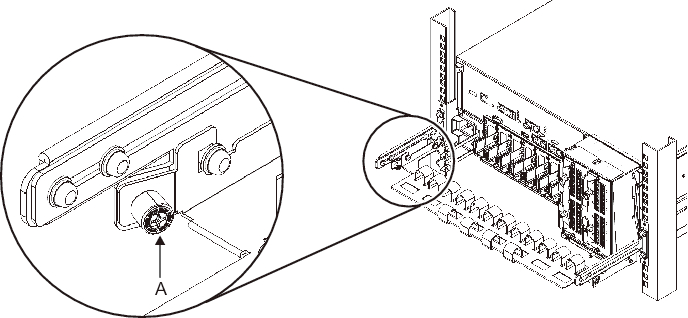
|
- Lift the cable support to release the hooks (B in Figure 5-8), and pull the cable support toward you.
|
Figure 5-8 Releasing the cable support
|
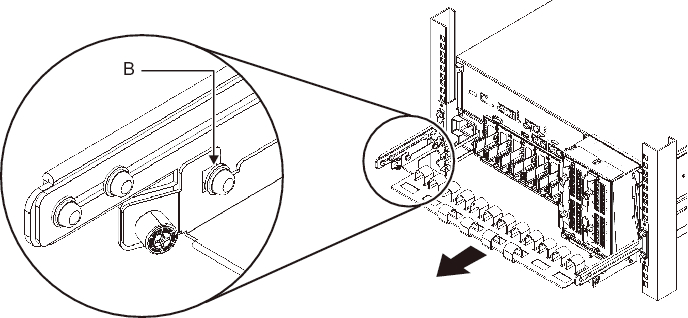
|
- Lower the cable support.
|
Figure 5-9 Handling the cable support
|
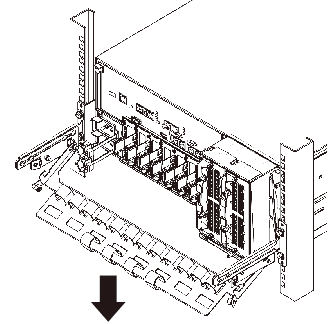
|
< Previous Page | Next Page >