5.9.5 Removing the front cover
5.9.5 Removing the front cover
To perform maintenance on the following FRUs from the front of the chassis, remove the front cover before starting the work:
- Fan unit
- Power supply unit
- PSU backplane unit
- Operation panel
- Release the right and left slide locks of the front cover and pull it toward the front.
|
Figure 5-12 Releasing the slide locks of the front cover
|
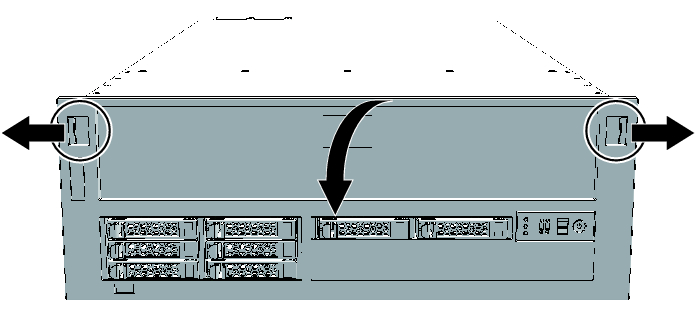
|
- Lift the front cover upward to remove it.
< Previous Page | Next Page >