2.4.2 LEDs on the rear panel (System locator)
2.4.2 LEDs on the rear panel (System locator)
The field engineer or system administrator can identify the chassis requiring maintenance by noting the CHECK LED (A in Figure 2-11) on the rear panel. The CHECK LED on the rear panel is referred to as the system locator, and has the same function as the CHECK LED on the operation panel.
|
Figure 2-11 Location of the system locator
|
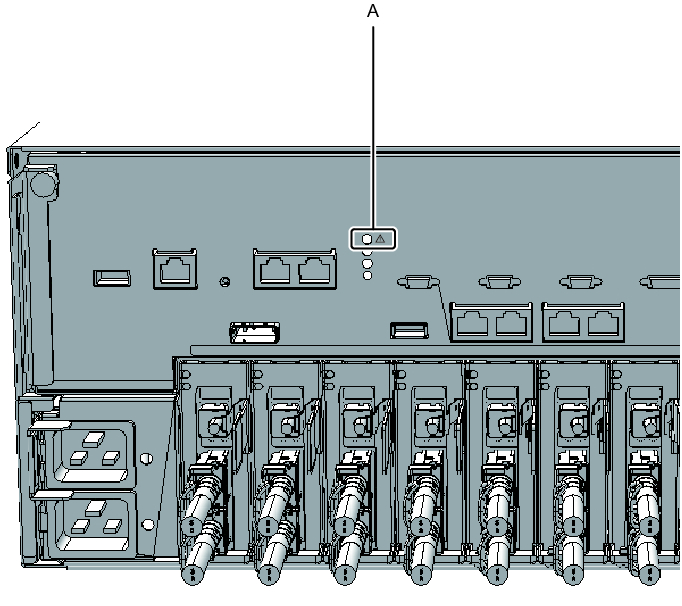
|
| Icon | Name | Color | Description |
|---|---|---|---|

|
CHECK | Amber | Indicates the system operation status for each chassis. ● On: Hardware has detected an error. ● Blinking: Chassis specified at execution of the XSCF command instructing the blinking. This (locator) is used to identify the location of the chassis requiring maintenance. ● Off: Normal, or the power is disconnected or not being supplied. |
< Previous Page | Next Page >