8.4.2 Removing a PCI Express card
8.4.2 Removing a PCI Express card
- Remove the cover by lifting it up while pushing the clip (A in the figure) of the cover inwards.
|
Figure 8-6 Clip at rear of cover
|
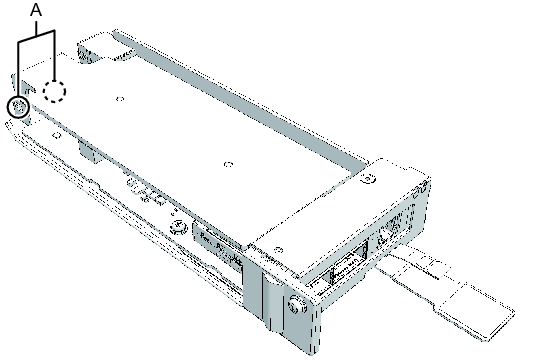
|
- Remove the screw securing the PCIe card cassette.
|
Figure 8-7 Removing the screw
|
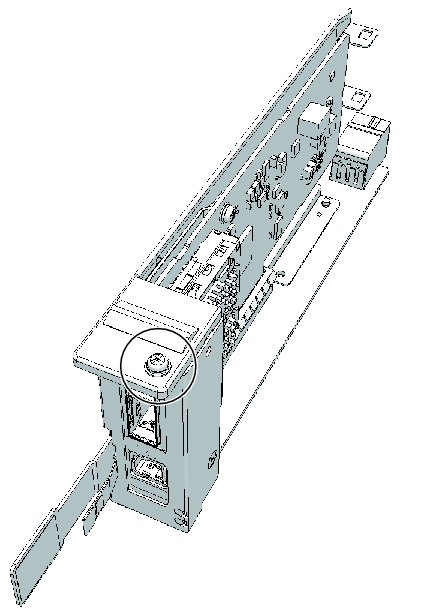
|
- Remove the bracket (A in the figure) from the PCIe card.
|
Figure 8-8 Removing the bracket
|
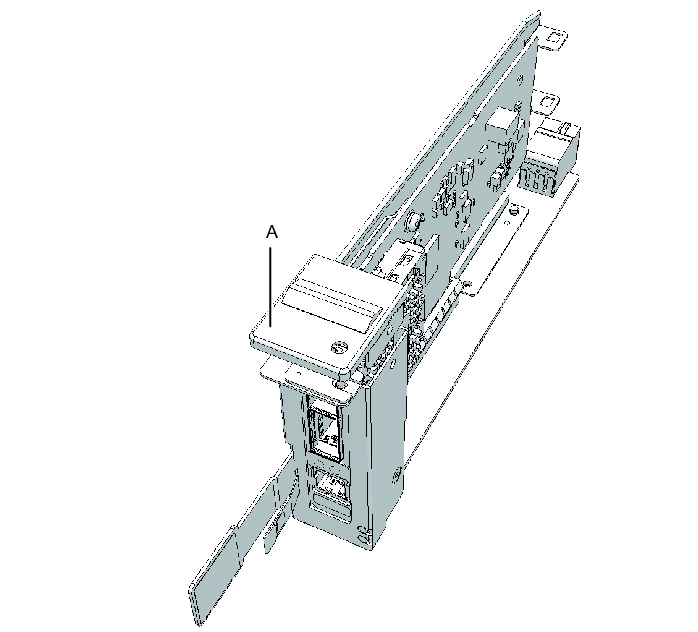
|
- Remove the PCIe card from the PCIe card cassette.
|
| Note - Place the removed PCIe card on a grounded antistatic ESD mat. |
|
Figure 8-9 Removing a PCIe card
|
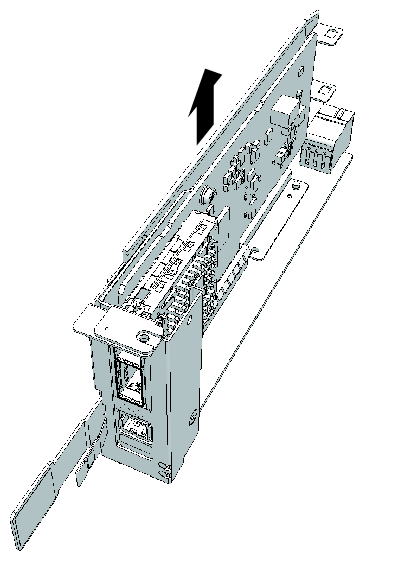
|
< Previous Page | Next Page >
