8.5.2 Installing a PCI Express card
8.5.2 Installing a PCI Express card
- Install the PCIe card by inserting it into the connector of the PCIe card cassette.
| Note - Confirm that the tab of the PCIe card or the tab (A in the figure) of the filler for the PCIe card is inserted in the notch (B in the figure) of the PCIe card cassette. |
|
Figure 8-13 Installing a PCIe card
|
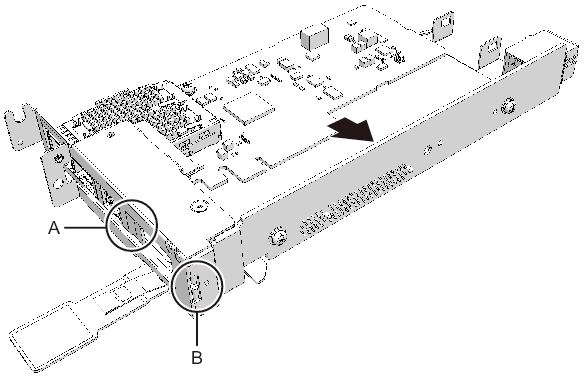
|
- Install the bracket for the PCIe card, and secure it with the one screw.
|
Figure 8-14 Installing the bracket
|
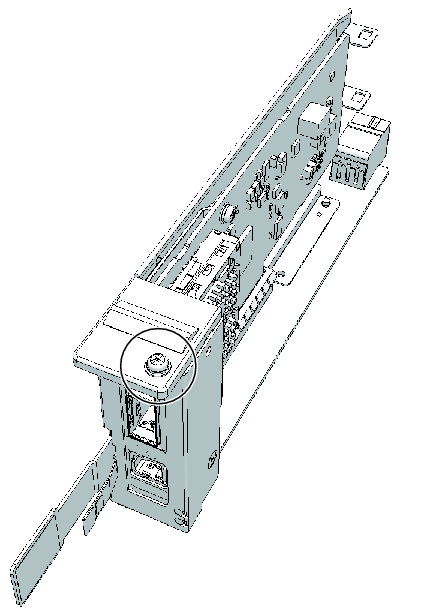
|
- Mount the cover on the PCIe card cassette.
< Previous Page | Next Page >