2.2.1 Memory installation rules
2.2.1 Memory installation rules
Install the memory in accordance with the following rules:
- Install the memory in units of eight modules.
- When the memory is mounted in units of eight modules, all of the memory modules must be of the same capacity and rank.
- The mounted memory must correspond to each CPU. For the memory for one CPU, use only R-DIMM (Registered DIMM: 8 GB/16 GB/32 GB) or only LR-DIMM (Load Reduced DIMM: 64 GB).
- You can mount memory modules of different capacities in the same system.
However, when memory modules of 512 GB (64 GB DIMM x 8) are mounted in the 16 DIMM slots under a CPU, memory modules of different capacities cannot be mounted together with them. For uniformity, be sure to use only memory modules of 512 GB (64 GB DIMM x 8). - First mount memory group A and then mount memory group B.
- To use the memory mirror function, mount eight DIMMs of the same capacity/rank in each of memory group A and memory group B.
Figure 2-5 shows the mounting locations of all the memory modules. Each eight-module unit of mounted memory is indicated by letters a to f. Table 2-1, Table 2-2, and Table 2-3 list the supported memory installation configurations. The memory mounting locations may vary depending on the number of mounted CPU memory units. Refer to this figure and table when you expand or reduce memory.
As for the mounting order of memory group B, give priority to using a uniform memory type of either R-DIMM or LR-DIMM for one CPU over the memory mounting patterns in Table 2-1, Table 2-2, and Table 2-3.
You can set memory for each CPU when configuring memory in the mirror configuration. In such a case, mount all the memory in group A and group B for the corresponding CPU. Figure 2-5 shows a combination of mirrored memory in a unit of eight modules on each of the right and left sides.
For example, in the memory on the right side of CMUL CPU#0 in Figure 2-5, the four-module set of MEM#00B, MEM#00A, MEM#01B, and MEM#01A mirrors the four-module set of MEM#04B, MEM#04A, MEM#05B, and MEM#05A.
As for the mounting order of memory group B, give priority to using a uniform memory type of either R-DIMM or LR-DIMM for one CPU over the memory mounting patterns in Table 2-1, Table 2-2, and Table 2-3.
You can set memory for each CPU when configuring memory in the mirror configuration. In such a case, mount all the memory in group A and group B for the corresponding CPU. Figure 2-5 shows a combination of mirrored memory in a unit of eight modules on each of the right and left sides.
For example, in the memory on the right side of CMUL CPU#0 in Figure 2-5, the four-module set of MEM#00B, MEM#00A, MEM#01B, and MEM#01A mirrors the four-module set of MEM#04B, MEM#04A, MEM#05B, and MEM#05A.
|
Figure 2-5 Mounting locations and units of memory
|
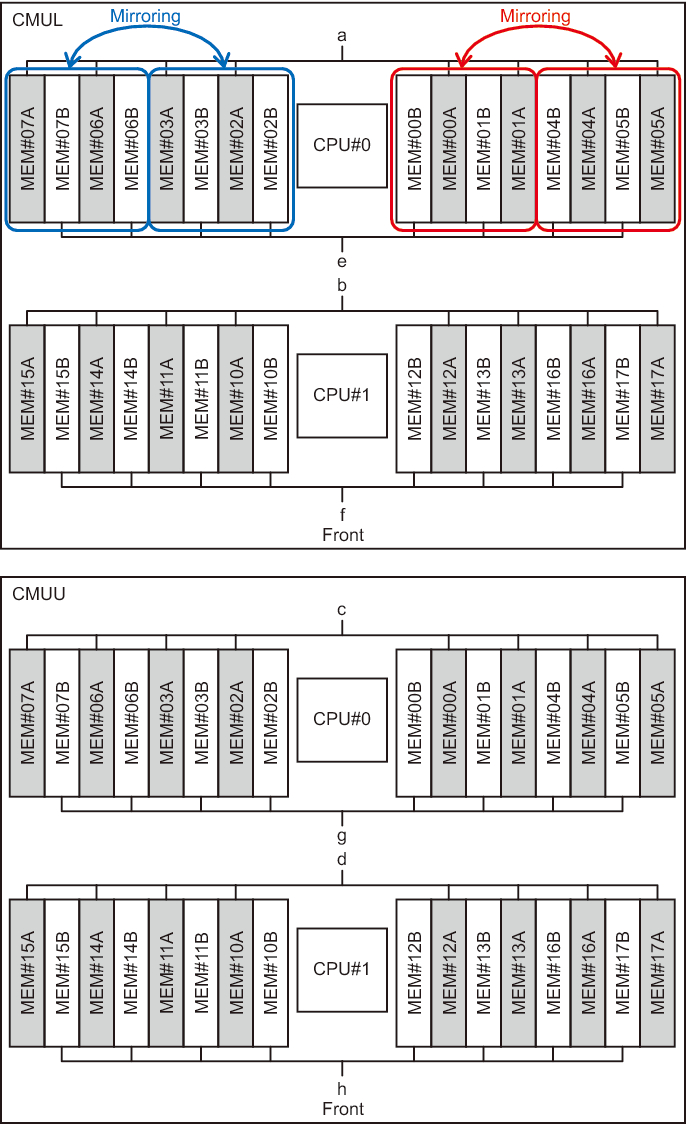
|
When only the CPU memory unit lower is mounted
| Memory module count | Mounted memory | |||
|---|---|---|---|---|
| 8 | a in Figure 2-5 | - | - | - |
| 16 | a in Figure 2-5 | b in Figure 2-5 | - | - |
| 24 | a in Figure 2-5 | b in Figure 2-5 | e in Figure 2-5 | - |
| 32 | a in Figure 2-5 | b in Figure 2-5 | e in Figure 2-5 | f in Figure 2-5 |
When both the CPU memory unit lower and the CPU memory unit upper are mounted
| Number of memory modules | Mounted memory | |||||||
|---|---|---|---|---|---|---|---|---|
| 8 | a in Figure 2-5 | - | - | - | - | - | - | - |
| 16 | a in Figure 2-5 | b in Figure 2-5 | - | - | - | - | - | - |
| 24 | a in Figure 2-5 | b in Figure 2-5 | c in Figure 2-5 | - | - | - | - | - |
| 32 | a in Figure 2-5 | b in Figure 2-5 | c in Figure 2-5 | d in Figure 2-5 | - | - | - | - |
| 40 | a in Figure 2-5 | b in Figure 2-5 | c in Figure 2-5 | d in Figure 2-5 | e in Figure 2-5 | - | - | - |
| 48 | a in Figure 2-5 | b in Figure 2-5 | c in Figure 2-5 | d in Figure 2-5 | e in Figure 2-5 | f in Figure 2-5 | - | - |
| 56 | a in Figure 2-5 | b in Figure 2-5 | c in Figure 2-5 | d in Figure 2-5 | e in Figure 2-5 | f in Figure 2-5 | g in Figure 2-5 | - |
| 64 | a in Figure 2-5 | b in Figure 2-5 | c in Figure 2-5 | d in Figure 2-5 | e in Figure 2-5 | f in Figure 2-5 | g in Figure 2-5 | h in Figure 2-5 |
When expanding a CPU memory unit upper to a chassis in which only a CPU memory unit lower is mounted
| Number of memory modules | Mounted memory | |||||||
|---|---|---|---|---|---|---|---|---|
| 8 | a in Figure 2-5 | - | ||||||
| 16 | a in Figure 2-5 | b in Figure 2-5 | - | - | - | - | - | - |
| 24 | a in Figure 2-5 | b in Figure 2-5 | e in Figure 2-5 | - | - | - | - | - |
| 32 | a in Figure 2-5 | b in Figure 2-5 | e in Figure 2-5 | f in Figure 2-5 | - | - | - | - |
| 40 | a in Figure 2-5 | b in Figure 2-5 | e in Figure 2-5 | f in Figure 2-5 | c in Figure 2-5 | - | - | - |
| 48 | a in Figure 2-5 | b in Figure 2-5 | e in Figure 2-5 | f in Figure 2-5 | c in Figure 2-5 | d in Figure 2-5 | - | - |
| 56 | a in Figure 2-5 | b in Figure 2-5 | e in Figure 2-5 | f in Figure 2-5 | c in Figure 2-5 | d in Figure 2-5 | g in Figure 2-5 | - |
| 64 | a in Figure 2-5 | b in Figure 2-5 | e in Figure 2-5 | f in Figure 2-5 | c in Figure 2-5 | d in Figure 2-5 | g in Figure 2-5 | h in Figure 2-5 |
< Previous Page | Next Page >