7.1 Maintenance Workflow
7.1 Maintenance Workflow
|
Figure 7-1 Maintenance Workflow
|
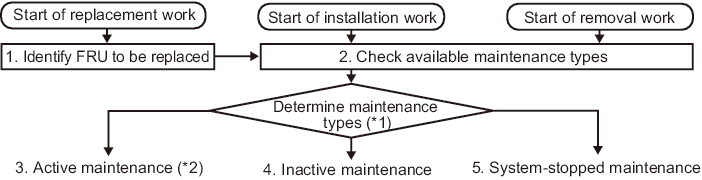
|
| Item | Procedure | Reference |
| 1 | Identifying the FRU to be replaced | "4.2.2 Identifying a failure" |
| 2 | Checking the available maintenance types (*1) | "Table 7-2 List of available maintenance types by FRU" |
| 3 | Active maintenance (*2) | |
| 3-a | Active replacement | "7.2.1 Active replacement" |
| 3-b | Active addition | "7.3.1 Active addition" |
| 3-c | Active removal | "7.4.1 Active removal" |
| 4 | Inactive maintenance | |
| 4-a | Inactive replacement | "7.2.2 Inactive replacement" |
| 4-b | Inactive addition | "7.3.2 Inactive addition" |
| 4-c | Inactive removal | "7.4.2 Inactive removal" |
| 5 | System-stopped maintenance | |
| 5-a | System-stopped replacement | "7.2.3 System-stopped replacement" |
| 5-b | System-stopped addition | "7.3.3 System-stopped addition" |
| 5-c | System-stopped removal | "7.4.3 System-stopped removal" |
| *1 The configuration of the system requiring maintenance and the FRU to be replaced may affect system operation, such as in maintenance time and in stopping the logical domains. Consult with the system administrator to decide the maintenance type to be used. *2 To perform PCIe card maintenance using PHP, confirm that the card is PHP enabled. To do so, check "Appendix A Cards that Support PCI Hot Plug and Dynamic Reconfiguration" in the Fujitsu M10/SPARC M10 Systems PCI Card Installation Guide. |
||
| For a single-chassis configuration/building block configuration, -: Maintenance cannot be performed | ||||||
| FRU | Active | Inactive | System stopped | |||
| Hot maintenance | Cold maintenance (*7) | Hot maintenance | Cold maintenance | Hot maintenance | Cold maintenance | |
| CPU memory unit (*1) | - / - |
- / OK |
- / - |
- / OK |
- / - |
OK / OK |
| Memory | - / - |
- / OK |
- / - |
- / OK |
- / - |
OK / OK |
| Crossbar unit (*2) | - / - |
- / - |
- / - |
- / OK |
- / - |
OK / OK |
| Power supply unit (*3) | OK / OK | - / OK |
OK / OK | - / OK |
OK / OK | OK / OK |
| Fan unit (*3) | OK / OK | - / OK |
OK / OK | - / OK |
OK / OK | OK / OK |
| Internal disk (*4) | OK / OK | - / OK |
OK / OK | - / OK |
OK / OK | OK / OK |
| PCI Express card (*5) | OK / OK | - / OK |
OK / OK | - / OK |
OK / OK | OK / OK |
| PSU backplane unit | - / - |
- / OK |
- / - |
- / OK |
- / - |
OK / OK |
| Operation panel | - / - |
- / OK |
- / - |
- / OK |
- / - |
OK / OK |
| Crossbar cable (*6) | - / - |
- / - |
- / - |
- / OK |
- / - |
- / OK |
| XSCF BB control cable (*6) | - / - |
- / OK |
- / - |
- / OK |
- / - |
- / OK |
| XSCF DUAL control cable (*6) | - / - |
- / OK |
- / - |
- / OK |
- / - |
- / OK |
| *1 You can shorten the work time for replacing the CPU memory unit lower by performing the work in "9.7 Switching the microSD Card." *2 The unit is mounted only in the SPARC M10-4S. *3 Active/hot maintenance is supported only if the target FRU is in a redundant configuration. We recommend active/hot maintenance that has a short work time. *4 This is supported only when used for an internal disk that is not a boot device or for a boot device that has a redundant configuration (RAID configuration). We recommend active/hot maintenance that has a short work time. *5 Maintenance work is performed using PHP. If the direct I/O function is set, the PCI Express card cannot use PHP. *6 The cable is mounted only with a configuration of two or more building blocks. *7 This method of maintenance uses the dynamic reconfiguration (PPAR DR) function to disconnect the chassis requiring maintenance from the physical partition. It is available only for a system with a configuration of two or more building blocks. |
||||||
< Previous Page | Next Page >