13.5.2 Removing the operation panel
13.5.2 Removing the operation panel
- Check the BB-ID switch on the operation panel, and record the set BB-ID of the chassis requiring maintenance.
- Remove the cable from the operation panel and loosen one screw (A in the figure).
|
Figure 13-7 Cables and screws of the operation panel
|
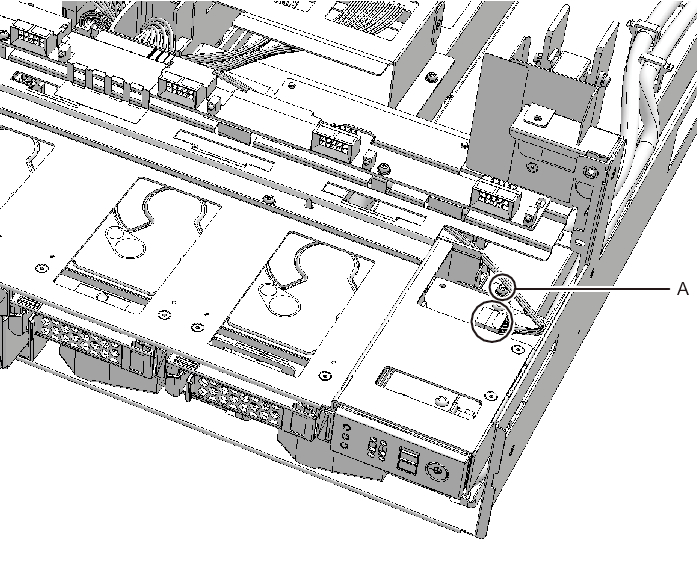
|
- Pull the operation panel forward to remove it.
| Note - Place the removed operation panel on a grounded antistatic ESD mat. |
< Previous Page | Next Page >