14.3 Removing the Crossbar Cables
14.3 Removing the Crossbar Cables
This section describes the procedure for removing the crossbar cables. Enable the removal of the crossbar cables before attempting to remove them. For details, follow the procedure in "Chapter 7 Maintenance Flow."
|
- Remove the two crossbar cables from the SPARC M10-4S.
Remove each crossbar cable by holding the tab (A in Figure 14-6 and Figure 14-7) of the cable and pulling it straight out in the direction of the arrow. At this time, do not hold the cable part when pulling out the crossbar cable. Pulling the cable part without the connector lock completely released may cause damage.
|
|
Figure 14-6 Removing the crossbar cables (electrical)
|
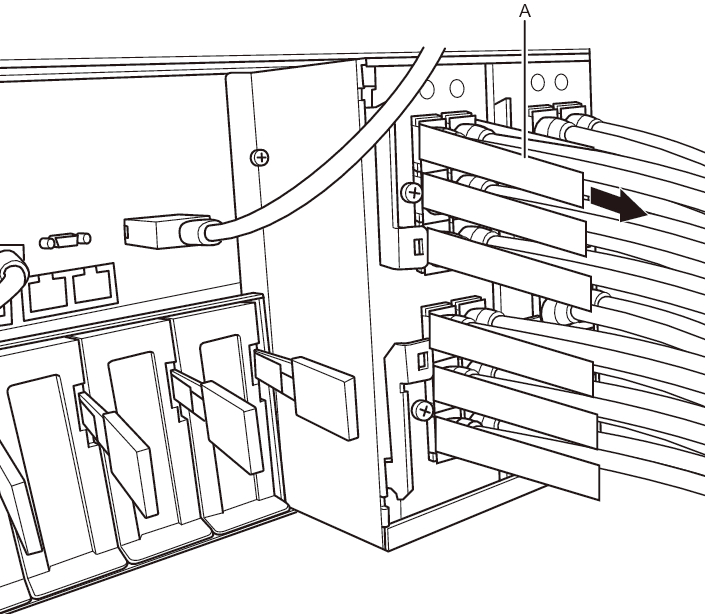
|
|
Figure 14-7 Removing the crossbar cables (optical)
|
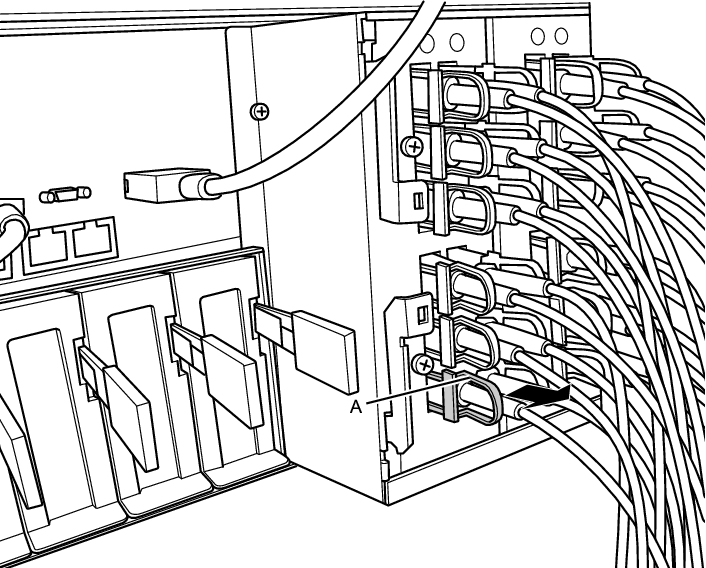
|
- Remove the two crossbar cables from the other chassis.
Remove each crossbar cable by holding the tab of the cable and pulling it straight out in the direction of the arrow. At this time, do not hold the cable part when pulling out the crossbar cable. Pulling the cable part without the connector lock completely released may cause damage.
|
| Note - There is no problem if you remove the crossbar cables from the crossbar box while electricity is supplied. |
| Note - The cables at the rear of the crossbar box are bundled together and fastened to the right-hand cable support with a hook-and-loop fastener. Therefore, to remove the crossbar cables, remove the hook-and-loop fastener from the cable support. |
|
Figure 14-8 Removing the crossbar cables (crossbar box)
|
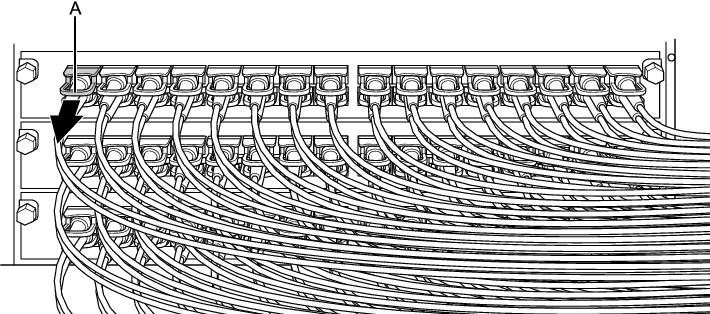
|
< Previous Page | Next Page >
