7.5.4 Setting an SSCP IP address
7.5.4 Setting an SSCP IP address
For a system that consists of multiple SPARC M10-4S units and has multiple XSCFs, a network is configured between the XSCFs to enable mutual monitoring of states and exchange of system information. The interface protocol of this network is referred to as the protocol for SP to SP communication (SSCP).
The IP addresses used in this SSCP network are set by default. However, if the XSCF-LAN IP addresses and the default SSCP IP addresses have overlapping network addresses, other values must be set for the SSCP IP addresses. For details on SSCP IP addresses, see "3.9.5 Understanding the IP Addresses that are Set with SSCP" in the Fujitsu SPARC M12 and Fujitsu M10/SPARC M10 System Operation and Administration Guide.
The IP addresses used with SSCP are classified and set in the following groups. These groups are distinguished by their SSCP link network IDs. At least two IP addresses need to be set for the same SSCP port.
The IP addresses used in this SSCP network are set by default. However, if the XSCF-LAN IP addresses and the default SSCP IP addresses have overlapping network addresses, other values must be set for the SSCP IP addresses. For details on SSCP IP addresses, see "3.9.5 Understanding the IP Addresses that are Set with SSCP" in the Fujitsu SPARC M12 and Fujitsu M10/SPARC M10 System Operation and Administration Guide.
The IP addresses used with SSCP are classified and set in the following groups. These groups are distinguished by their SSCP link network IDs. At least two IP addresses need to be set for the same SSCP port.
- Group with the master XSCF and the XSCF of each BB:
SSCP link network ID 0 (See (1) in Figure 7-4.) - Group with the standby XSCF and the XSCF of each BB:
SSCP link network ID 1 (See (2) in Figure 7-4.) - Group with the master XSCF and the XSCF of each XBBOX:
SSCP link network ID 2 (See (3) in Figure 7-4.) - Group with the standby XSCF and the XSCF of each XBBOX:
SSCP link network ID 3 (See (4) in Figure 7-4.) - Group with the master XSCF and standby XSCF:
SSCP link network ID 4 (See (5) in Figure 7-4.)
|
Figure 7-4 XSCF network (SSCP)
|
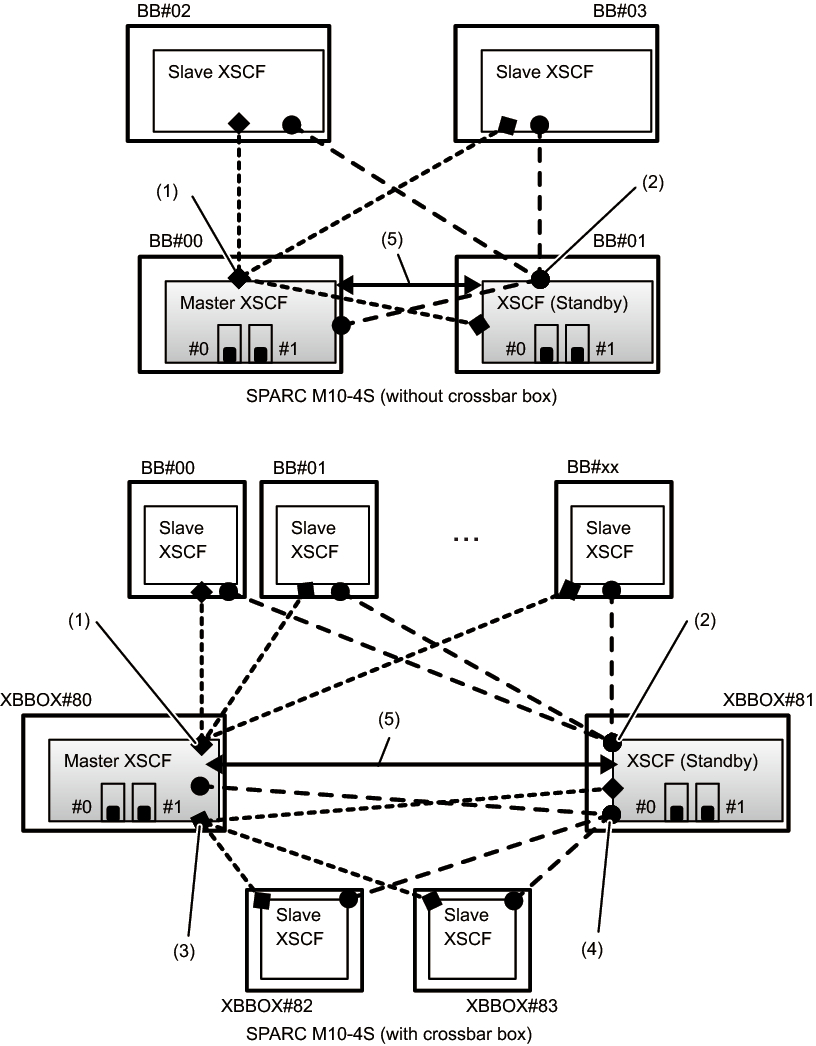
|
- Execute the showsscp command to display SSCP address information.
The following example displays information on all SSCP addresses on the SPARC M10-4S system in the 4BB configuration.
| XSCF> showsscp -a SSCP network ID:0 address 169.254.1.0 SSCP network ID:0 netmask 255.255.255.248 Location Address ------------- --------------- bb#00-if#0 169.254.1.1 bb#01-if#0 169.254.1.2 bb#02-if#0 169.254.1.3 bb#03-if#0 169.254.1.4 SSCP network ID:1 address 169.254.1.8 SSCP network ID:1 netmask 255.255.255.248 Location Address ------------- --------------- bb#00-if#1 169.254.1.9 bb#01-if#1 169.254.1.10 bb#02-if#1 169.254.1.11 bb#03-if#1 169.254.1.12 SSCP network ID:2 address 169.254.1.16 SSCP network ID:2 netmask 255.255.255.252 Location Address ------------- --------------- bb#00-if#2 169.254.1.17 bb#01-if#2 169.254.1.18 |
- Set an SSCP IP address (if needed).
The IP addresses used in this SSCP network are set by default. However, if the XSCF-LAN IP addresses and the default SSCP IP addresses have overlapping network addresses, then use setsscp to change the SSCP IP addresses.
The following example sets, in interactive mode, the SSCP addresses and net masks of the SSCP link network for the SPARC M10-4S system in the 4BB configuration, with chassis directly interconnected.
| XSCF> setsscp How many BB[4] > 4 SSCP network ID:0 address [169.254.1.0 ] > 10.1.1.0 SSCP network ID:0 netmask [255.255.255.248] > 255.255.255.0 bb#00-if#0 address [10.1.1.1 ] > [Enter] key bb#01-if#0 address [10.1.1.2 ] > [Enter] key bb#02-if#0 address [10.1.1.3 ] > [Enter] key bb#03-if#0 address [10.1.1.4 ] > [Enter] key SSCP network ID:1 address [169.254.1.8 ] > 10.2.1.0 SSCP network ID:1 netmask [255.255.255.248] > 255.255.255.0 bb#00-if#1 address [10.2.1.1 ] > [Enter] key bb#01-if#1 address [10.2.1.2 ] > [Enter] key bb#02-if#1 address [10.2.1.3 ] > [Enter] key bb#03-if#1 address [10.2.1.4 ] > [Enter] key SSCP network ID:2 address [169.254.1.16 ] > SSCP network ID:2 netmask [255.255.255.252] > bb#00-if#2 address [169.254.1.17 ] > [Enter] key bb#01-if#2 address [169.254.1.18 ] > [Enter] key |
< Previous Page | Next Page >