1.1.3 Connections through crossbar boxes (with an expansion rack)
1.1.3 Connections through crossbar boxes (with an expansion rack)
The configuration of connections through crossbar boxes connects each SPARC M10-4S unit by crossbar cables (optical) and XSCF cables through the crossbar boxes. It can be expanded to up to the 16BB configuration.
The crossbar box is mounted in an expansion rack. In addition to the crossbar boxes, dedicated power distribution units for supplying power, crossbar cables (optical), and XSCF cables are mounted in the expansion rack.
This section describes the flow from installation of a building block configuration that uses a crossbar box and installation of the PCI expansion unit, which is an option mounted in the SPARC M10-4S, to the initial system settings.
The initial system settings are the settings implemented before system startup, and they include the XSCF setup, CPU Activation setting, and physical partition configuration. Skip the steps for the PCI expansion unit if it is not to be installed.
The crossbar box is mounted in an expansion rack. In addition to the crossbar boxes, dedicated power distribution units for supplying power, crossbar cables (optical), and XSCF cables are mounted in the expansion rack.
This section describes the flow from installation of a building block configuration that uses a crossbar box and installation of the PCI expansion unit, which is an option mounted in the SPARC M10-4S, to the initial system settings.
The initial system settings are the settings implemented before system startup, and they include the XSCF setup, CPU Activation setting, and physical partition configuration. Skip the steps for the PCI expansion unit if it is not to be installed.
| Note - Generally, there is no problem when the physical partition number for a physical partition being configured matches any of the existing SPARC M10-4S IDs (BB-IDs) in the system. However, if you anticipate that the system may be reduced after operation starts, you need to consider the appropriate physical partition number for that case when determining the physical partition number. This is because any physical partition with a physical partition number that is the same as the BB-ID of the SPARC M10-4S to be removed must be stopped at the time of reduction. Before configuring a physical partition, be sure to see "Chapter 4 Configuring a Physical Partition" in the Fujitsu SPARC M12 and Fujitsu M10/SPARC M10 Domain Configuration Guide and check the recommended method of configuring a physical partition. |
|
Figure 1-2 Connections through crossbar boxes
|
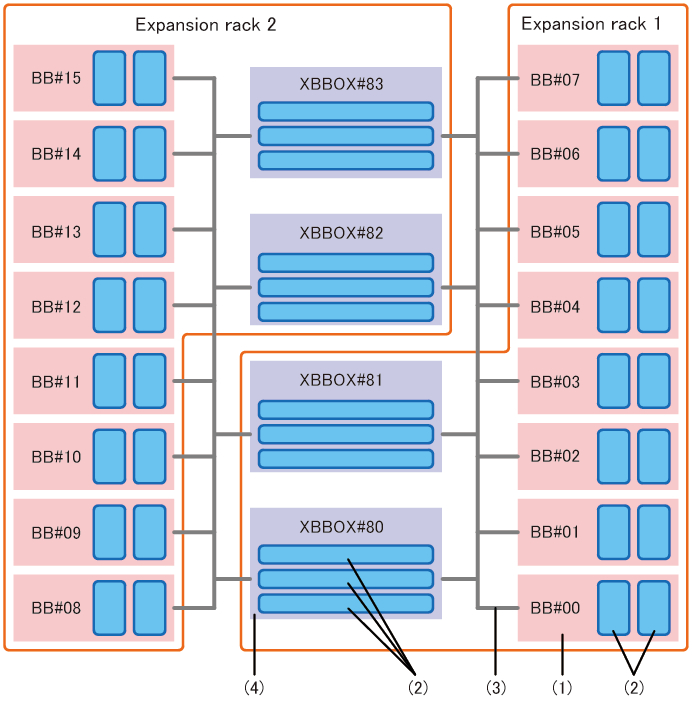
|
| Number in figure | Description |
|---|---|
| 1 | SPARC M10-4S |
| 2 | Crossbar unit |
| 3 | Crossbar cable (optical) |
| 4 | Crossbar box |
The number shown after BB# or XBBOX# is the ID (BB-ID) identifying the unit. The IDs of the SPARC M10-4S are set, starting at 00. The IDs of crossbar boxes are set, starting at 80.
By clicking a reference in " " to display a section, you can see the details of the respective step. Italic font is used to indicate the name of a reference manual other than this manual.
| Step (work time (*1)) | Work description | Reference | |
|---|---|---|---|
| Installation work (approx. 59 minutes/approx. 280 minutes (*2)) | |||
| 1 | Check the latest information available in the Fujitsu M10/SPARC M10 Systems Product Notes. | Fujitsu M10/SPARC M10 Systems Product Notes | Required |
| 2 | Before installing the system, check the safety precautions, system specifications, and necessary conditions for installation. | "Chapter 2 Planning and Preparing for System Installation" | Required |
| 3 | Prepare the necessary tools/information for installation. | "3.1 Preparing the Necessary Tools/Information for Installation" | Required |
| 4 | Confirm the delivered components. | "3.2.1 Confirming the delivered components of the SPARC M10-4S" | Required |
| "3.2.3 Confirming the delivered components of an expansion rack" | Required | ||
| "3.2.2 Confirming the delivered components of the PCI expansion unit" | Optional | ||
| 5 | Connect the power cords to a power distribution unit (PDU) of the rack. | "3.3.1 Connecting the power cords to the power distribution units of an expansion rack" | Required |
| 6 | Install the rack. | See the manual for each rack. "3.3.2 Securing the rack" |
Required |
| 7 | Connect expansion racks 1 and 2. (*3) | "3.3.3 Connecting racks" | Required |
| 8 | Mount the PCI expansion unit in the rack. | "3.4.2 Mounting the PCI expansion unit in a rack" | Optional |
| 9 | If there are optional components, mount them on the SPARC M10-4S or PCI expansion unit. | "3.5.1 Mounting optional components in the SPARC M10-4S" | Optional (*4) |
| "3.5.2 Mounting optional components in the PCI expansion unit" | Optional (*4) | ||
| 10 | Set the IDs required for identifying each SPARC M10-4S chassis and crossbar box chassis. | "4.1 Setting the ID (BB-ID) Identifying a Chassis" | Required |
| 11 | Connect the XSCF BB control cables to the crossbar box mounted in expansion rack 1. (*3) | "4.3.1 Connecting XSCF cables" | Required |
| 12 | Connect crossbar cables (optical) to the chassis. | "4.3.2 Connecting crossbar cables" | Required |
| 13 | Connect serial cables, XSCF LAN cables, and power cords to crossbar boxes. (*5) | "5.3 Connecting Cables to a Crossbar Box" | Required |
| 14 | Connect GbE LAN cables and power cords to the SPARC M10-4S. (*5) | "5.1 Connecting Cables to the SPARC M10-4S" | Required |
| 15 | If there is a PCI expansion unit, connect the link cable and management cable to the PCI expansion unit. Attach the core to the power cord, and connect the power cord to the power supply unit. |
"5.2 Connecting Cables to the PCI Expansion Unit" | Optional (*6) |
| Initial diagnosis (approx. 117 minutes/approx. 151 minutes) | |||
| 16 | Connect the system management terminal to the crossbar box that is the master XSCF. | "6.1 Connecting the System Management Terminal to the Chassis" | Required |
| 17 | Confirm that the identification IDs (BB-IDs) of each SPARC M10-4S chassis and crossbar box chassis are set. | "6.2.1 Checking the BB-ID setting" | Required |
| 18 | Turn on the input power. | "6.2.2 Turning on the input power and starting the XSCF" | Required |
| 19 | Log in to the master XSCF of the SPARC M10-4S, and check the firmware version number, altitude setting, and time setting. | "6.3 Logging In to the XSCF" "6.4 Checking the XCP Version" "6.5 Checking the Altitude Setting" "6.6 Checking the Time Setting" |
Required |
| 20 | Perform an initial diagnosis test on the physical system board (PSB). | "6.7 Performing a Diagnosis Test" | Required |
| 21 | Check the status of mounted components. | "6.8 Checking the Component Status" | Required |
| Initial system settings (approx. 130 minutes/approx. 200 minutes) | |||
| 22 | Set the password policy. | "7.1 Setting the Password Policy" | Required |
| 23 | Set a user account and password. | "7.2 Setting a User Account and Password" | Required |
| 24 | Configure the telnet or SSH service. | "7.3 Configuring the Telnet/SSH Service" | Required |
| 25 | Configure the HTTPS service. | "7.4 Configuring the HTTPS Service" | Required |
| 26 | Configure the XSCF network. | "7.5 Configuring the XSCF Network" | Required |
| 27 | When duplicating memory, configure memory mirroring. | "7.6 Configuring Memory Mirroring" | Optional |
| 28 | Create the PPAR configuration information (PCL). | "7.7 Creating a Physical Partition Configuration List (PCL)" | Required |
| 29 | Assign the system board (PSB) to the physical partition. | "7.8 Assigning a System Board (PSB) to a Physical Partition (PPAR)" | Required |
| 30 | Set a CPU operational mode for the physical partition. | "7.9 Setting a CPU Operational Mode for the Physical Partition" | Optional |
| 31 | Clear the difference between the system time and physical partition (PPAR) time. | "7.10 Synchronizing the Physical Partition (PPAR) Time and XSCF Time" | Required |
| 32 | Add a CPU Activation key to the system. | "7.11 Registering a CPU Activation Key" | Required (*7) |
| 33 | Assign CPU core resources to the physical partition. | "7.12 Assigning CPU Core Resources to a Physical Partition" | Required |
| 34 | Confirm the start/stop of the physical partition and the connection of the console. | "7.13 Starting and Stopping a Physical Partition (PPAR)" | Required |
| 35 | Save XSCF setting information and logical domain configuration information. | "7.14 Saving Configuration Information" | Required (*8) |
| *1 Average work time for the 8BB configuration/16BB configuration. Work time is written in the order of the 8BB configuration to 16BB configuration. *2 Time required for mounting optional components and installing the PCI expansion unit is not included. *3 Required if expansion rack 2 is used. *4 If the optional components are ordered together with the chassis, they are shipped mounted to the chassis. If the PCI expansion unit is also ordered, the optional components are shipped mounted to the PCI expansion unit. *5 Power cables between each chassis and power distribution box (PDU) are generally connected before shipment. *6 The link card is shipped mounted to the SPARC M10-4S. *7 One CD-ROM disk containing a CPU Activation certificate is provided with the system. The system may be shipped with a registered CPU Activation key. *8 If you have started Oracle Solaris and changed the configuration of a logical domain, save the logical domain configuration. |
|||
| Note - The SPARC M10 systems have Oracle Solaris preinstalled. According to the purpose, either use the preinstalled Oracle Solaris as is or reinstall it. To reinstall Oracle Solaris, install the latest Oracle VM Server for SPARC. For the latest information on the supported Oracle Solaris versions and SRU, see the Fujitsu M10/SPARC M10 Systems Product Notes. |
< Previous Page | Next Page >