5.4.1 Rack with a width of 700 mm (27.6 in.)
5.4.1 Rack with a width of 700 mm (27.6 in.)
For a rack with a width of 700 mm (27.6 in.), keep the power cords together at the left side and the other cables at the right side as viewed from the rear of the rack.
- Hang the power cords from the left side as viewed from the rear of the rack.
Place the power cords over the cable support fixing bracket (A in Figure 5-16) to hang them there as is.
| Note - When bundling the power cords together with hook-and-loop fastener strips, take care to secure the extra length necessary for removing the power cords inserted in the power supply units. |
|
Figure 5-16 Handling of power cords
|
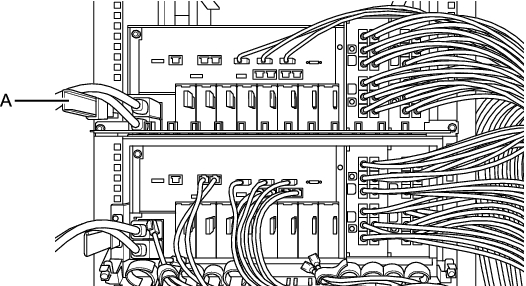
|
- First, store any interface cables other than crossbar cables (electrical). Then, store the crossbar cables (electrical).a. Store the LAN cables and I/O cables connected as described in Chapter 5 in an empty space at the right side as viewed from the rear of the rack.b. Store the XSCF cable connected as described in Chapter 4 in an empty space at the right side as viewed from the rear of the rack.c. Store the crossbar cables (electrical) connected as described in Chapter 4 in an empty space on the right side as viewed from the rear of the rack.
Cables fit neatly when stored in units of four connected cables.
| Remarks - Lay the cables so that any interface cables other than crossbar cables (electrical) are on the inside side of the rack, i.e., farther inside than the crossbar cables (electrical). |
|
Figure 5-17 Example of stored cables (4BB configuration)
|
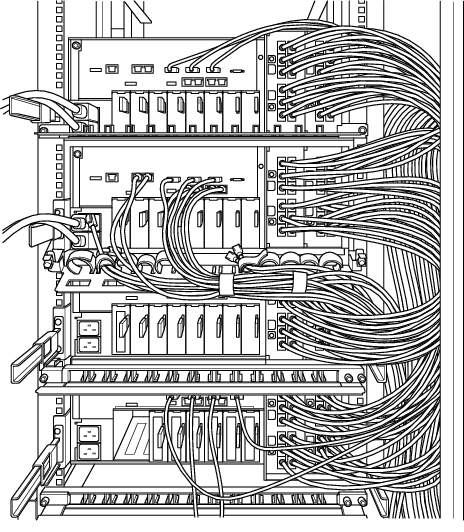
|
< Previous Page | Next Page >