2.4.6 Points of concern when bringing in an expansion rack
2.4.6 Points of concern when bringing in an expansion rack
This section describes the points of concern when an expansion rack or the server product is brought in.
- Before bringing in an expansion rack, confirm that the access route is wide enough for the package size as shown below.- For the simplified package (*1)
W 700 mm x D 1,050 mm x H 2,000 mm (W 27.6 in. x D 41.3 in. x H 78.7 in.)- For the ordinary package
W 1,260 mm x D 1,264 mm x H 2,160 mm (W 49.6 in. x D 49.8 in. x H 85.0 in.)
| *1 With the simplified package, the device is not packed in a wooden crate or cardboard, but is covered only with a plastic bag. |
- The expansion rack is shipped with both the SPARC M10-4S and crossbar boxes mounted in the rack. If it is difficult to bring in the rack while still packed, unpack it as needed to bring it in.
- If the access route has steps, a ramp may be necessary.
|
Figure 2-11 Example of using a ramp
|
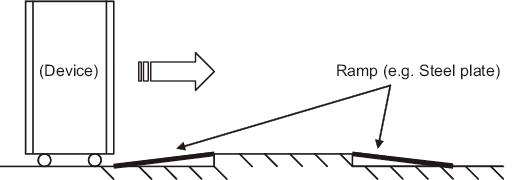
|
- Since the maximum weight of an expansion rack may be about 960 kg when packed and 780 kg when unpacked, confirm in advance that the access route has no problem with that weight.
Example) Floor conditions on the access route
Confirm that the load capacity is appropriate and casters will neither sink into the floor nor get caught on the floor. - To bring in the device to an upper or lower floor of a building, confirm that an elevator can be used. Also confirm that the maximum load weight of the elevator bringing in the device is greater than the device weight.
- When pushing the rack to bring in the device, push the lower half of the rack to prevent it from toppling over. The rack may have a higher center of gravity depending on the devices mounted in the rack.
Also, do not push the rack from the side. Otherwise, it may topple over. - If you push on the area around the center of the front door or the air intake part, the door may be deformed. Instead, push on the corners of the door.
- Moving the rack-mounted server product from a cold place into a warm room causes condensation to form inside the product.
Prevent condensation from occurring by adjusting the ambient temperature so that the temperature rise per hour does not exceed 15°C (59°F). For details regarding when condensation occurs, see the following table.
| Indoor temperature in °C (°F) | Remarks |
||||||||
|---|---|---|---|---|---|---|---|---|---|
| 10 (50) |
15 (59) |
20 (68) |
25 (77) |
30 (86) |
35 (95) |
40 (104) |
|||
| Relative humidity (%) |
20 | -7 |
-5 |
-3 |
1 | 5 | 9 | 13 | Example) If the temperature is 25°C (77°F) and the humidity is 60%, condensation forms in the device that is at 17°C (63°F) or lower. |
| 40 | -3 |
2 | 7 | 11 | 16 | 20 | 24 | ||
| 60 | 3 | 8 | 13 | 17 | 22 | 26 | 31 | ||
| 80 | 7 | 12 | 17 | 22 | 26 | 31 | - | ||
| 90 | 9 | 13 | 19 | 24 | 29 | 34 | - | ||
- Special attention is needed for the work of unpacking an ordinary package. Perform the work of unpacking the rack package according to the following procedure. This work is not required for the simplified package.a. Place the rack package on a flat surface. The package shows the work area requirements. Referring to the description, select a work area.b. Use scissors or another tool to cut the polyester banding securing the package parts together. When cut, the polyester banding may spring up dangerously. Working from above, cut the polyester banding while pushing against it with one hand.c. Remove the package parts.d. Secure the ramps at the predefined locations. The package shows the predefined locations. Secure the ramps firmly with the four supplied U-shaped brackets. If they are not adequately secured, the rack becomes unstable when being removed from the palette and thereby a danger.e. Remove the plastic bag covering the rack.f. Remove the four brackets securing the rack to the palette by using a wrench or box wrench (nominal size 13 or 17).g. Remove the rack from the palette. Perform this work with three or more people. Do not stand in the path that the rack moves along. An unstable rack is dangerous.
|
Figure 2-12 Procedure for unpacking an ordinary package
|
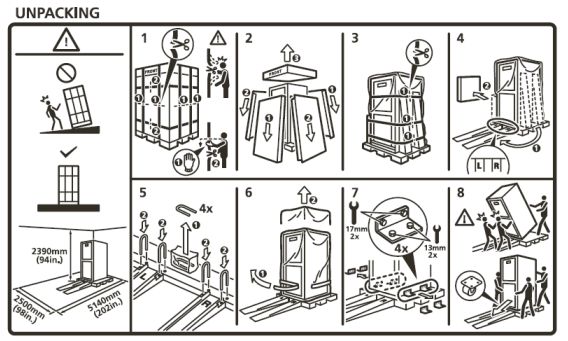
|
< Previous Page | Next Page >