2.11 Checking the Functions of the Operation Panel
2.11 Checking the Functions of the Operation Panel
This section describes the functions of the operation panels mounted on the SPARC M12-2S and the crossbar box.
You can check system operation with the system display (LEDs) and operation functions on the operation panel.
You can check system operation with the system display (LEDs) and operation functions on the operation panel.
Figure 2-32 shows the SPARC M12-2S operation panel, Figure 2-33 shows the operation panel of the crossbar box, and Table 2-18 shows the LEDs and switches on the operation panel.
For details on system operations not covered in the functional outline of Table 2-18, see "2.3 Understanding the OPNL Functions" in the Fujitsu SPARC M12-2/M12-2S Service Manual.
| Note - In the building block configuration, the mode switch function and the POWER switch function are invalid on an operation panel other than the master XSCF. |
| Note - In the building block configuration with the crossbar box connected, all the functions of the operation panel becomes valid only on the operation panel of a crossbar box that is the master XSCF. |
|
Figure 2-32 SPARC M12-2S Operation Panel
|
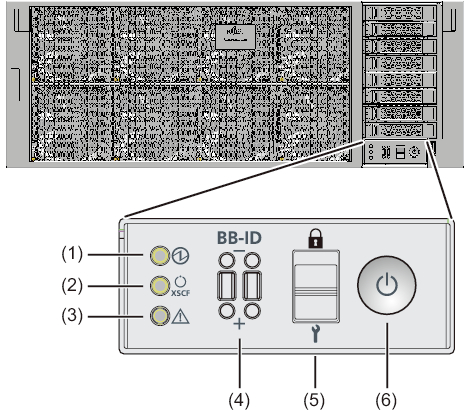
|
|
Figure 2-33 Operation Panel of a Crossbar Box
|
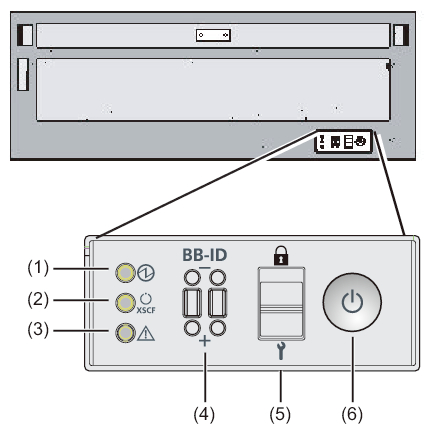
|
| No. | LED/Switch | Functional Outline |
|---|---|---|
| 1 | POWER LED | Indicates the operating status of the system. On: The system is running. Off: The system is stopped. Blinking: The system is in the stop processing. |
| 2 | XSCF STANDBY LED | Indicates the XSCF status of the system. On: The XSCF is running. Off: The XSCF is stopped. Blinking: The XSCF is starting. |
| 3 | CHECK LED | Indicates whether the SPARC M12-2S is in an abnormal state. Off: Normal state, or no power being supplied On: Hardware has detected an error. |
| 4 | Mode switch | Sets the system operation mode. |
| 5 | BB-ID switch | Sets the ID number of the chassis. |
| 6 | POWER switch | Starts/Stops the system. |
You can perform the following operations with the switches shown at (4) to (6) in Figure 2-32 and Figure 2-33.
- BB-ID switch
This switch sets the ID number of the SPARC M12-2S/crossbar box in the building block configuration. Table 2-18 shows how to operate the BB switch. For the setting of the BB-ID number, see "4.1 Setting the ID (BB-ID) Identifying the SPARC M12-2S." - Mode switch
This switch sets the start mode for the system. You can switch between Locked mode and Service mode on the mode switch by sliding the switch.
| Note - Set the mode switch to the same mode for both the master XSCF and standby XSCF. If their settings are different, an asterisk (*) is shown beside the components in the output of the showhardconf or showstatus command. |
- - Locked mode (
 )
)
This mode is used during normal operation.
You can turn on the power but cannot turn off the power with the POWER switch. This mechanism disables power-off in order to prevent users from turning off the power by mistake.
- Service mode ( )
)
This mode is used during maintenance work.
You can turn off the power with the POWER switch, but the switch is inhibited from turning on the power. Maintenance with the whole system stopped is performed in Service mode.
- POWER switch
You can start or stop the system.
In the building block configuration, the POWER switch is available for operation only on the SPARC M12-2S/crossbar box of the master XSCF. Set the same operation mode for the master XSCF and the standby XSCF.
< Previous Page | Next Page >