9.1 Points of Concern During Reduction
9.1 Points of Concern During Reduction
Before reduction by removing the SPARC M12-2S, check the following items.
| Remarks - When removing the SPARC M12 targeted for reduction from the existing expansion rack in order to use it as a different system, you need to remove the protection bracket at the space of the mounting destination and the blank plates (four plates). The blank plate is fastened with two M6 screws. The protection bracket is fastened with six M6 screws. Store the removed blank plates and M6 screws for future use when the SPARC M12-2S is removed. Install the protection bracket and M6 screws at their original locations for future use when the expansion rack is moved. |
|
Figure 9-1 Protection Bracket
|
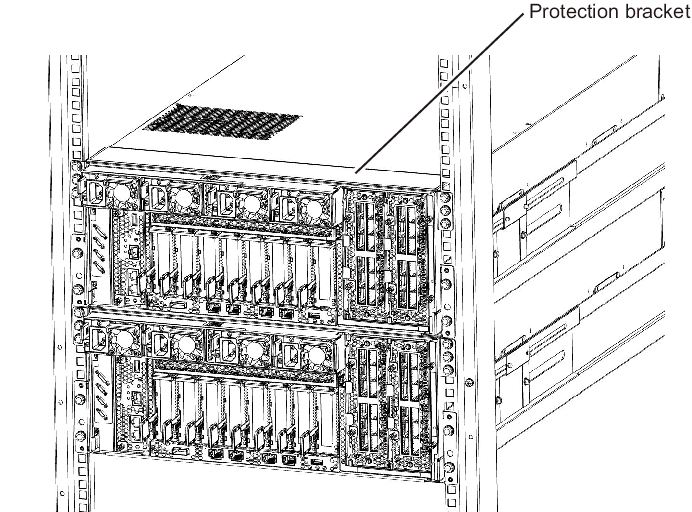
|
- If the SPARC M12-2S is mounted and used in a general rack, remove every SPARC M12-2S from the rack when moving to a different installation location. See "Safety precautions regarding racks" in "2.1 Safety Precautions."
- If you stop a PPAR and reduce the SPARC M12-2S belonging to the PPAR, logical domain configuration information switches to factory-default the next time the PPAR is powered on.
In that case, reconfigure the logical domains by referring to the logical domain configuration information in the XML file saved at the system configuration time. - The physical partition number must match the BB-ID of one of the SPARC M12-2S units in the system.
Therefore, when there is a physical partition with the same number as the BB-ID of the SPARC M12-2S to be removed, be sure to stop that physical partition before reducing the unit.
Reconfigure the physical partition with a different physical partition number because it will not be possible to use the physical partition as the system will not be using the reduced SPARC M12-2S. - Multiple units cannot be released from the system at the same time by the initbb command. Do this work on one unit at a time.
- For the initialization of the SPARC M12-2S of the master XSCF, perform that work at the end.
Execute the restoredefaults -c factory -r activation command to return to the factory defaults, including the CPU Activation key information. Perform this work with a serial connection to the master XSCF.
To expand another system with a removed SPARC M12-2S, you need to reinstall the CPU Activation key during the initial setup of the XSCF after the expansion. - The serial number of the SPARC M12-2S of either the master XSCF or standby XSCF is used as the system serial number. If the serial number of the standby SPARC M12-2S is being used as the system serial number, the initbb command cannot release the standby SPARC M12-2S. In this case, execute the switchscf command to switch the master XSCF.
Notes on use of dynamic reconfiguration (PPAR DR) for the physical partition
| Note - When using the dynamic reconfiguration function for the physical partition (PPAR DR), check the contents of "2.5 Dynamic Reconfiguration Conditions and Settings" in the Fujitsu SPARC M12 and Fujitsu M10/SPARC M10 Domain Configuration Guide beforehand. |
- The PPAR DR function is enabled by default.
The command with the -c unassign or -c disconnect option specified cannot release a BB (PSB) from a physical partition where the PPAR DR function is disabled, while the physical partition is operating. - When disconnecting a building block from a physical partition by specifying a physical system board (PSB), specify the -c unassign option in the deleteboard command. After being released from the physical partition by the command with the -c unassign option specified, the PSB enters the system board pool.
- When the PSB is targeted for release from the physical partition, the free resources in the physical partition are used to move the logical domains that use the resources of the PSB.
According to the status of these free resources, you can specify the method of securing the resources used to move the logical domains by specifying the -m option of the deleteboard command.
The following shows the functions when the -m option of the deleteboard command is specified.- -m unbind=none is specifiedObtains resources for the move from available resources. When the command cannot secure the resources, it causes the release to fail.- -m unbind=resource is specifiedObtains resources for the move from available resources. If even those resources are insufficient, it secures resources from each logical domain.- -m unbind=shutdown is specifiedObtains resources for the move from available resources. If even those resources are insufficient, it secures resources from each logical domain. If the resources are still insufficient, it shuts down any one of the logical domains.
< Previous Page | Next Page >