5.4 Storing Cables
5.4 Storing Cables
This section describes the procedure for storing the cables connected in "5.1 Connecting Cables to the SPARC M12-2S" and "5.2 Connecting Cables to the PCI Expansion Unit" in a rack.
- Hang the power cords from the left side as viewed from the rear of the rack.
According to the following procedure, connect the power cords of the SPARC M12-2S mounted in the expansion rack to the PDUs, and lay the power cords.
- a. Connect the power cords to the PDUs as instructed by the destination labels (see Figure 5-20).
See the power supply system diagram appropriate to your power input type in "2.8 Checking the Power Input Type" about the placements of PDUs and their connections with the respective SPARC M12-2S to connect the power cords.
For the SPARC M12-2S and PDU locations to connect with the power cords, see Figure 5-19.
|
Figure 5-19 Power Cord Wiring Diagram
|
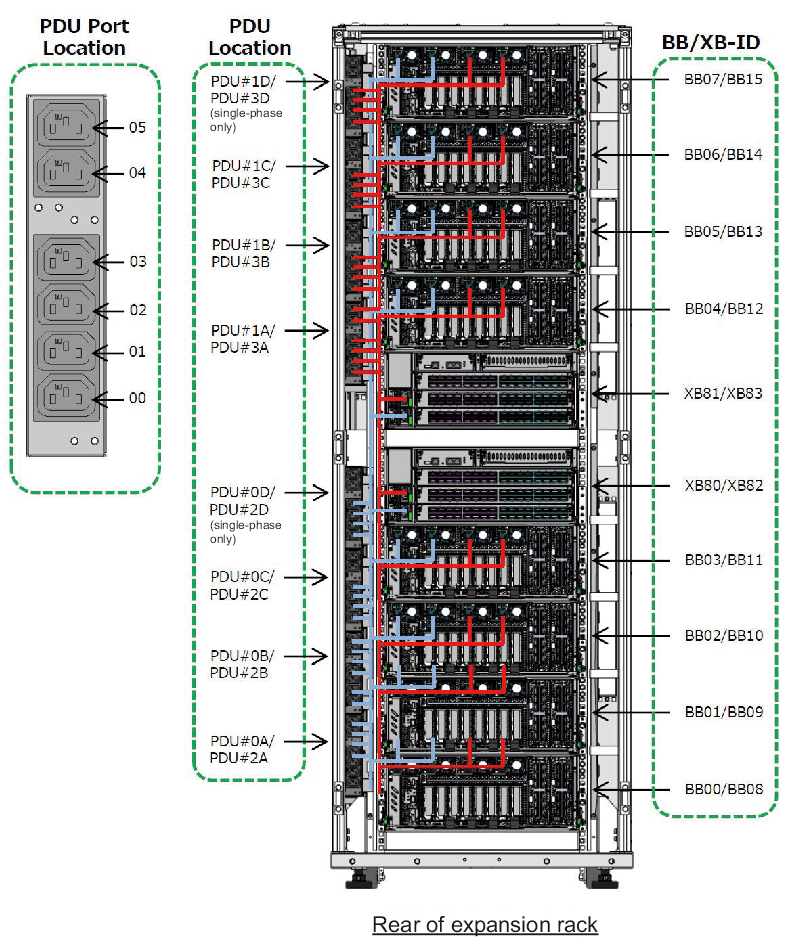
|
|
Figure 5-20 Example of the Appearance of a Power Cord Label
|
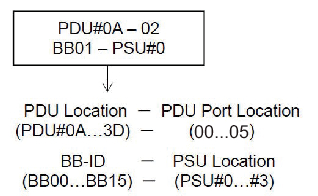
|
- b. Use the space between a SPARC M12-2S and PDU to lay the extra length of power cords after wiring, and use the supplied hook-and-loop fastener strips to bundle them.
- Regarding the cables connected to PCIe cards, secure them to the cable support and store them at either the right or left of the rack.
< Previous Page | Next Page >