7.4.3 Maintenance With the System Stopped
7.4.3 Maintenance With the System Stopped
This section describes the flows of the system-stopped replacement, system-stopped addition, and system-stopped removal of the link card.
References to detailed descriptions are written in the work procedure tables. See any of them as required.
References to detailed descriptions are written in the work procedure tables. See any of them as required.
The following patterns are available for system-stopped replacement of the link card.
Cold Replacement (Replacing the Link Card After Stopping the System)
Stop the system in which the link card requiring maintenance is mounted, and then replace the link card.
|
Figure 7-23 Cold Replacement Flow (Replacing the Link Card After Stopping the System)
|
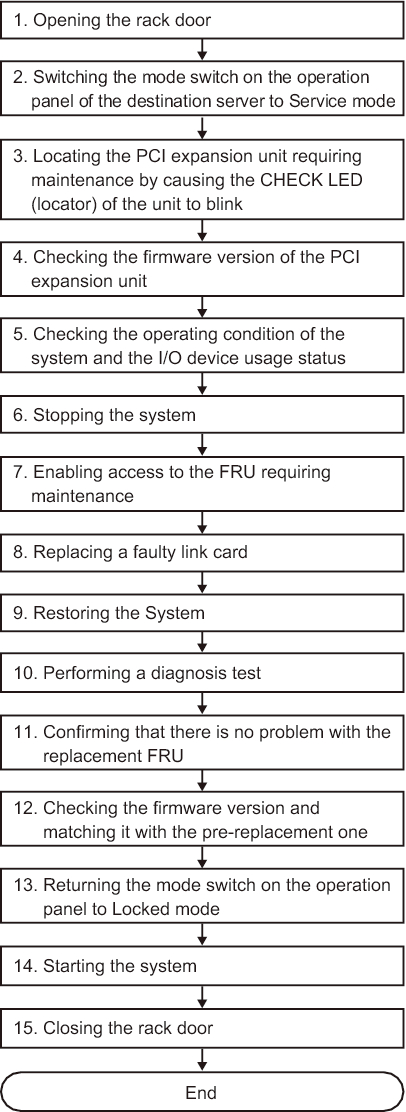
|
| Step | Task | Reference |
|---|---|---|
| 1 | Opening the rack door | |
| 2 | Switching the mode switch on the operation panel of the destination server to Service mode | "5.2 Switching the Mode Switch to Service Mode" in the Fujitsu SPARC M12-1 Service Manual "2.3.2 OPNL Control Function" in the Fujitsu SPARC M12-2/M12-2S Service Manual "5.2 Switching the Mode Switch to Service Mode" in the Fujitsu M10-1/SPARC M10-1 Service Manual "5.2 Switching the Mode Switch to Service Mode" in the Fujitsu M10-4/Fujitsu M10-4S/SPARC M10-4/SPARC M10-4S Service Manual |
| 3 | Locating the PCI expansion unit requiring maintenance by causing the CHECK LED (locator) of the unit to blink | "5.2 Checking the PCI Expansion Unit Requiring Maintenance and the Destination Physical Partition" |
| 4 | Checking the firmware version of the PCI expansion unit | "5.3 Checking the Firmware Version of the PCI Expansion Unit" |
| 5 | Checking the operating condition of the system and the I/O device usage status | "5.4.1 Checking the Operating Condition of the Physical Partition or Logical Domain" |
| 6 | Stopping the system | "5.5 Stopping the Entire System" in the Fujitsu SPARC M12-1 Service Manual "9.5 Stopping the System" in the Fujitsu SPARC M12-2/M12-2S Service Manual "5.5 Stopping the Entire System" in the Fujitsu M10-1/SPARC M10-1 Service Manual "5.6 Stopping the Entire System" in the Fujitsu M10-4/Fujitsu M10-4S/SPARC M10-4/SPARC M10-4S Service Manual |
| 7 | Enabling access to the FRU requiring maintenance | "5.8.1 Removing the Power Cords" in the Fujitsu SPARC M12-1 Service Manual "9.8.1 Lowering the Cable Support" in the Fujitsu SPARC M12-2/M12-2S Service Manual "5.8.1 Removing the power cords" in the Fujitsu M10-1/SPARC M10-1 Service Manual "5.9.2 Lowering the cable support" in the Fujitsu M10-4/Fujitsu M10-4S/SPARC M10-4/SPARC M10-4S Service Manual |
| 8 | Replacing a faulty link card | "Chapter 8 Maintaining the PCI Express Cards" in the Fujitsu SPARC M12-1 Service Manual "Chapter 12 Maintaining PCIe Cards" in the Fujitsu SPARC M12-2/M12-2S Service Manual "Chapter 8 Maintaining the PCI Express Cards" in the Fujitsu M10-1/SPARC M10-1 Service Manual "Chapter 8 Maintaining the PCI Express Cards" in the Fujitsu M10-4/Fujitsu M10-4S/SPARC M10-4/SPARC M10-4S Service Manual |
| 9 | Restoring the System | "6.1.6 Installing the Power Cords" in the Fujitsu SPARC M12-1 Service Manual "10.1.2 Securing the Cable Support" in the Fujitsu SPARC M12-2/M12-2S Service Manual "6.1.6 Installing the power cords" in the Fujitsu M10-1/SPARC M10-1 Service Manual "6.1.2 Fixing the cable support" in the Fujitsu M10-4/Fujitsu M10-4S/SPARC M10-4/SPARC M10-4S Service Manual |
| 10 | Performing a diagnosis test | "6.4 Diagnosing a Replacement FRU" in the Fujitsu SPARC M12-1 Service Manual "10.5 Diagnosing a Replacement FRU" in the Fujitsu SPARC M12-2/M12-2S Service Manual "6.4 Diagnosing a Replacement FRU" in the Fujitsu M10-1/SPARC M10-1 Service Manual "6.3 Diagnosing a Replacement FRU" in the Fujitsu M10-4/Fujitsu M10-4S/SPARC M10-4/SPARC M10-4S Service Manual |
| 11 | Confirming that there is no problem with the replacement FRU | "6.7 Checking the FRU Status After Maintenance" in the Fujitsu SPARC M12-1 Service Manual "10.5.3 Checking the FRU Status After Maintenance" in the Fujitsu SPARC M12-2/M12-2S Service Manual "6.7 Checking the FRU Status after Maintenance" in the Fujitsu M10-1/SPARC M10-1 Service Manual "6.3.3 Checking the FRU status after maintenance" in the Fujitsu M10-4/Fujitsu M10-4S/SPARC M10-4/SPARC M10-4S Service Manual |
| 12 | Checking the firmware version and matching it with the pre-replacement one | "6.6 Updating the Firmware of the PCI Expansion Unit" |
| 13 | Returning the mode switch on the operation panel to Locked mode | "6.8 Returning the Mode Switch to Locked Mode" in the Fujitsu SPARC M12-1 Service Manual "2.3.2 OPNL Control Function" in the Fujitsu SPARC M12-2/M12-2S Service Manual "6.8 Returning the Mode Switch to Locked Mode" in the Fujitsu M10-1/SPARC M10-1 Service Manual "6.6 Returning the Mode Switch to Locked Mode" in the Fujitsu M10-4/Fujitsu M10-4S/SPARC M10-4/SPARC M10-4S Service Manual |
| 14 | Starting the system | "6.9 Starting the System" in the Fujitsu SPARC M12-1 Service Manual "10.9 Starting the System" in the Fujitsu SPARC M12-2/M12-2S Service Manual "6.9 Starting the System" in the Fujitsu M10-1/SPARC M10-1 Service Manual "6.8 Starting the Entire System" in the Fujitsu M10-4/Fujitsu M10-4S/SPARC M10-4/SPARC M10-4S Service Manual |
| 15 | Closing the rack door |
Cold Addition (Adding the Link Card After Stopping the System)
Stop the system in which the link card is to be added, and then mount the link card.
|
Figure 7-24 Cold Addition Flow (Adding the Link Card After Stopping the System)
|
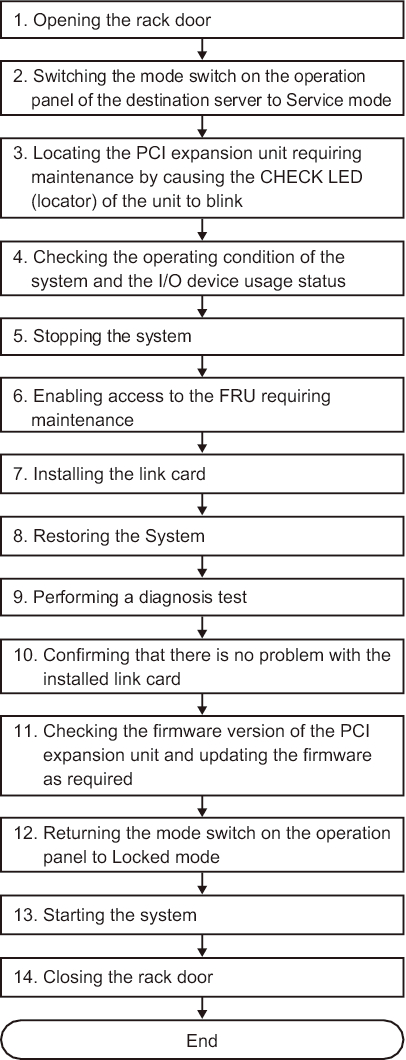
|
| Step | Task | Reference |
|---|---|---|
| 1 | Opening the rack door | |
| 2 | Switching the mode switch on the operation panel of the destination server to Service mode | "5.2 Switching the Mode Switch to Service Mode" in the Fujitsu SPARC M12-1 Service Manual "2.3.2 OPNL Control Function" in the Fujitsu SPARC M12-2/M12-2S Service Manual "5.2 Switching the Mode Switch to Service Mode" in the Fujitsu M10-1/SPARC M10-1 Service Manual "5.2 Switching the Mode Switch to Service Mode" in the Fujitsu M10-4/Fujitsu M10-4S/SPARC M10-4/SPARC M10-4S Service Manual |
| 3 | Locating the PCI expansion unit requiring maintenance by causing the CHECK LED (locator) of the unit to blink | "5.2 Checking the PCI Expansion Unit Requiring Maintenance and the Destination Physical Partition" |
| 4 | Checking the operating condition of the system and the I/O device usage status | "5.4.1 Checking the Operating Condition of the Physical Partition or Logical Domain" |
| 5 | Stopping the system | "5.5 Stopping the Entire System" in the Fujitsu SPARC M12-1 Service Manual "9.5 Stopping the System" in the Fujitsu SPARC M12-2/M12-2S Service Manual "5.5 Stopping the Entire System" in the Fujitsu M10-1/SPARC M10-1 Service Manual "5.6 Stopping the Entire System" in the Fujitsu M10-4/Fujitsu M10-4S/SPARC M10-4/SPARC M10-4S Service Manual |
| 6 | Enabling access to the FRU requiring maintenance | "5.8.1 Removing the Power Cords" in the Fujitsu SPARC M12-1 Service Manual "9.8.1 Lowering the Cable Support" in the Fujitsu SPARC M12-2/M12-2S Service Manual "5.8.1 Removing the power cords" in the Fujitsu M10-1/SPARC M10-1 Service Manual "5.9.2 Lowering the cable support" in the Fujitsu M10-4/Fujitsu M10-4S/SPARC M10-4/SPARC M10-4S Service Manual |
| 7 | Adding the link card (*1) | "Chapter 8 Maintaining the PCI Express Cards" in the Fujitsu SPARC M12-1 Service Manual "Chapter 12 Maintaining PCIe Cards" in the Fujitsu SPARC M12-2/M12-2S Service Manual "Chapter 8 Maintaining the PCI Express Cards" in the Fujitsu M10-1/SPARC M10-1 Service Manual "Chapter 8 Maintaining the PCI Express Cards" in the Fujitsu M10-4/Fujitsu M10-4S/SPARC M10-4/SPARC M10-4S Service Manual |
| 8 | Restoring the System | "6.1.6 Installing the Power Cords" in the Fujitsu SPARC M12-1 Service Manual "10.1.2 Securing the Cable Support" in the Fujitsu SPARC M12-2/M12-2S Service Manual "6.1.6 Installing the power cords" in the Fujitsu M10-1/SPARC M10-1 Service Manual "6.1.2 Fixing the cable support" in the Fujitsu M10-4/Fujitsu M10-4S/SPARC M10-4/SPARC M10-4S Service Manual |
| 9 | Performing a diagnosis test | "6.4 Diagnosing a Replacement FRU" in the Fujitsu SPARC M12-1 Service Manual "10.5 Diagnosing a Replacement FRU" in the Fujitsu SPARC M12-2/M12-2S Service Manual "6.4 Diagnosing a Replacement FRU" in the Fujitsu M10-1/SPARC M10-1 Service Manual "6.3 Diagnosing a Replacement FRU" in the Fujitsu M10-4/Fujitsu M10-4S/SPARC M10-4/SPARC M10-4S Service Manual |
| 10 | Confirming that there is no problem with the added link card | "6.7 Checking the FRU Status After Maintenance" in the Fujitsu SPARC M12-1 Service Manual "10.5.3 Checking the FRU Status After Maintenance" in the Fujitsu SPARC M12-2/M12-2S Service Manual "6.7 Checking the FRU Status after Maintenance" in the Fujitsu M10-1/SPARC M10-1 Service Manual "6.3.3 Checking the FRU status after maintenance" in the Fujitsu M10-4/Fujitsu M10-4S/SPARC M10-4/SPARC M10-4S Service Manual |
| 11 | Checking the firmware version of the PCI expansion unit and updating the firmware as required | "6.6 Updating the Firmware of the PCI Expansion Unit" |
| 12 | Returning the mode switch on the operation panel to Locked mode | "6.8 Returning the Mode Switch to Locked Mode" in the Fujitsu SPARC M12-1 Service Manual "2.3.2 OPNL Control Function" in the Fujitsu SPARC M12-2/M12-2S Service Manual "6.8 Returning the Mode Switch to Locked Mode" in the Fujitsu M10-1/SPARC M10-1 Service Manual "6.6 Returning the Mode Switch to Locked Mode" in the Fujitsu M10-4/Fujitsu M10-4S/SPARC M10-4/SPARC M10-4S Service Manual |
| 13 | Starting the system | "6.9 Starting the System" in the Fujitsu SPARC M12-1 Service Manual "10.9 Starting the System" in the Fujitsu SPARC M12-2/M12-2S Service Manual "6.9 Starting the System" in the Fujitsu M10-1/SPARC M10-1 Service Manual "6.8 Starting the Entire System" in the Fujitsu M10-4/Fujitsu M10-4S/SPARC M10-4/SPARC M10-4S Service Manual |
| 14 | Closing the rack door | |
| *1 For details on the work for adding a PCI expansion unit, see the Installation Guide for your server. | ||
Cold Removal (Removing the Link Card After Stopping the System)
Stop the system from which the link card is to be removed, and then mount the link card.
|
Figure 7-25 Cold Removal Flow (Removing the Link Card After Stopping the System)
|
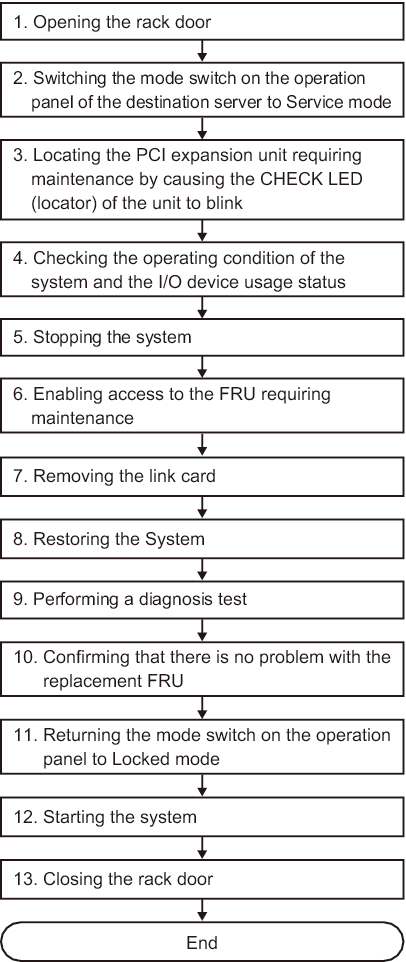
|
| Step | Task | Reference |
|---|---|---|
| 1 | Opening the rack door | |
| 2 | Switching the mode switch on the operation panel of the destination server to Service mode | "5.2 Switching the Mode Switch to Service Mode" in the Fujitsu SPARC M12-1 Service Manual "2.3.2 OPNL Control Function" in the Fujitsu SPARC M12-2/M12-2S Service Manual "5.2 Switching the Mode Switch to Service Mode" in the Fujitsu M10-1/SPARC M10-1 Service Manual "5.2 Switching the Mode Switch to Service Mode" in the Fujitsu M10-4/Fujitsu M10-4S/SPARC M10-4/SPARC M10-4S Service Manual |
| 3 | Locating the PCI expansion unit requiring maintenance by causing the CHECK LED (locator) of the unit to blink | "5.2 Checking the PCI Expansion Unit Requiring Maintenance and the Destination Physical Partition" |
| 4 | Checking the operating condition of the system and the I/O device usage status | "5.4.1 Checking the Operating Condition of the Physical Partition or Logical Domain" |
| 5 | Stopping the system | "5.5 Stopping the Entire System" in the Fujitsu SPARC M12-1 Service Manual "9.5 Stopping the System" in the Fujitsu SPARC M12-2/M12-2S Service Manual "5.6 Stopping the Entire System" in the Fujitsu M10-4/Fujitsu M10-4S/SPARC M10-4/SPARC M10-4S Service Manual "5.5 Stopping the Entire System" in the Fujitsu M10-1/SPARC M10-1 Service Manual |
| 6 | Enabling access to the FRU requiring maintenance | "5.8.1 Removing the Power Cords" in the Fujitsu SPARC M12-1 Service Manual "9.8.1 Lowering the Cable Support" in the Fujitsu SPARC M12-2/M12-2S Service Manual "5.8.1 Removing the power cords" in the Fujitsu M10-1/SPARC M10-1 Service Manual "5.9.2 Lowering the cable support" in the Fujitsu M10-4/Fujitsu M10-4S/SPARC M10-4/SPARC M10-4S Service Manual |
| 7 | Removing the link card | "Chapter 8 Maintaining the PCI Express Cards" in the Fujitsu SPARC M12-1 Service Manual "Chapter 12 Maintaining PCIe Cards" in the Fujitsu SPARC M12-2/M12-2S Service Manual "Chapter 8 Maintaining the PCI Express Cards" in the Fujitsu M10-1/SPARC M10-1 Service Manual "Chapter 8 Maintaining the PCI Express Cards" in the Fujitsu M10-4/Fujitsu M10-4S/SPARC M10-4/SPARC M10-4S Service Manual |
| 8 | Restoring the System | "6.1.6 Installing the Power Cords" in the Fujitsu SPARC M12-1 Service Manual "10.1.2 Securing the Cable Support" in the Fujitsu SPARC M12-2/M12-2S Service Manual "6.1.6 Installing the power cords" in the Fujitsu M10-1/SPARC M10-1 Service Manual "6.1.2 Fixing the cable support" in the Fujitsu M10-4/Fujitsu M10-4S/SPARC M10-4/SPARC M10-4S Service Manual |
| 9 | Performing a diagnosis test | "6.4 Diagnosing a Replacement FRU" in the Fujitsu SPARC M12-1 Service Manual "10.5 Diagnosing a Replacement FRU" in the Fujitsu SPARC M12-2/M12-2S Service Manual "6.4 Diagnosing a Replacement FRU" in the Fujitsu M10-1/SPARC M10-1 Service Manual "6.3 Diagnosing a Replacement FRU" in the Fujitsu M10-4/Fujitsu M10-4S/SPARC M10-4/SPARC M10-4S Service Manual |
| 10 | Confirming that there is no problem with the replacement FRU | "6.7 Checking the FRU Status After Maintenance" in the Fujitsu SPARC M12-1 Service Manual "10.5.3 Checking the FRU Status After Maintenance" in the Fujitsu SPARC M12-2/M12-2S Service Manual "6.7 Checking the FRU Status after Maintenance" in the Fujitsu M10-1/SPARC M10-1 Service Manual "6.3.3 Checking the FRU status after maintenance" in the Fujitsu M10-4/Fujitsu M10-4S/SPARC M10-4/SPARC M10-4S Service Manual |
| 11 | Returning the mode switch on the operation panel to Locked mode | "6.8 Returning the Mode Switch to Locked Mode" in the Fujitsu SPARC M12-1 Service Manual "2.3.2 OPNL Control Function" in the Fujitsu SPARC M12-2/M12-2S Service Manual "6.8 Returning the Mode Switch to Locked Mode" in the Fujitsu M10-1/SPARC M10-1 Service Manual "6.6 Returning the Mode Switch to Locked Mode" in the Fujitsu M10-4/Fujitsu M10-4S/SPARC M10-4/SPARC M10-4S Service Manual |
| 12 | Starting the system | "6.9 Starting the System" in the Fujitsu SPARC M12-1 Service Manual "10.9 Starting the System" in the Fujitsu SPARC M12-2/M12-2S Service Manual "6.9 Starting the System" in the Fujitsu M10-1/SPARC M10-1 Service Manual "6.8 Starting the Entire System" in the Fujitsu M10-4/Fujitsu M10-4S/SPARC M10-4/SPARC M10-4S Service Manual |
| 13 | Closing the rack door |
< Previous Page | Next Page >
